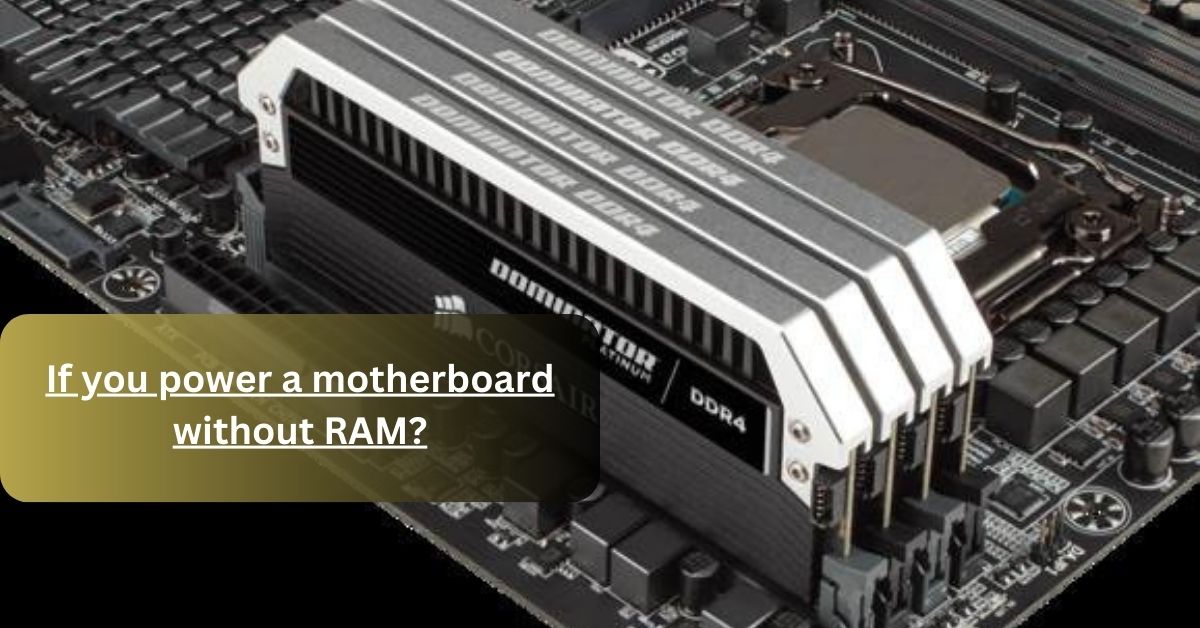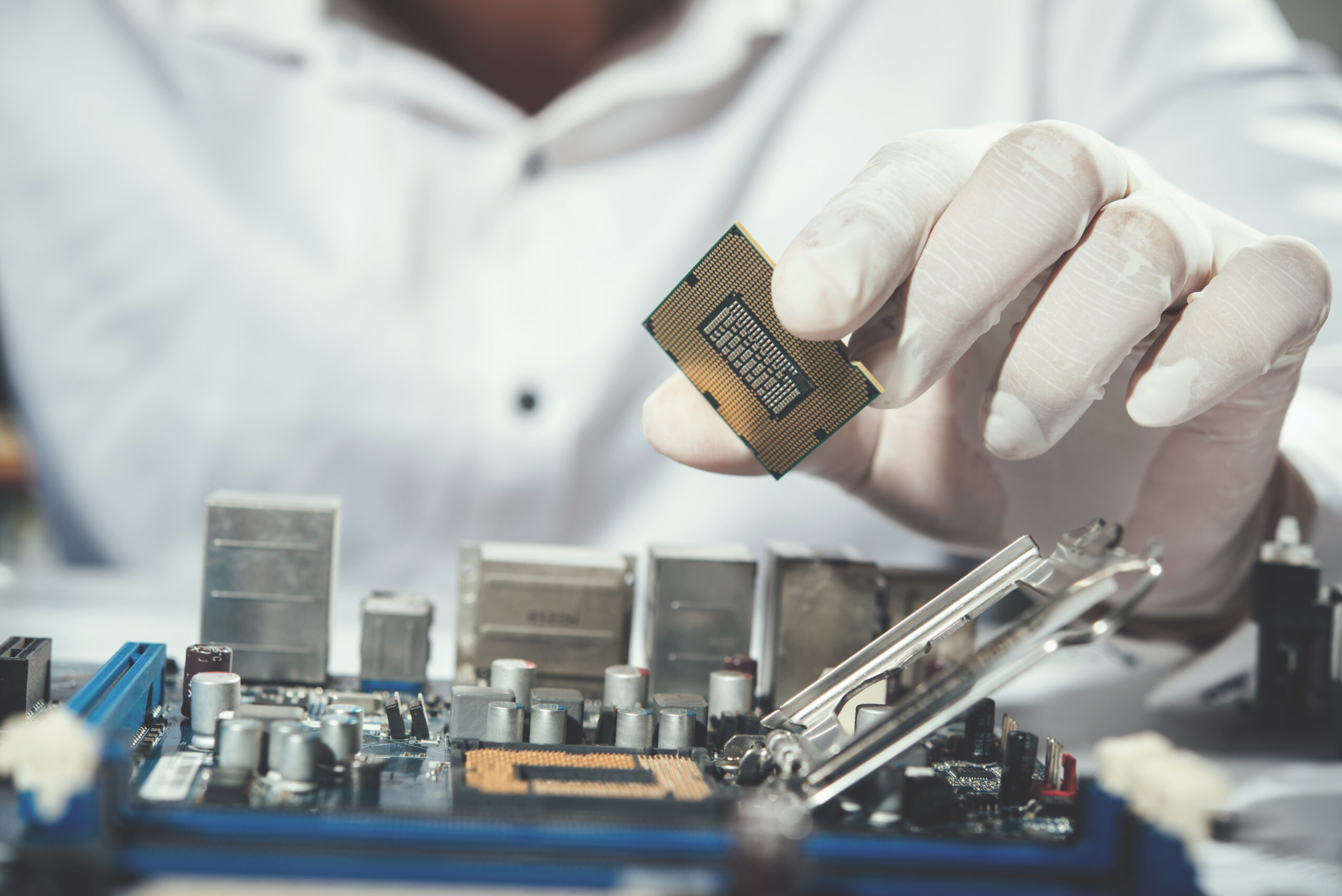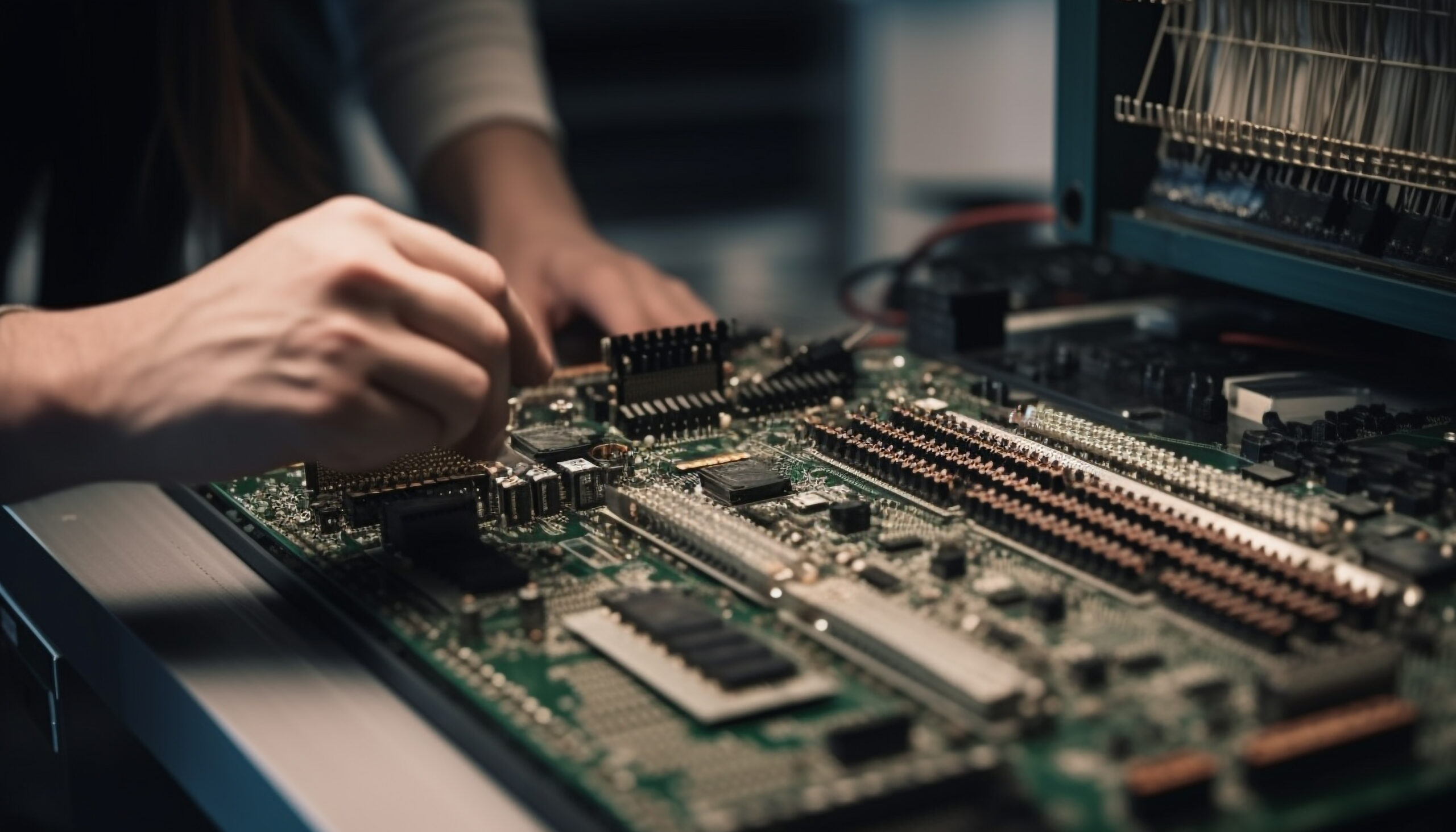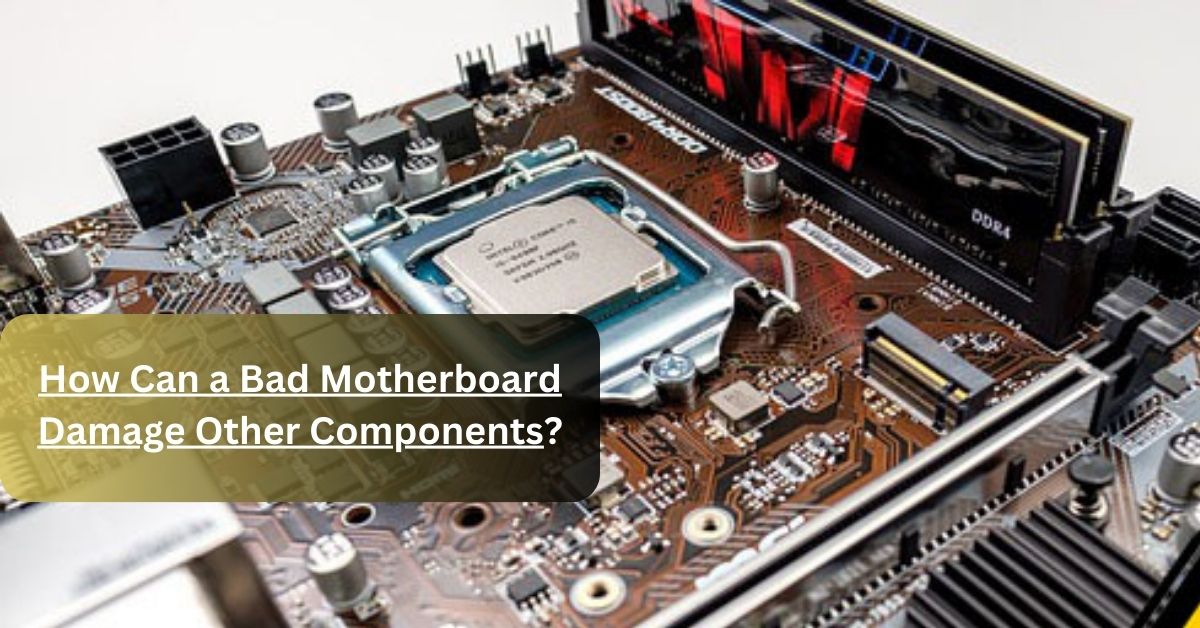If you want to run your computer with good performance, you need to ensure that all the components are working properly and that there is no fault in any component.
Here is your question, What happens if you power on a motherboard without RAM? Is the motherboard capable of performing any activity without RAM?
If you are curious to get the latest updates about this query, Must read this complete discussion. Let’s start…
No, you cannot power a motherboard without RAM. You can only perform this activity for testing the system (POST).
Because RAM is used to store temporary data which is needed to perform any activity. If the source of information is not available, then you are not able to perform any operation.
I hope you get the basic knowledge behind this query. In this blog post, I’m going to share a detailed overview below, which will help you clear all your myths and queries. Must read this complete post to get appropriate knowledge.
What To Do If Motherboard Can’t Detect RAM?
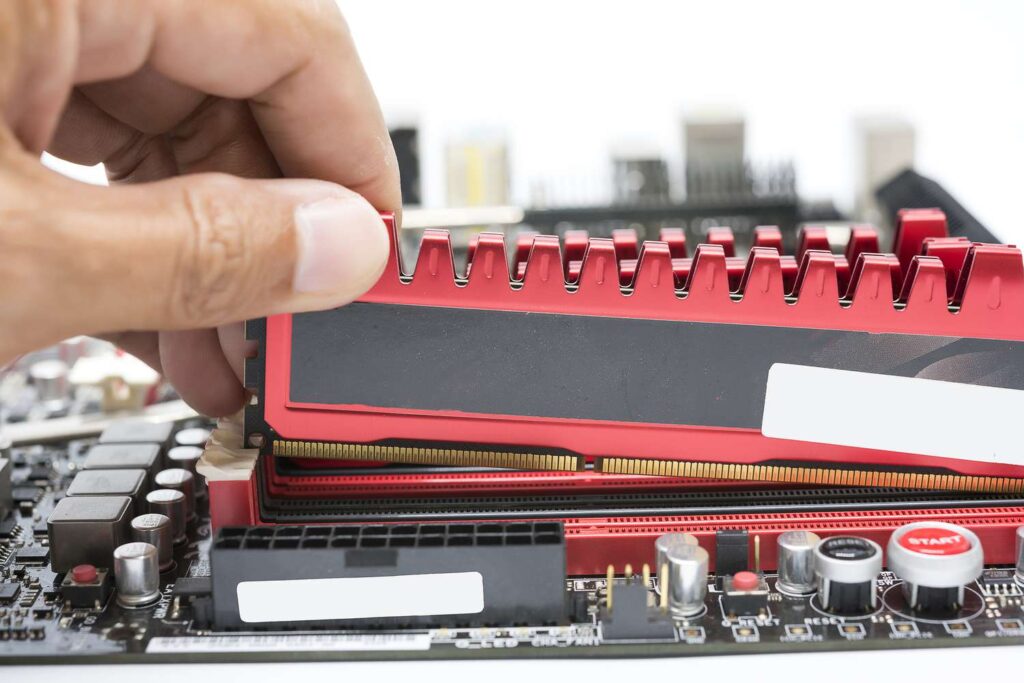
There are numerous ways and reasons, why a motherboard cannot detect RAM. There may be a power issue, installation issue, or any fault in the RAM.
The foremost and most common reason is that the installed RAM is not supported by the motherboard. Sometimes, users have no idea about RAM while choosing it. They just choose the RAM which has hush storage or of latest model.
But Later on, If it is installed, the motherboard is unable to detect it. So, It is always recommended to choose the components which are supported by the motherboard, especially RAM and CPU.
Another factor behind this error is that the RAM is so fast, that cannot be handled by the CPU, The simple solution to these types of errors is just to replace or upgrade the RAM.
It is best to check the manufacturer’s instructions, help to in choosing the right component.
Will a computer boot to BIOS without RAM?
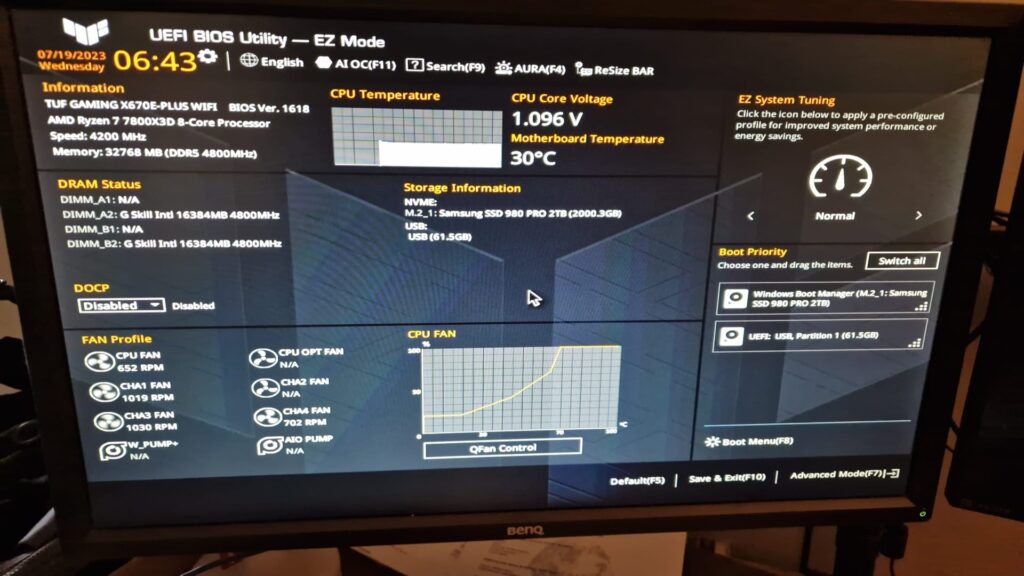
No, it is not possible. The computer will never allow the BIOS to boot if the RAM is not present.
Let’s clarify the concept of BIOS. Many users are confused between the BIOS and the CPU.
BIOS stands for the basic input-output system. It allows the processor to work properly along with all the components. And also check that all the components are connected to the power supply or not.
The computer will not be able to complete its booting process in the absence of RAM. Computers always check the availability of all the essentials before booting up.
If any changes, If the computer boots up without RAM, it is unable to perform any activity. Or shut down within seconds.
So, it is recommended that you just need all the essential components before starting your computer.
What Will Happen If We Remove RAM From The Motherboard?
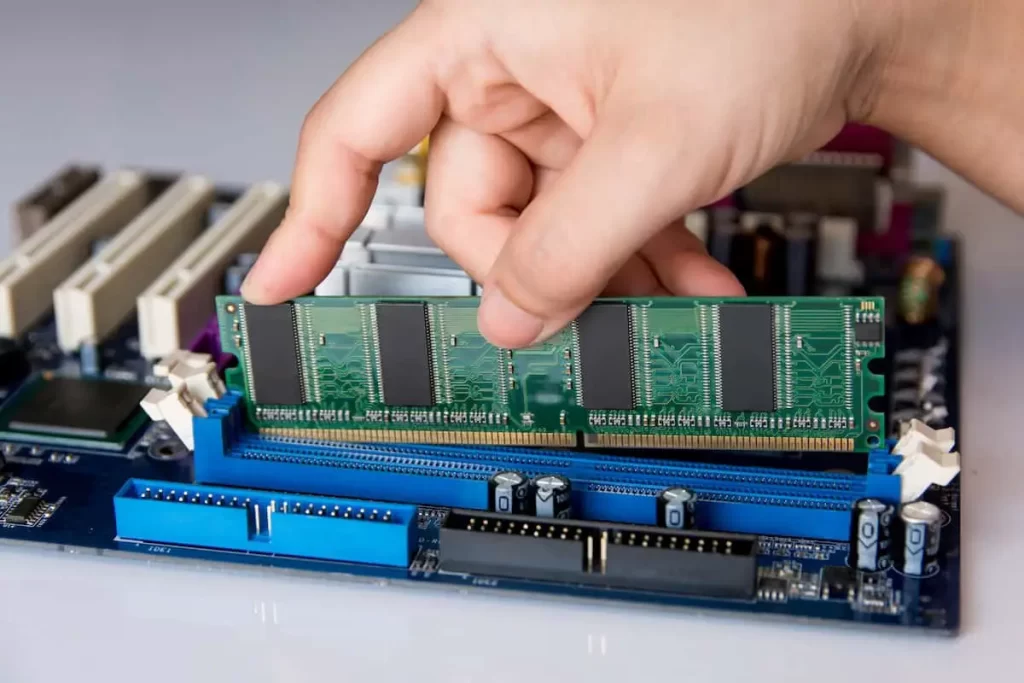
It will be disastrous if you ever try this type of experiment. You can’t run your motherboard without RAM.
If you ever tried this, the memory chips in your motherboard will burn out, it will ruin your whole system.
By, reading the above statement, I hope it is clear to you how dangerous it will be for you to turn on the motherboard without checking the other parts in the motherboard.
The same scenario takes place in the case of the CPU. If you remove the CPU, the motherboard is sparked, and there are chances of a short circuit. There is a direct relation between the CPU and RAM.
It is highly prohibited to turn on the computer if the RAM is not present. Because your system needs some temporary and basic data to get started.
Is RAM connected to the motherboard?
Yes, RAM is connected to the motherboard. RAM is attached to slots which are present adjacent to the CPU. RAM is attached to these slots, and these slots are present in the motherboard.
The structure of the motherboard is quite complex but if you try to understand all the facts with full focus, you will be succeeded.
If you want to connect the RAM to the motherboard, You have to remove the case, to get access to the motherboard, then find out the heat sink, Behind these sinks you can easily see the RAM slots. You must need to remove the old RAM kit before installing the new one.
Always choose the CPU which is compatible with your motherboard. It is very necessary because the motherboard provides the power supply to the RAM and the other components.
Final Thoughts:
By summing up all the factors above, it is concluded that you cannot turn on the Motherboard without RAM.
You need to install powerful RAM which is strong enough to store large amounts which can make it easy for you to perform any activity.
I tried my best to convey the best points in simple words, if you have any confusion regarding this, you can feel free to contact us.
Related Articles
- 10 Best GPU Under 500 Reviewed & Rated
- 10 Tips for Boosting Your PC Performance The Ultimate Guide to Aorus Motherboard
- Are All GPU compatible With All Motherboards? – Let’s Explore In 2023!
- Are DDR5 Motherboards Backward Compatible With DDR4? – Let’s Explore in 2024!
- Best Motherboard for 7800X3D Boost Your Performance Today!