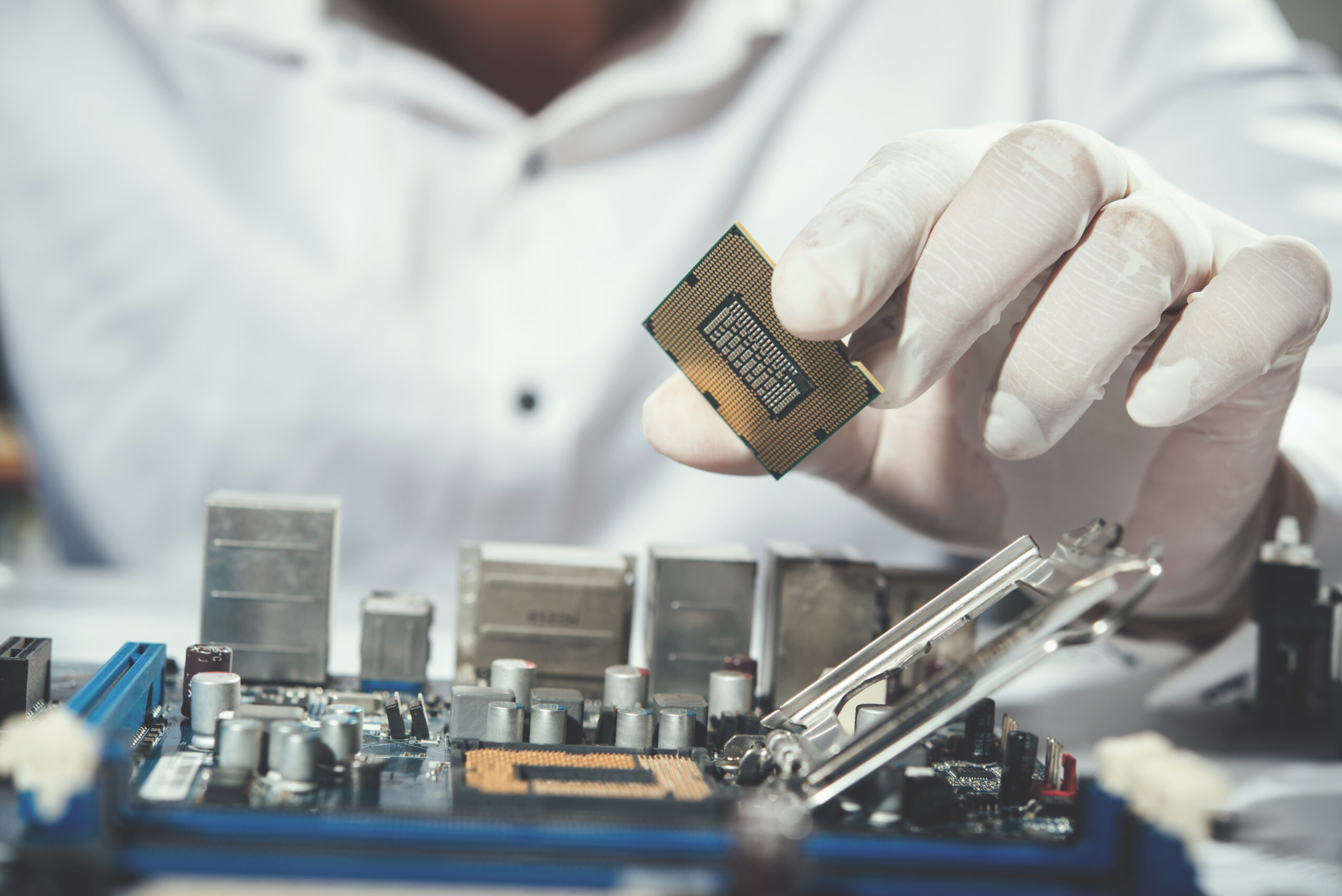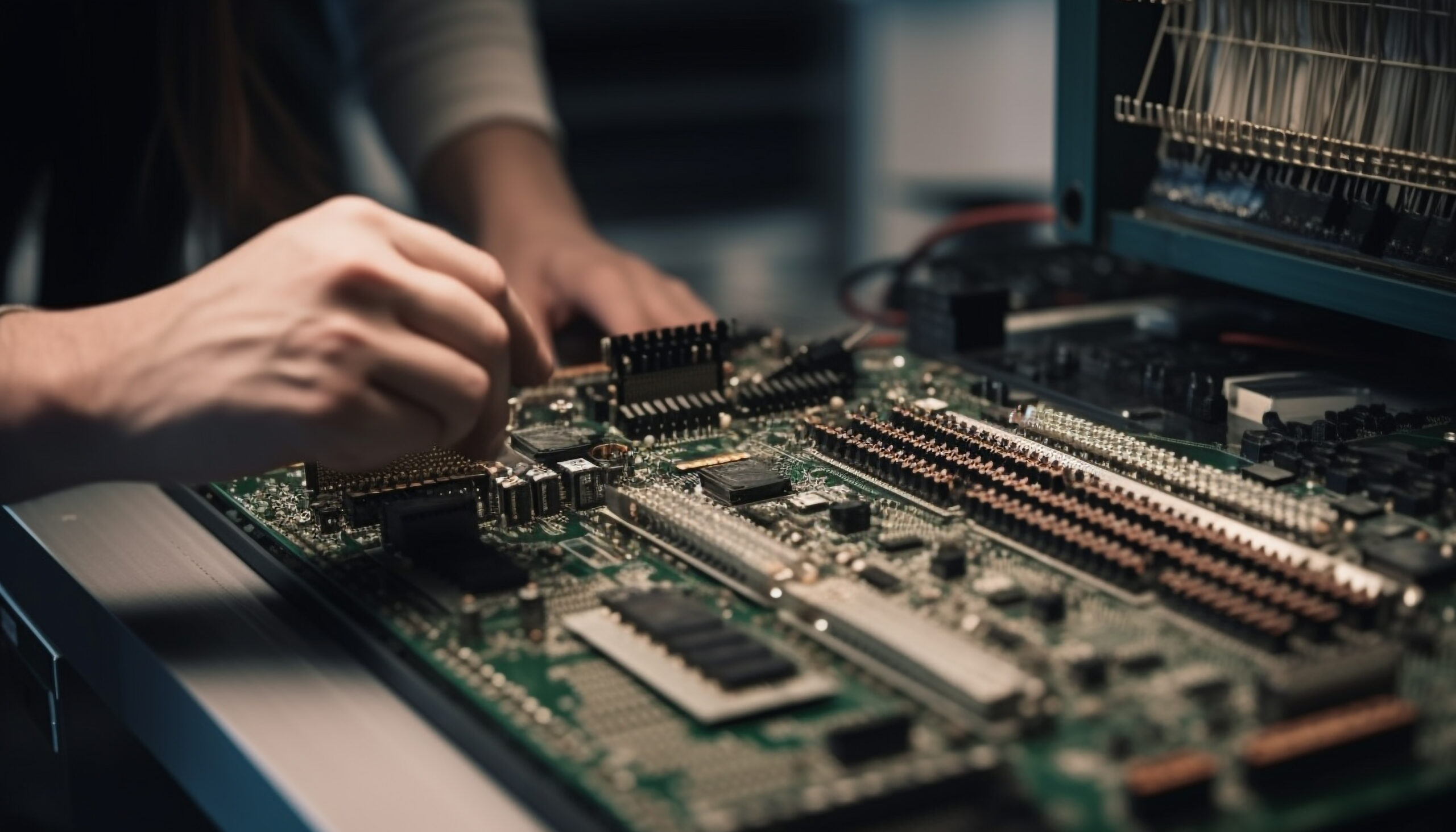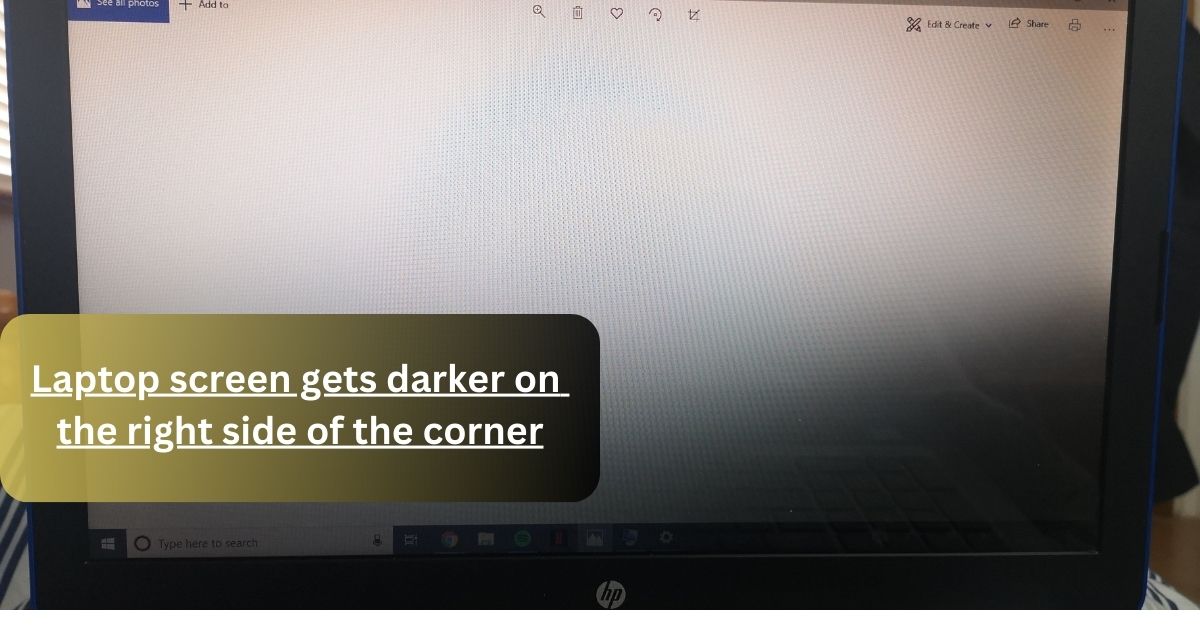Our topic of discussion is the motherboard and how it affects internet speed. But we have to clear the concepts of motherboard and internet separately. So, Let’s start.
The motherboard is the circuit board of the computer. Its main purpose is to provide the power to all the components of the computer like, CPU, GPU, RAM, etc. In short, we can call motherboard as a MoBo.
On the other hand, the Internet is a network that helps you to connect many computers at the same time. Internet is a signal that helps you to run the applications and build connections between many computers and mobile phones.
Now, talk about the motherboard and internet relationship. Many myths are raised that a bad motherboard causes slow internet speed, Or if it is possible, what’s the reason behind this?
The short answer to this, An internet speed is not affected by the motherboard.
There is no role of the motherboard in internet devices. But there is a little chance when the internet device is unable to catch the power from the motherboard.
If there is any error or internet speed varies, You need to check your modem or router. It is always recommended to use your router.
In this blog post, W’ll try to clear all the facts about motherboards and the relationship between internet connection and motherboard. Stay tuned to get the latest news.
How can a motherboard limit internet speed?

As I mentioned above the motherboard itself has no impact on the internet speed but it may indirectly impact the internet, if the internet devices like modem or router are not connected to the power connection or the system is malfunctioned.
Other than these, an overheated CPU or any other error in any component of the computer system will disturb the internet.
These are some issues and overviews between the motherboard and the internet. Now, talk about limiting the internet connections. Sometimes, many devices are connected to the same modem, which slows down the internet speed.
As we all know that slow internet connection is not able to perform any task efficiently. To run all your applications faulty you need to limit your internet connection, For this, you have to slow down the LAN speed, If you are using WIFI signals, then you need to adjust the settings from the modem.
The Role of Other Components in Internet Speed
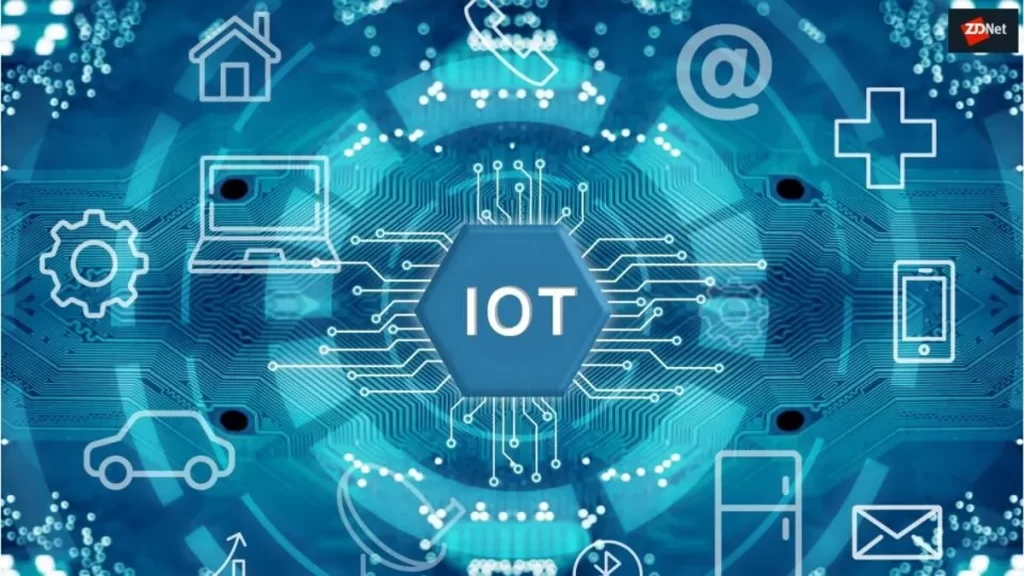
The foremost and most essential part of the computer that plays a vital role in internet speed is the CPU, the brain of the computer.
As we all know, the CPU is responsible for fetching and executing all the instructions. If you have a strong CPU, it will help you to perform tasks fastly and efficiently, because it can able to transfer data fastly.
When you are playing any video or making animations, the CPU sends signals to the other components like monitor, and GPU, which further helps you to watch video.
The next component is RAM, which is the short-term memory of the computer. If you have stronger RAM, it will help to store data to a large extent and proceed fast, which helps you to increase the efficiency of the computer, And all the tasks are finished in a limited time.
Another essential component is an Ethernet card or wireless card. If you are running on a wireless ethernet connection, It plays an important role in the internet speed and to perform operations.
A good quality ethernet card will ensure that your computer catches more signals faster than the normal connection. The other fact is that the new card will able to fetch more signals than the old one.
Overall, Your internet devices play a main role in internet speed. And other components can also disturb the internet speed but not to a large extent.
Tips to improve internet speed

As I mentioned above the motherboard is affected the internet speed and plays a vital role but many other factors will help you to improve the internet connection. Some tips to improve internet connection are:
- Firstly, check your internet connection. Make sure that your connection is eligible to transfer the required signals or not, If not you need to change your connection immediately.
- A wired connection is preferred to the wireless connection. Because the signal flows through the wire and you can perform tasks efficiently, In the case of wireless connections, sometimes modems are unable to receive the signals, which is why it restricts your working.
- If you are going to perform any task, make your all the other tabs are closed. Many tabs at the same are not run properly.
- Clear your cache immediately, by doing this you can clear all your browsing data and images which are temporarily stored in the browser.
These are a few ways which you can use to increase your internet speed. Other than these you have to upgrade your components like modem, router, and CPU will help to increase the internet speed.
Final Thoughts
It is concluded that the motherboard does not directly affect the internet speed it will last impact it under certain circumstances such as a fault in the power supply.
Another factor that may disturb the internet speed such as bad modem, or too much difference between the modem and the computer.
If you want a fast internet speed, you need to limit the internet connections and follow all the steps I mentioned above.
I hope all the facts are clear in this discussion. And I hope you enjoy this amazing discussion.