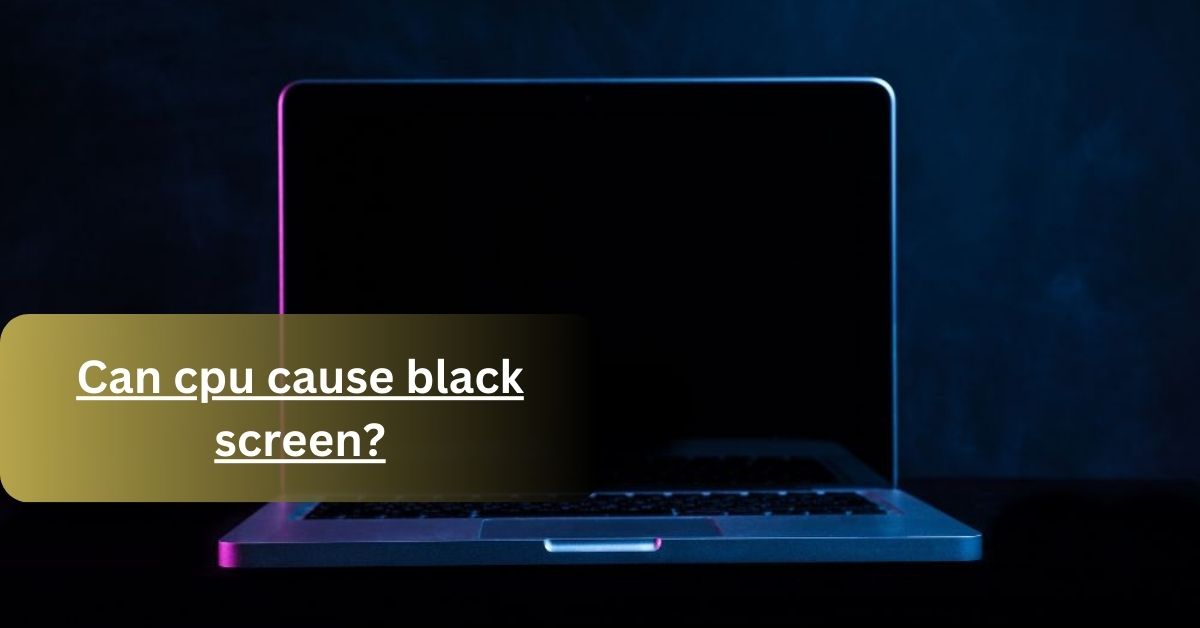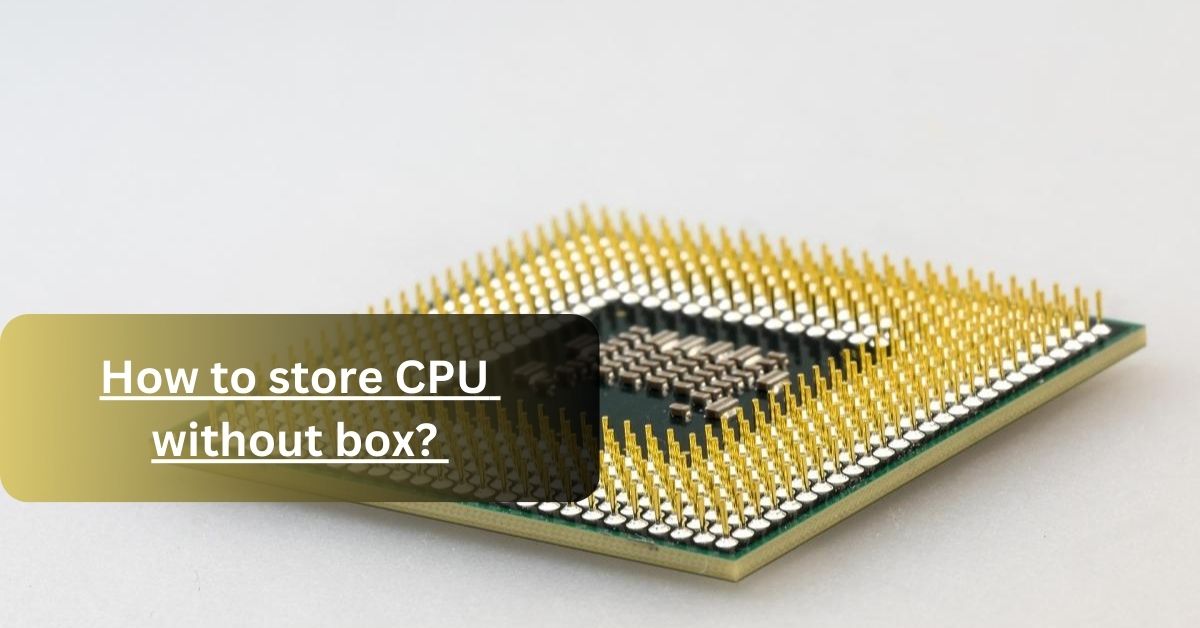In the ever-evolving world of computer hardware, choosing a motherboard socket can significantly impact your PC’s performance and future upgradability. Two commonly discussed sockets are LGA 1200 Vs 1700.
LGA 1200 is an older CPU socket used by Intel for 10th and 11th gen processors, while LGA 1700 is a newer socket for 12th gen Intel processors.
In this article, we’ll provide an in-depth comparison of lga 1200 vs 1700 shedding light on their specifications, compatibility, and performance implications.
What Are The LGA 1200 vs 1700 Sockets? – Take Analysis!
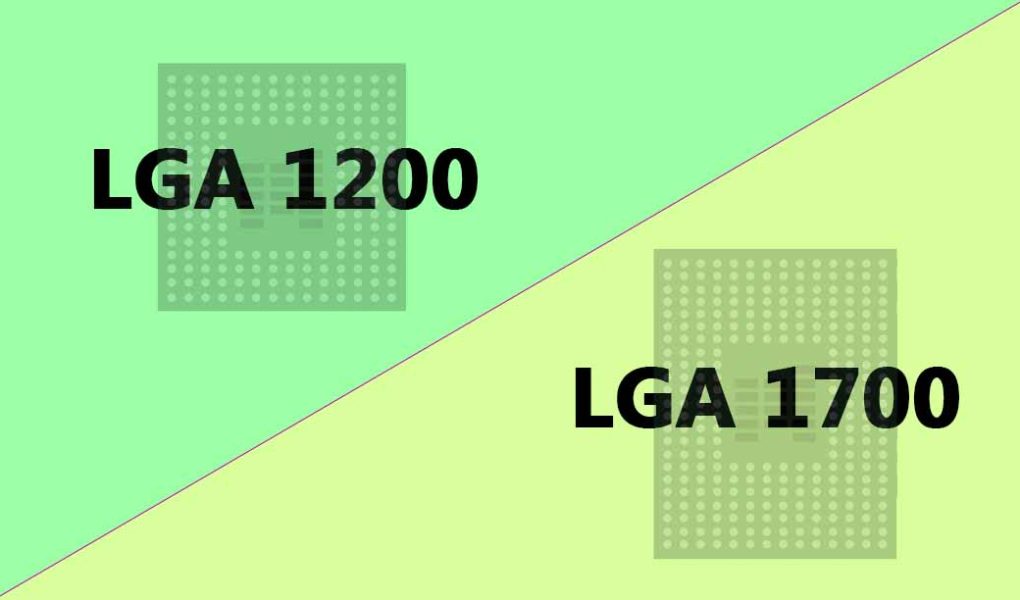
When choosing a motherboard for your PC, the socket type plays a pivotal role. It determines which CPUs you can install and, ultimately, the lifespan of your system. Below, we’ll discuss LGA 1200 vs 1700:
1. LGA 1200 CPU Socket:
LGA 1200, also known as Socket H5, is a motherboard socket designed by Intel. It is the successor to the LGA 1151 socket and is compatible with 10th and 11th-generation Intel Core processors.
Moreover, This socket supports various Intel chipsets, making it a versatile choice for different use cases, from gaming to content creation.
2. LGA 1700 Socket:
On the other hand, LGA 1700, introduced by Intel, is a newer socket designed for 12th-generation Alder Lake processors.
This socket significantly differs from previous designs, featuring a larger physical size and different pin configurations.
Furthermore, Alder Lake CPUs use a hybrid architecture, combining high-performance cores with power-efficient cores, necessitating the new socket for compatibility.
Key Differences Between LGA 1200 vs 1700 Sockets? – Dive Into The Details Now!
- Generation Compatibility:
LGA 1200, debuting with Intel’s 10th and 11th generation processors (Comet Lake and Rocket Lake), provides compatibility with older processors.
In contrast, LGA 1700 is specifically engineered for Intel’s 12th generation processors, codenamed Alder Lake, ensuring seamless integration with the latest advancements.
- Physical Pin Configuration:
LGA 1200 is characterized by 1200 pins, bridging the CPU and the motherboard. LGA 1700, with its 1700 pins, offers superior connectivity and future-proofing capabilities designed to accommodate emerging technologies and standards.
- Core Architecture:
LGA 1200 is optimized for older Skylake and Willow Cove microarchitecture processors. On the other hand, LGA 1700 is purpose-built for Intel’s Alder Lake architecture, a revolutionary design combining high-performance and power-efficient cores to enhance overall efficiency and performance.
- Power Delivery:

LGA 1200 caters to processors with a maximum of 10 cores and lower power demands, suitable for mainstream computing.
In contrast, LGA 1700 is engineered to support a broader spectrum of core counts, accommodating both high-performance and power-efficient cores and thus varying power requirements based on usage scenarios.
- Memory Compatibility:
LGA 1200 is designed to work with DDR4 memory modules, whereas LGA 1700 introduces compatibility with DDR5 memory.
DDR5 offers improved data transfer speeds and efficiency, contributing to enhanced overall system performance.
- Thermal Design Power (TDP):
LGA 1200 primarily associates with processors featuring lower TDP ratings, making it ideal for energy-efficient computing.
LGA 1700, on the other hand, is tailored to handle processors with higher TDP ratings, specifically those equipped with high-performance cores for demanding tasks.
- Cooling Solutions:
CPUs utilizing the LGA 1200 socket can leverage existing LGA 1200 CPU coolers, simplifying the upgrade process and reducing costs.
In contrast, LGA 1700 processors, due to their larger physical size and unique power requirements, may necessitate new coolers designed explicitly for this socket.
- Peripheral Support:
LGA 1200 offers standard peripheral connections and features suitable for mainstream computing needs.
LGA 1700 introduces support for PCIe 5.0, a technology that enables faster data transfer rates for graphics cards and NVMe storage devices, catering to users requiring higher bandwidth and performance.
So, I would say, Imagine a battle between two types of computer parts: LGA 1200 and LGA 1700. They each have their own special qualities.
It’s like watching an exciting fight between the familiar past and the exciting future of technology.
Make sure to visit this website to get a better understanding and help you decide which stock is better for your CPU.
How does the motherboard’s CPU socket type affect processor compatibility?– Check This!
1. First Check CPU Unit:
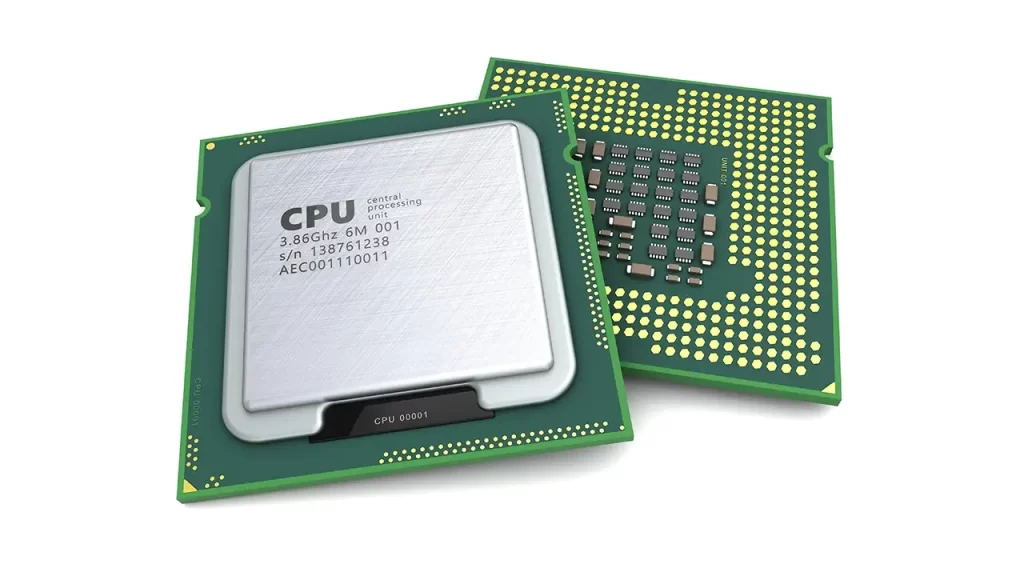
Your CPU, or Central Processing Unit, is like the brain of your computer. Different CPUs have different shapes and sizes and need specific sockets on the motherboard to connect to.
For example, if you have an LGA 1200 CPU, you’ll need a motherboard with an LGA 1200 socket to make it work. It’s like trying to fit a square peg into a round hole – it just won’t go in.
2. Then, Look At Motherboard Chipsets:
But it’s not just about the physical socket. Motherboards also have something called chipsets. Chipsets are like the language used by the CPU and motherboard to talk to each other.
So, Different CPUs require different chipsets to communicate effectively. For LGA 1200 CPUs, you might need a motherboard with an H410, B460, or Z490 chipset, depending on your specific needs.
If you have an LGA 1700 CPU, you’ll be looking at motherboards with chipsets like Z690 or H670.
Which One You Choose? – Our Recommendations!
So, when you’re planning to build or upgrade your PC, it’s essential to ensure that both your CPU and motherboard are a match made in compatibility heaven.
A harmonious pairing of the right CPU and motherboard with the correct socket and chipset ensures that your system runs smoothly and efficiently.
It’s like putting together a puzzle – every piece must fit just right for the whole picture to come together.
So, do your homework, check your CPU’s socket type, and find a compatible motherboard chipset to create a functional and cohesive PC system.
Frequently Asked Questions:
1. Is LGA 1200 the same as 1700?
No, LGA 1200 vs 1700 are different CPU socket types designed by Intel for different processor generations.
2. Is LGA 1200 compatible with LGA 1700?
No, they are not compatible. The physical design and pin configurations of LGA 1200 vs 1700 sockets are distinct, making them incompatible with each other.
3. What are the height differences between LGA 1200 vs 1700?
LGA 1200 vs 1700 sockets have similar physical dimensions, and their heights are generally within the same range.
4. What socket do Intel 12th Gen CPUs use?
Intel 12th Gen CPUs, also known as Alder Lake, use the LGA 1700 socket for compatibility with motherboards designed for this generation.
Conclusion:
So, In the end, keep in mind that the battle of LGA 1200 vs 1700, the choice ultimately depends on your specific needs and budget.
LGA 1200 offers solid performance for everyday tasks and gaming while being budget-friendly. On the other hand, LGA 1700 brings cutting-edge technology, exceptional performance, and future-proofing for those who demand the best.
Consider your current requirements and future plans for your PC to make the best decision for your computing experience.
Read More