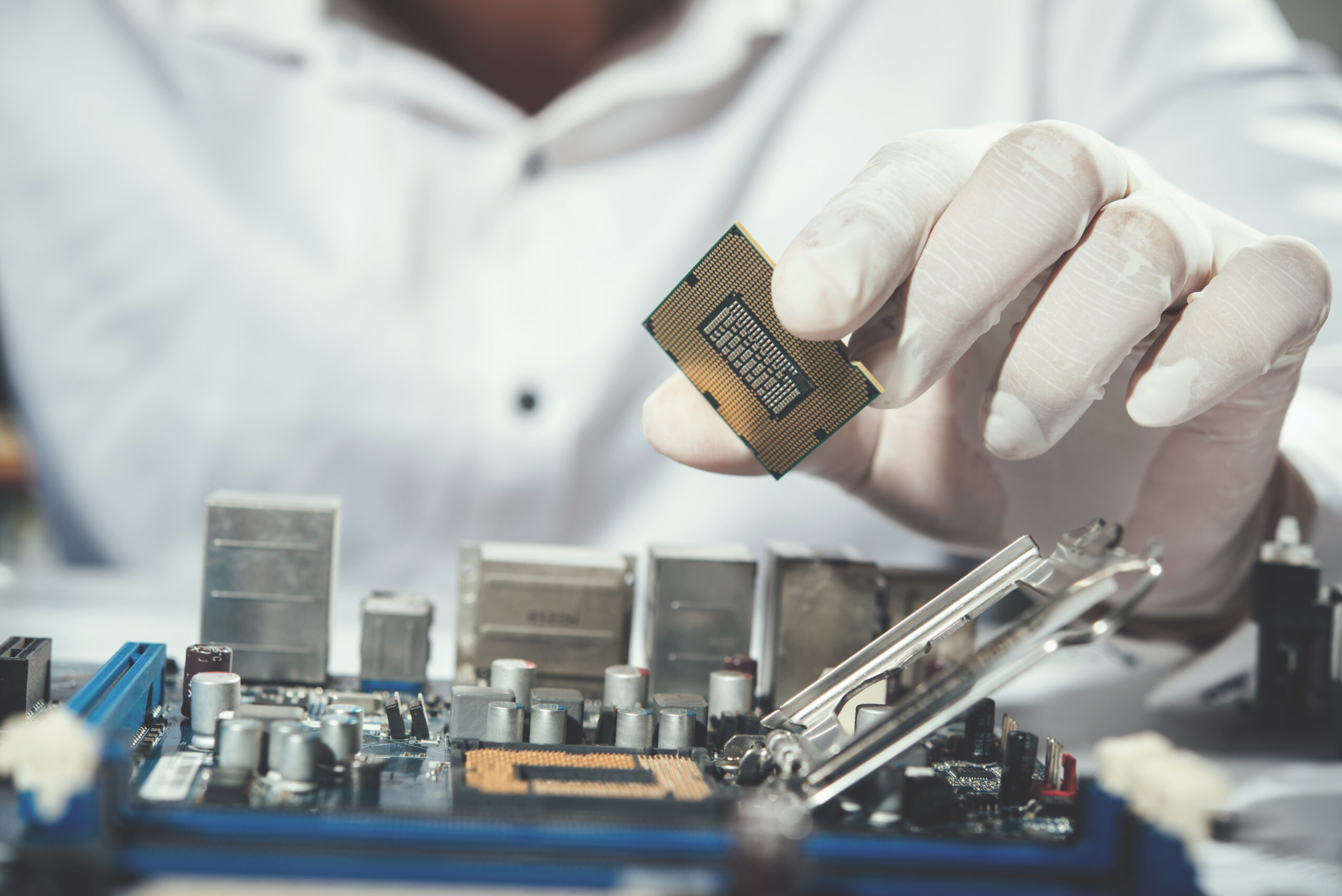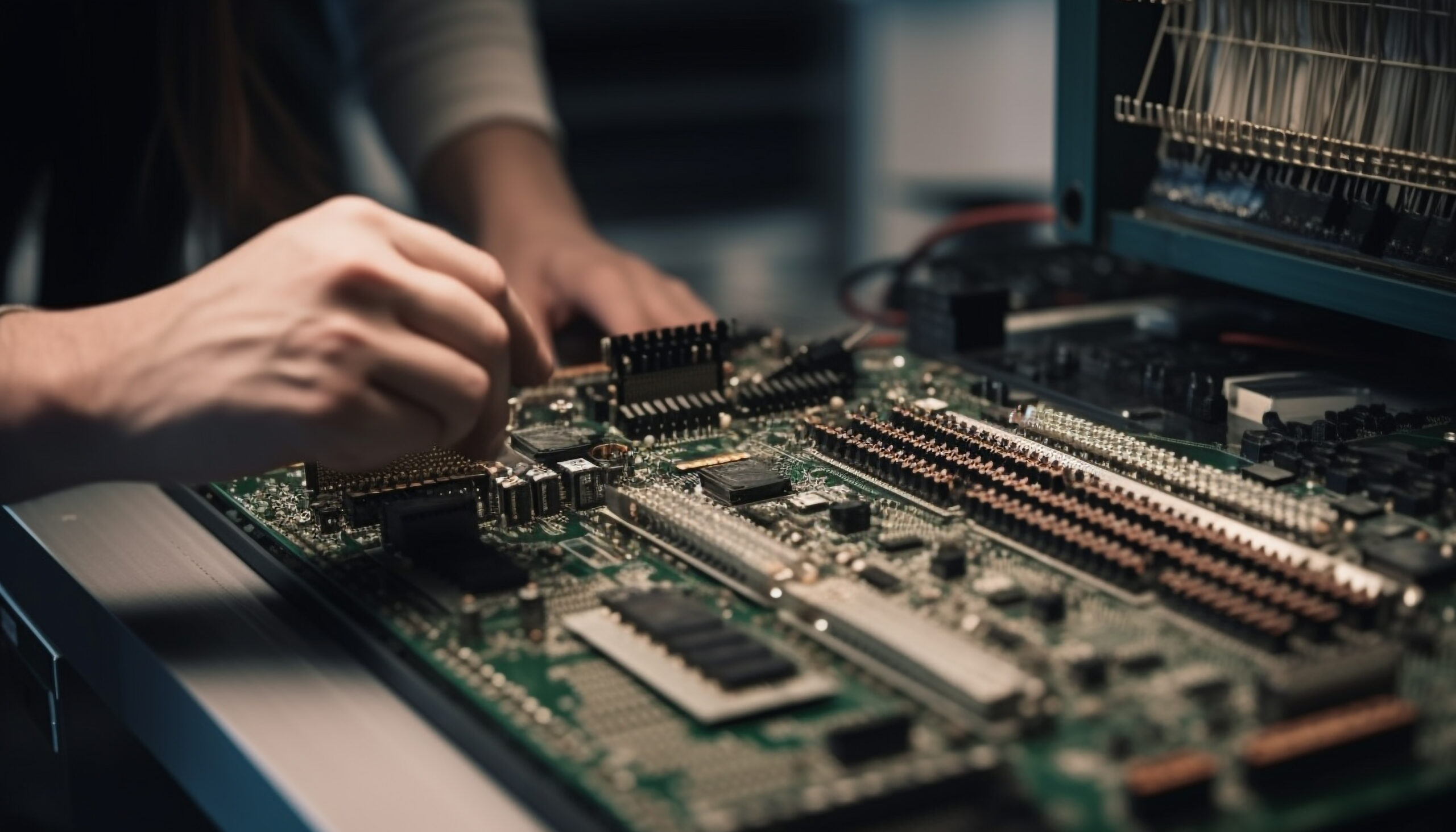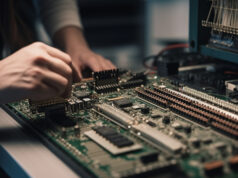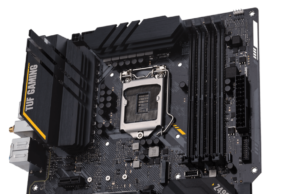When it comes to understanding the intricate workings of a computer, one component often overlooked or misunderstood what is a motherboard. Contrary to common belief, a motherboard isn’t just another piece of hardware inside your computer case. It’s the central nervous system that ties everything together, from your processor to your storage drives and peripherals.
What is a Motherboard?
At its core, a motherboard is a crucial circuit board that houses and connects essential components of your computer. It serves as a platform for your CPU (Central Processing Unit), RAM (Random Access Memory), storage devices, and other vital hardware. Think of it as the main hub where all communication between different parts of your computer takes place.
Definition of a Motherboard
The motherboard, often referred to simply as “mobo” by enthusiasts, provides the necessary pathways and connections for these components to communicate effectively. Without it, your computer wouldn’t be able to function as a cohesive unit.
Why Should You Care About Motherboards?
Understanding the role of a motherboard is key to optimizing your computer’s performance and ensuring compatibility with future upgrades. Here’s why you should pay attention to this critical component:
Purpose of a Motherboard
A motherboard serves multiple purposes, but its primary function is to provide a platform for all the crucial components that make up your computer. It houses the CPU socket, where the processor sits, allowing it to communicate with other parts of the system. Additionally, it integrates RAM slots for memory modules, ensuring speedy access to data, and it includes expansion slots for graphics cards, sound cards, and other peripherals.
When diving into the realm of computer hardware, one component that often perplexes many is the motherboard. Contrary to popular belief, a motherboard isn’t just a passive board; it’s the backbone that allows your computer components to communicate and work together seamlessly.
Key Components of a Motherboard
CPU Socket
At the heart of every motherboard lies the CPU socket, where the processor (CPU) is installed. This socket type determines which CPUs are compatible with the motherboard, influencing the overall performance and capabilities of your system. Whether it’s an Intel or AMD processor, ensuring compatibility with the motherboard’s socket type is crucial for optimal performance.
RAM Slots
RAM (Random Access Memory) slots are another vital component of a motherboard. These slots accommodate RAM modules, providing temporary storage for data that the CPU needs to access quickly. The number of RAM slots and their supported types (DDR3, DDR4, etc.) determine how much and what type of RAM your system can use, directly impacting multitasking and overall responsiveness.
Expansion Slots
Motherboards come equipped with various expansion slots, such as PCIe (Peripheral Component Interconnect Express) and PCI (Peripheral Component Interconnect). These slots allow you to add expansion cards for graphics, sound, networking, and storage. Choosing a motherboard with ample and compatible expansion slots ensures you can upgrade and customize your system according to your needs.
Chipset
The chipset is a crucial yet often overlooked part of the motherboard. It acts as the intermediary between the CPU, RAM, storage devices, and peripherals, facilitating communication and data transfer. Different chipsets offer varying features and capabilities, such as overclocking support, additional USB ports, and improved audio or networking capabilities.
Power Connectors
Power connectors on a motherboard provide electricity to various components, ensuring they receive the necessary power to operate efficiently. These connectors include the main ATX power connector and additional CPU power connectors, which vary depending on the motherboard’s design and power requirements.
Input/Output Ports
Modern motherboards come equipped with a range of I/O ports, including USB ports, HDMI, DisplayPort, Ethernet, audio jacks, and more. These ports allow you to connect peripherals such as keyboards, mice, monitors, and external storage devices. The number and types of I/O ports can vary significantly between motherboard models, catering to different user needs and preferences.
Types of Motherboards
ATX vs. Micro ATX
Two common motherboard form factors are ATX (Advanced Technology eXtended) and Micro ATX. ATX motherboards are larger and offer more expansion slots and features, making them ideal for high-performance systems and gaming rigs. On the other hand, Micro ATX motherboards are smaller and more compact, suitable for smaller cases while still providing essential features for most users.
Micro ATX motherboards are smaller and more compact, making them suitable for smaller cases or budget-friendly builds. While they offer fewer expansion slots and features compared to ATX, Micro ATX motherboards are versatile enough for most users and provide a balance between performance and size.
Mini-ITX
Mini-ITX motherboards are even smaller than Micro ATX and are designed for ultra-compact builds. While they offer fewer expansion slots and features compared to ATX and Micro ATX, Mini-ITX motherboards are favored for their portability and space-saving design, making them popular among enthusiasts building small form factor PCs.
Each type of motherboard has its own set of advantages and considerations. While ATX provides maximum expansion and performance potential, Micro ATX offers a more compact alternative without sacrificing too much functionality. Mini-ITX, on the other hand, prioritizes size and portability, making it suitable for specialized builds where space is limited.
In conclusion, choosing the right motherboard depends on your specific needs, budget, and future upgrade plans. Whether you prioritize gaming performance, compactness, or budget-friendly options, understanding the key components and types of motherboards ensures you can make an informed decision that best suits your computing requirements.
FAQs About Motherboard Components:
Q: What does a CPU socket do on a motherboard? A: The CPU socket on a motherboard is where your processor (CPU) is installed. It provides the physical and electrical connections between the CPU and the rest of the system, allowing data to flow back and forth.
Q: How do I know which CPU socket type I need? A: Check the specifications of your chosen CPU. Each processor model is designed to fit into specific socket types (e.g., LGA 1200 for Intel’s latest processors), so matching the CPU socket type with your motherboard ensures compatibility.
Q: Can I upgrade my CPU without changing the motherboard? A: It depends on whether your current motherboard supports the new CPU you want to upgrade to. If the socket type and chipset are compatible with the new CPU, you can usually upgrade without replacing the entire motherboard.
RAM Slots are essential for multitasking and responsiveness. These slots house your RAM modules, providing quick access to data the CPU needs. The number and type of RAM slots (such as DDR3 or DDR4) directly impact how much and what type of RAM your system can utilize, affecting performance in tasks like gaming or video editing.
FAQs About RAM and Motherboards:
Q: How many RAM slots do I need on a motherboard? A: The number of RAM slots depends on your usage. For most users, 2 to 4 RAM slots are sufficient. Enthusiasts and professionals might opt for motherboards with more RAM slots for higher memory capacities.
Q: Can I mix different types of RAM in the same motherboard? A: Mixing different types of RAM (e.g., DDR3 and DDR4) is generally not recommended. It can lead to compatibility issues and may not work at optimal speeds. It’s best to use RAM modules of the same type and speed for stability.
Q: What does RAM speed mean, and how does it affect performance? A: RAM speed (measured in MHz) determines how quickly data can be accessed and transferred. Higher RAM speeds can improve performance in tasks that require large amounts of data to be processed quickly, such as gaming and video editing.
Expansion Slots like PCIe and PCI are crucial for upgrading your system. They allow you to add graphics cards, sound cards, and other peripherals, enhancing your computer’s capabilities based on your specific needs. Choosing a motherboard with sufficient and compatible expansion slots ensures flexibility for future upgrades without bottlenecking performance.
FAQs About Expansion Slots:
Q: What can I use PCIe slots for on a motherboard? A: PCIe slots are versatile and can be used for adding graphics cards, sound cards, network adapters, storage controllers (like NVMe SSDs), and other expansion cards. The type and number of PCIe slots vary between motherboards, so choose one that meets your expansion needs.
Q: How do I know if my graphics card is compatible with my motherboard’s PCIe slot? A: Check the specifications of both your graphics card and motherboard. Ensure that the graphics card’s interface (e.g., PCIe x16) matches the slot type and speed supported by your motherboard (e.g., PCIe 3.0 x16). Most modern graphics cards are backward compatible with older PCIe versions but may operate at reduced speeds.
Q: Can I use a PCIe x16 slot for other types of expansion cards? A: Yes, PCIe x16 slots are versatile and can accommodate various types of expansion cards. However, note that using a PCIe x16 slot for non-graphics cards may limit its bandwidth compared to using it for a graphics card.
4. Types of Motherboards
ATX vs. Micro ATX: ATX motherboards are larger and offer more expansion slots and features, making them ideal for high-performance systems and gaming setups. They provide ample room for multiple graphics cards, additional RAM, and storage options, suitable for enthusiasts and gamers seeking maximum performance and customization options.
FAQs About Motherboard Types:
Q: What is the difference between ATX and Micro ATX motherboards? A: The main difference is size and expansion capabilities. ATX motherboards are larger and offer more slots for expansion cards and RAM. Micro ATX motherboards are smaller but still provide essential features and are suitable for smaller cases.
Q: Can I use an ATX case for a Micro ATX motherboard? A: Yes, most ATX cases can accommodate Micro ATX motherboards. However, there will be extra space inside the case, which may affect airflow and aesthetics. It’s essential to check the case’s specifications to ensure compatibility with your chosen motherboard form factor.
Q: Are Mini-ITX motherboards suitable for gaming? A: Yes, Mini-ITX motherboards can be used for gaming builds. However, their smaller size limits the number of expansion slots and features compared to ATX and Micro ATX. Gamers opting for Mini-ITX prioritize compactness and portability over maximum performance and expandability.