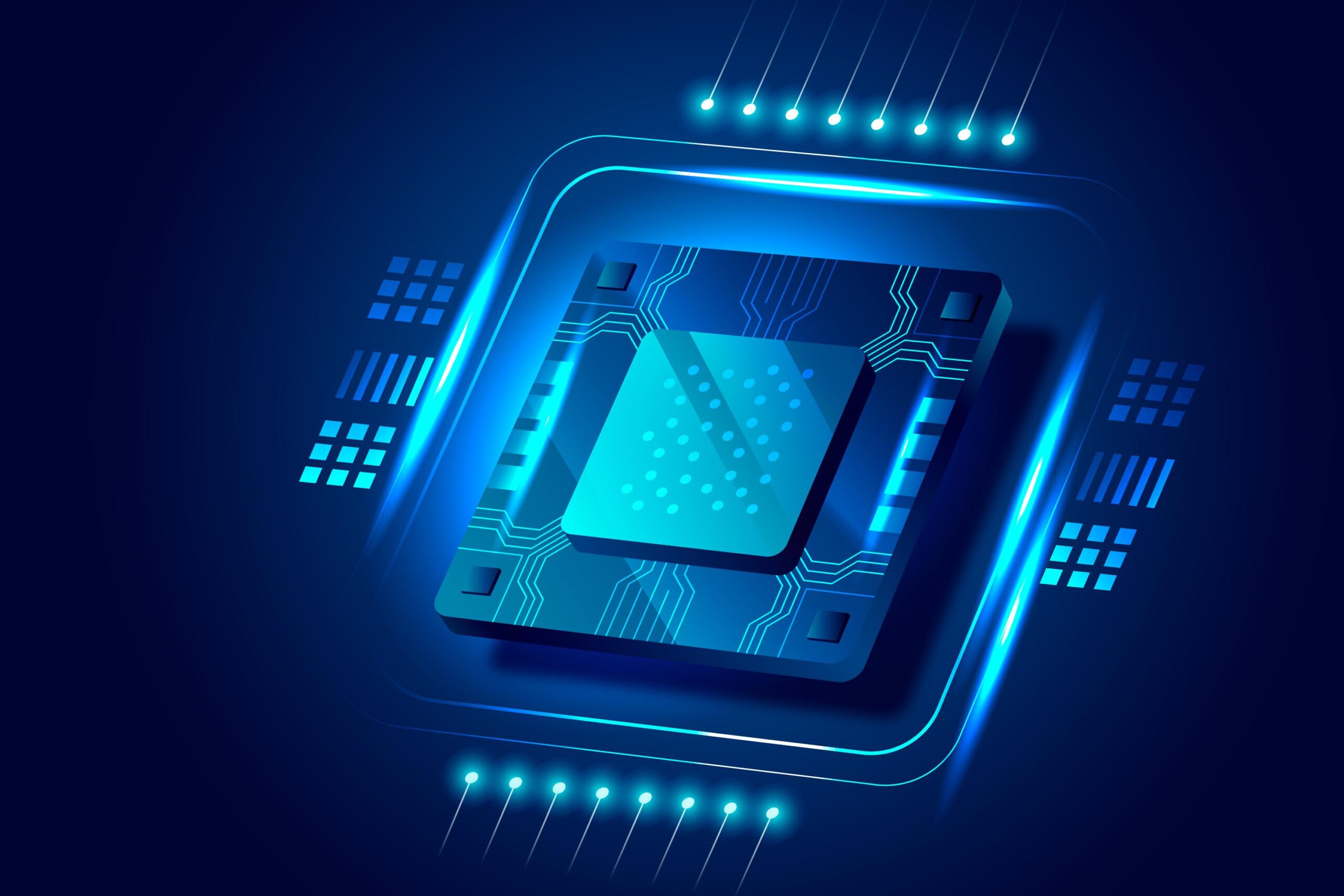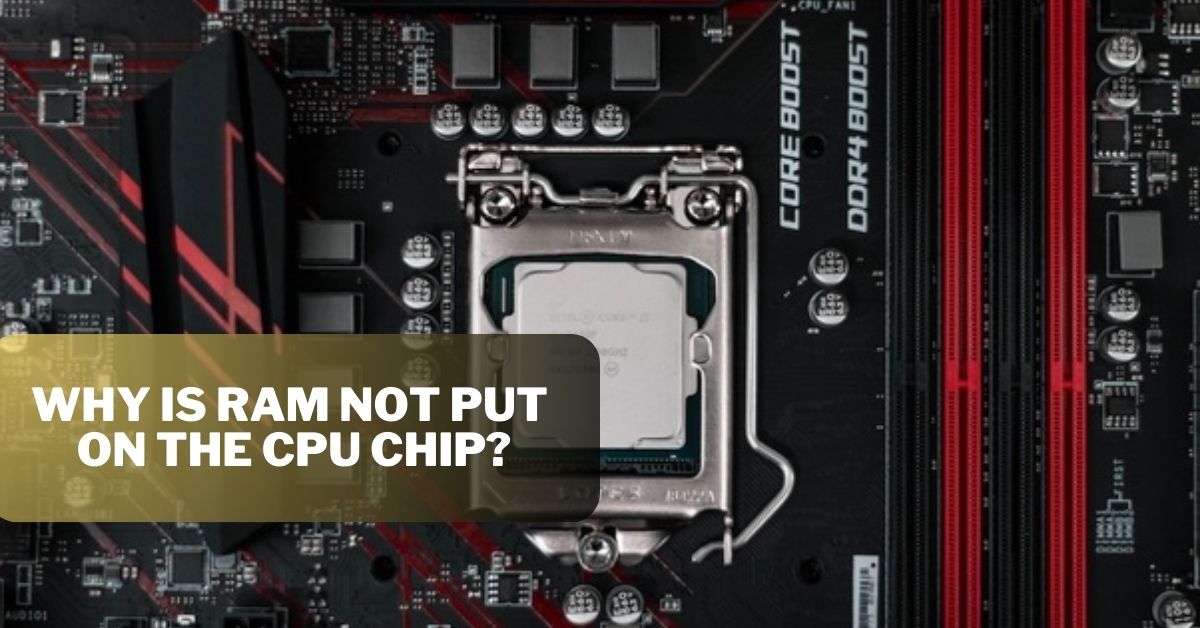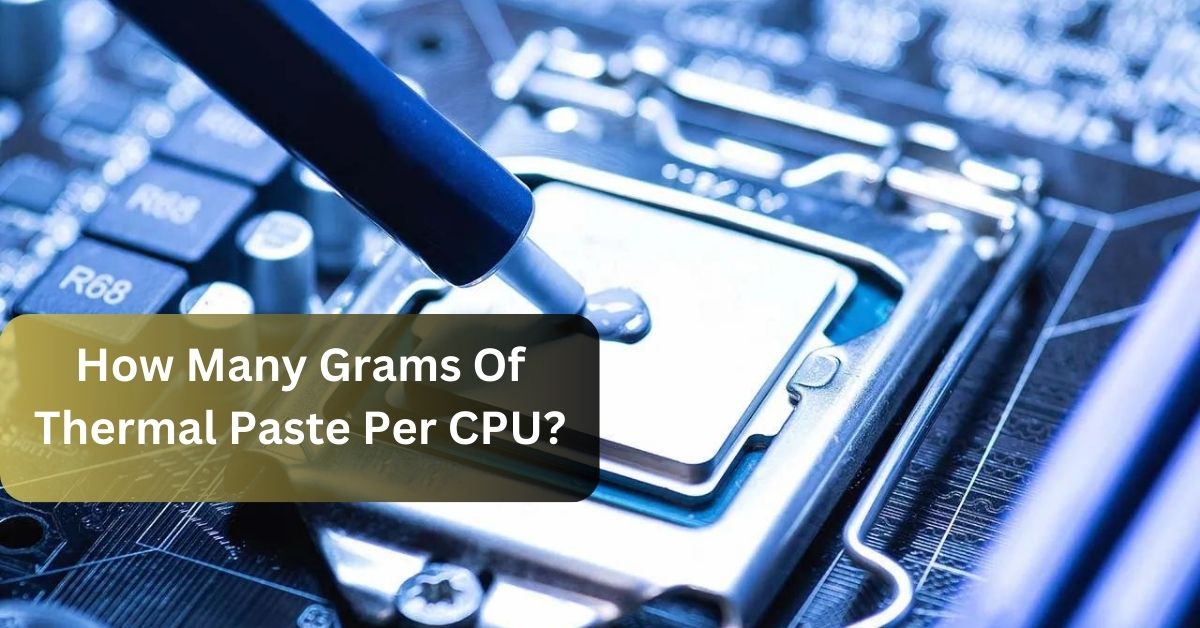Welcome to the ultimate guide to finding the best budget CPU in 2024! If you’re planning to upgrade your rig or build a new one without spending a ton of cash, you’re in the right place. This blog will walk you through the top picks for processors that offer the best bang for your buck. We’re talking about performance, reliability, and, yes, even a little bit of future-proofing, all while keeping your wallet happy. Stay tuned as we dive deep into what makes these affordable CPUs tick and how they can meet your computing needs.
What Defines a “Best Budget CPU”?
When we talk about “best budget CPUs,” we’re focusing on processors that offer the best value for money. These aren’t just cheap processors; they are economically priced yet capable of handling everything from mainstream gaming to moderate video editing. A best budget CPU should balance cost with performance, ensuring you don’t sacrifice too much on speed or multitasking capabilities for a lower price.
Performance: Even the most affordable CPU should handle basic tasks like browsing the web, streaming videos, and working with office applications without a hitch. For gamers and creators, it should also support decent frame rates and render times at a pinch.
Compatibility: A best budget CPU should be compatible with a range of motherboards, not forcing you into an expensive upgrade on other hardware components. This is crucial for those who are looking to upgrade their existing setups.
Power Efficiency: Low-cost doesn’t have to mean high power consumption. Energy-efficient CPUs save you money in the long run, reducing your electricity bills and helping out the planet a little bit too.

Source: businessinsider.com
Budget-friendly doesn’t mean you’re stuck with outdated tech. Brands like AMD and Intel are pushing out affordable CPUs that boast solid performance, with some even capable of overclocking to squeeze out extra power. And yes, they come with enough cores and threads to keep up with more than just basic tasks.
Choosing a best budget CPU isn’t about finding the cheapest option available—it’s about finding the best value for your specific needs. Whether you’re building a PC for the first time or upgrading an old system, understanding what makes a CPU ‘budget-friendly’ while still being a powerhouse is key. Stay tuned as we delve deeper into each pick to help you find the perfect match for your budget and your tech lifestyle!
Factors to Consider When Choosing a Budget CPU
When you’re on the hunt for the best budget CPU, there are a few key factors you’ll want to keep in mind. It’s not just about getting the cheapest one on the shelf; it’s about getting the best performance for your buck and making sure it aligns with your tech requirements.
Performance Needs: First up, consider what you need your CPU to do. Are you a gamer looking for something that can handle the latest titles at a decent frame rate? Maybe you’re a video editor needing something that won’t lag during rendering? Or perhaps you just need something reliable for everyday tasks like browsing and document editing. Matching the CPU’s capabilities with your needs is crucial.
Future-Proofing: Technology moves fast, so think about how future-proof you want your CPU to be. Opting for a best budget CPU with upgrade capabilities, like support for additional RAM or the next generation of motherboards, could save you from needing a complete overhaul too soon.
Thermal Design Power (TDP): This is a measure of the maximum amount of heat a CPU is expected to generate. A lower TDP often means easier cooling solutions and lower energy consumption, which is especially important in budget builds where every watt counts.
Don’t overlook these aspects; they are essential for ensuring that your best budget CPU purchase is a smart one. The best budget CPU balance cost with performance, giving you the most bang for your buck without sacrificing too much in terms of speed and functionality.

Source: medium.com/@corymaklin
Review of the Top 7 Budget CPUs in 2024
Let’s dive into some real-world champions of affordability and performance. Here are the top 7 best budget CPUs in 2024 that deliver solid performance without draining your wallet.
- AMD Ryzen 3 3300X – Best for entry-level gaming
Perfect for: Budget gaming setups.
Why it’s great: Offers excellent gaming performance at a low cost. It’s often recommended as the best budget CPU for gaming in 2024. - Intel Core i3-10100 – Best for everyday computing
Perfect for: Office tasks, web browsing, and light media consumption.
Why it’s great: Provides reliable performance for everyday tasks and is one of the best-priced CPUs for home use. - AMD Ryzen 5 3600 – Best all-rounder
Perfect for: Gamers and content creators who need more power.
Why it’s great: Strikes a balance between cost and performance, making it a top choice for those needing a bit more from their best budget CPU. - Intel Core i5-10400F – Best for multitasking
Perfect for: Users who juggle multiple applications at once.
Why it’s great: Offers great multitasking capabilities at a budget price, ideal for productivity. - AMD Ryzen 7 3700X – Best for creators on a budget
Perfect for: Video editing and other creative tasks.
Why it’s great: Provides excellent multi-core performance necessary for creative applications, making it the best budget CPU for video editing. - Intel Pentium Gold G6400 – Best for basic tasks
Perfect for: Those who need a computer for really basic tasks.
Why it’s great: Very affordable and sufficient for basic tasks, making it a great budget CPU for older users or students. - AMD Athlon 3000G – Best for budget PC builds
Perfect for: Building a super budget-friendly PC from scratch.
Why it’s great: Incredibly low price and decent performance for very light tasks; also, it’s unlocked for overclocking.
Each of these CPUs brings something unique to the table, offering various levels of performance and price points to suit different needs and budgets. By considering these options, you can find a CPU that not only fits your budget but also delivers the performance you need.
Frequently Asked Questions About Budget CPUs
Q: Can budget CPUs handle gaming?
A: Absolutely! While not all budget CPUs are designed for high-end gaming, many can handle gaming quite well. For instance, the AMD Ryzen 3 3300X is a fantastic choice for entry-level gaming without costing a fortune. Just check the CPU’s specifications against your game’s requirements!
Q: Are these CPUs good for tasks like video editing or 3D modeling?
A: Yes and no. Some budget CPUs, like the AMD Ryzen 7 3700X, offer excellent multi-core performance, making them suitable for video editing and similar tasks on a budget. However, for more intensive 3D modeling, you might need to look at higher-end CPUs that can handle such demanding applications better.
Q: What does it mean when a CPU is ‘good for multitasking’?
A: When a CPU is good for multitasking, it means it can handle running several applications at the same time without significant slowdowns. For example, the Intel Core i5-10400F excels in multitasking, making it ideal for users who need to operate multiple programs simultaneously, like opening dozens of browser tabs, running communication tools, and productivity software all at once.
Q: How important is CPU power efficiency?
A: Power efficiency is crucial, especially if you’re concerned about your electricity bill or want a quieter, cooler system. More efficient CPUs generate less heat and often require less cooling, which can save on both cooling solutions and ongoing energy costs.
Q: Do I always need a separate GPU with these CPUs?
A: Not always. Some CPUs come with integrated graphics, like the Intel Core i3-10100, which is sufficient for basic tasks and light gaming. However, for higher-end gaming or graphic-intensive tasks, you will need a separate GPU, especially with CPUs like the Intel Core i5-10400F that don’t include integrated graphics.
Q: Can I upgrade my budget CPU later on?
A: Yes, many budget CPUs are on platforms that allow for easy upgrades. It’s a good idea to check if the motherboard associated with your CPU is compatible with newer, more powerful CPUs for future upgrades.
Q: Where should I buy my CPU to ensure I get the best deal?
A: It’s wise to shop around. Check reputable online retailers, local electronics stores, and even second-hand options if you’re really tight on budget. Often, prices can vary significantly between sellers, and you might catch a sale or discount.