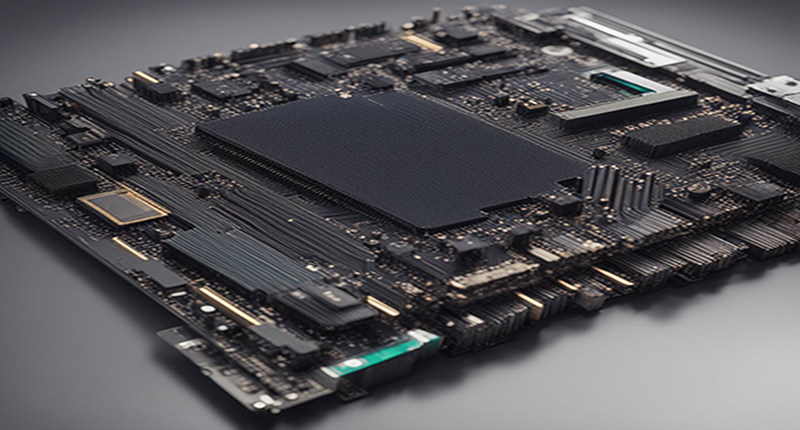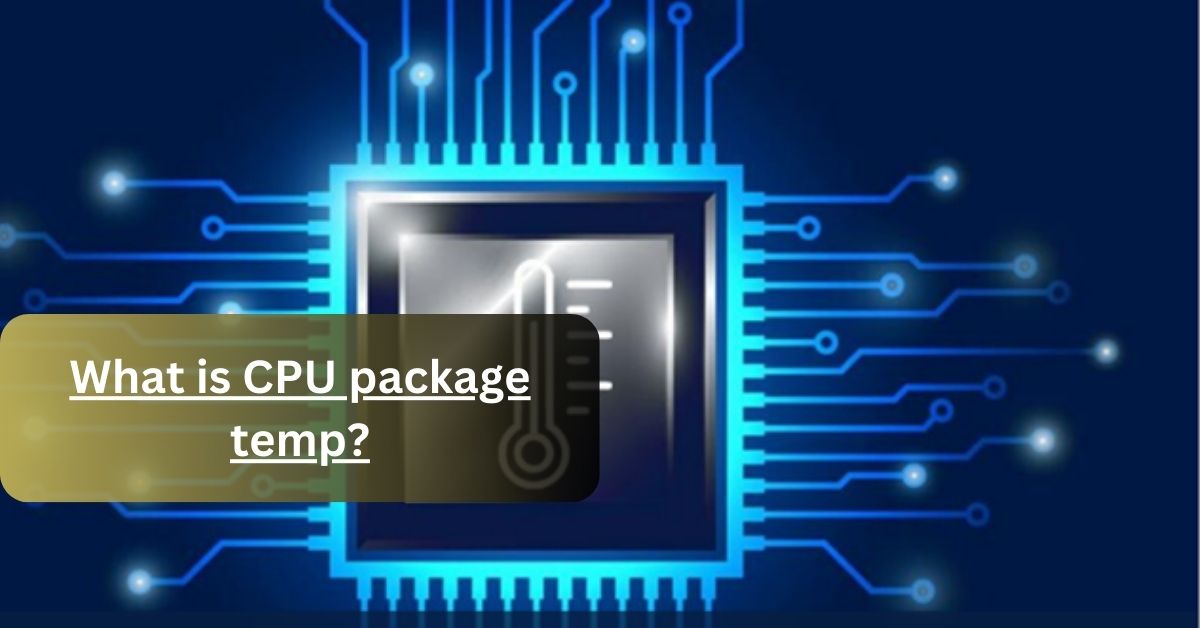In the world of computer hardware, typically when we talk about the CPU (central processing unit), the temperature is the most sensitive role in it. Overall lifespan and performance are dependent upon the temperature.
Here it is the thought of many people that 60 degrees are the hottest temperature that a CPU can handle easily. In this blog post, we must analyze the optimal temperature for the CPU.
We also discuss the factors that affect the temperature and also talk about the methods that how we can control the temperature at a normal range which is ideal to get the best results.
But the main question that arises here that what is the exact bearable temperature for the CPU?
Or is 60 degrees Celsius considered hot for the CPU? The answer to the question is that: Yes, the 60-degree is considered a slightly higher temperature than the normal range.
But it is not in the danger zone. It is the bearable range of temperature but it depends upon the model of the device.
What is CPU temperature?

As we all know, the computer is an electronic device and can perform billions of tasks within a second.
When a computer performs any type of activity, its processor is working which produces heat.
Due to the heat production in the processor, the temperature of the CPU rises and it is heated up.
To control the heat which is produced by the processor, several types of cooling systems are used.
Cooling systems depends upon the manufacturing and design of the CPU. The most common cooling systems which are adjusted with almost all types of CPUs are the cooling fans or heatsinks.
An ideal temperature range
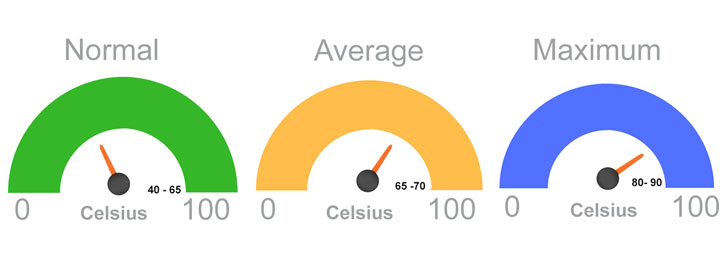
An ideal temperature range means that there is no load on the processor. It means that it is the baseline temperature in which the computer performs its minimum activities or may not perform any task. It is said the resting stage of the processor.
Monitoring the temperature is very important to identify the proficiency of the CPU and is also the key to identifying issues or errors.
If we talk about the ideal range of temperature in digits, it is not clarified yet now. Because the ideal temperature of the processors varies according to the brand name or the model.
When we speak about general terms, 30 to 50 degrees Celsius is said the ideal temperature for the CPU.
It is the best range considered for the processors to give it best results and perform millions of tasks without any distortion.
I am just discussing the general terms which are used worldwide, Your ideal temperature range may vary due to the difference in manufacturing, designing, and cooling processes.
So, to check the warmth of your CPU, you must read the user manual or visit the official website.
How to monitor CPU temperature?

Maintaining the CPU temperature is the key factor to making the processor new and increasing its efficiency. There are some facts that you can use to monitor your CPU’s temperature:
BIOS setting:
In some devices, you can directly check the temperature of your device by just clicking on your settings. This future is available just in a few models. It depends upon the manufacturing of the motherboard.
Hardware monitors:
Some devices are available in the market which is used to determine the exact temperature of your CPU. These are the hardware monitors such as temperature displays and fan controllers.
Software Utilities:
You can install some software in your system to check the temperature. This software can be installed easily and tell you the exact current temperature of your gadget.
Some common software that is used are HWMonitor, Core Temp, and Open Hardware Monitor.
These are the few methods that you can use and proceed with your device efficiently by preventing any type of danger.
Read: What Does Unparking Cores Do? – Complete Guidances In 2023!
Tips to lower the CPU idle Temperature:
If you notice that your CPU temperature exceeded its limits, you must follow these basic instructions which I’m going to discuss with you. These are amazing tips and tricks for use which help you to control the temperature of the processor at a normal temperature:
Apply thermal paste:

If you are comfortable and is easy to open the cover case of the CPU, you must place or replace the thermal paste time by time. By doing this, you can maintain the temperature with ease.
Adjust power setting:
Some user changes their power setting and lowers the temperature production from the BIOS setting. It can be done but it reduces the efficiency of working.
Avoid Overclocking:
Overclocking becomes the production of heat to a great extent and requires systems with a higher idle temperature range. To avoid all this, do not change the overclock setting make it the default setting.
These are the few ways you can use to prevent your device from overheating.
Conclusion:
By concluding all data, it is clear that maintaining the temperature is very important to get the best performance and prevent your device from any harm or alarming situation.
60 degrees Celsius is a slightly high temperature but it is not harmful. It is adjustable in some models and may be alarming for some models of CPUs.
To maintain your gadget and get the best results you must follow the user instructions and consider some factors like a cooling system, and proper ventilation.
By following these tips and tricks you can increase the lifespan and enjoy your experience in the digital world.
Read: Does SSD Affect Motherboard? – Know
FAQ’S
What should I do if my CPU idle temperature is consistently high?
You must check or upgrade your cooling system or need to consult with professionals. The technician uses the hardware to diagnose the issue and give you the best solution.
Is it normal for CPU temperatures to fluctuate during idle?
Minor change in the temperature during idle is common and can be controlled easily. But if the higher change happens, It means your CPU requires maintenance or upgradation.