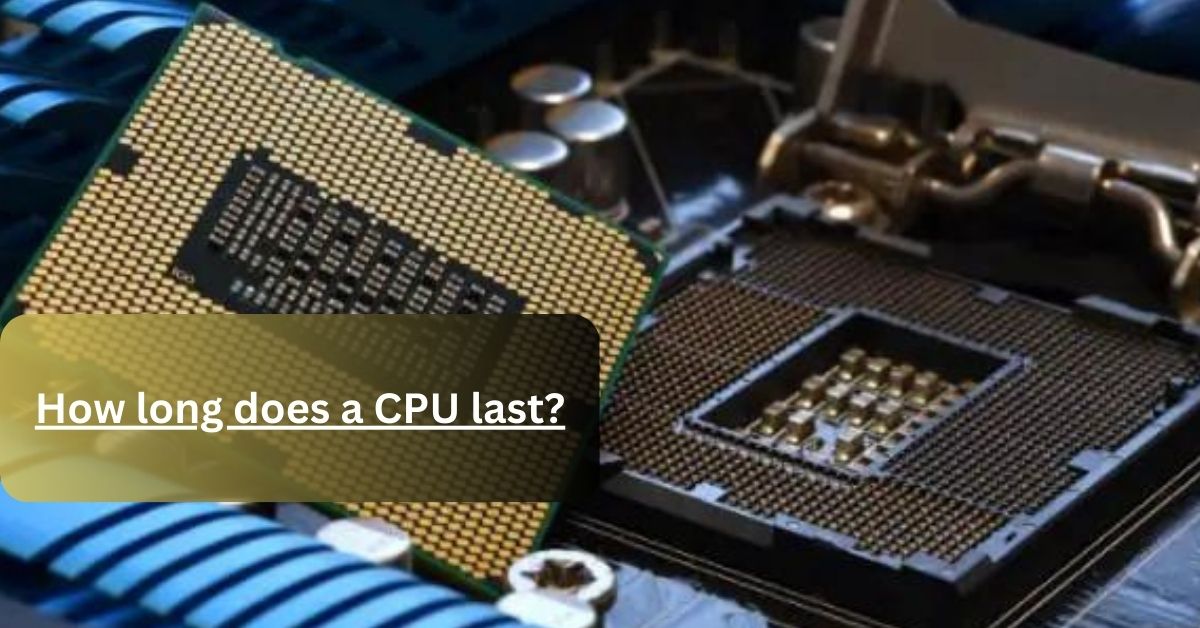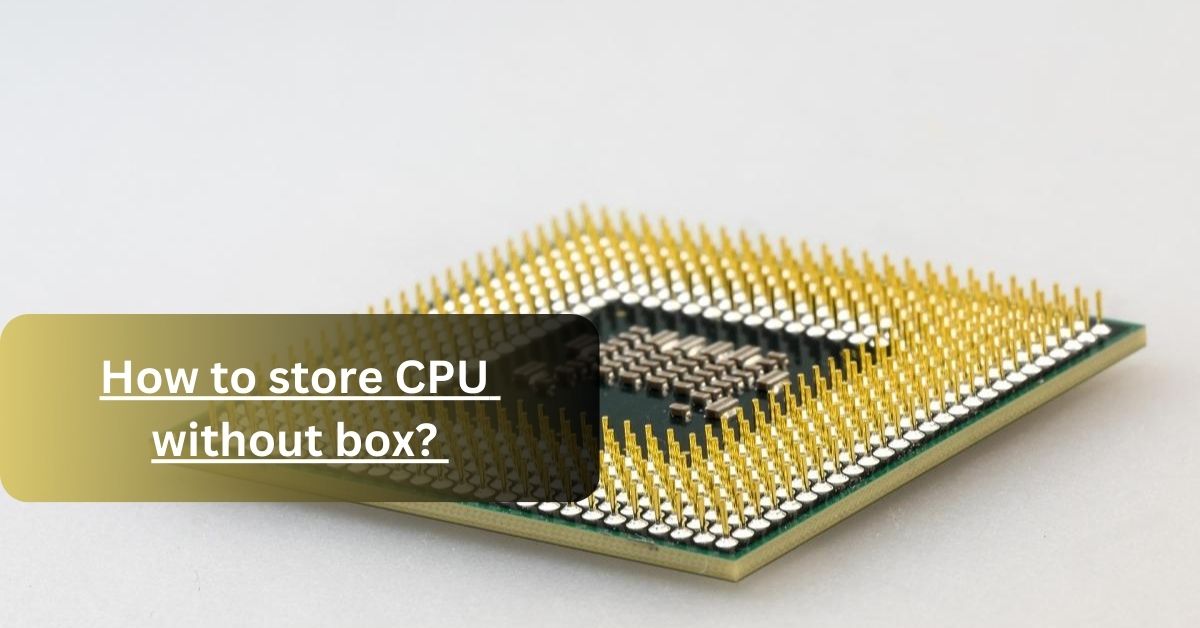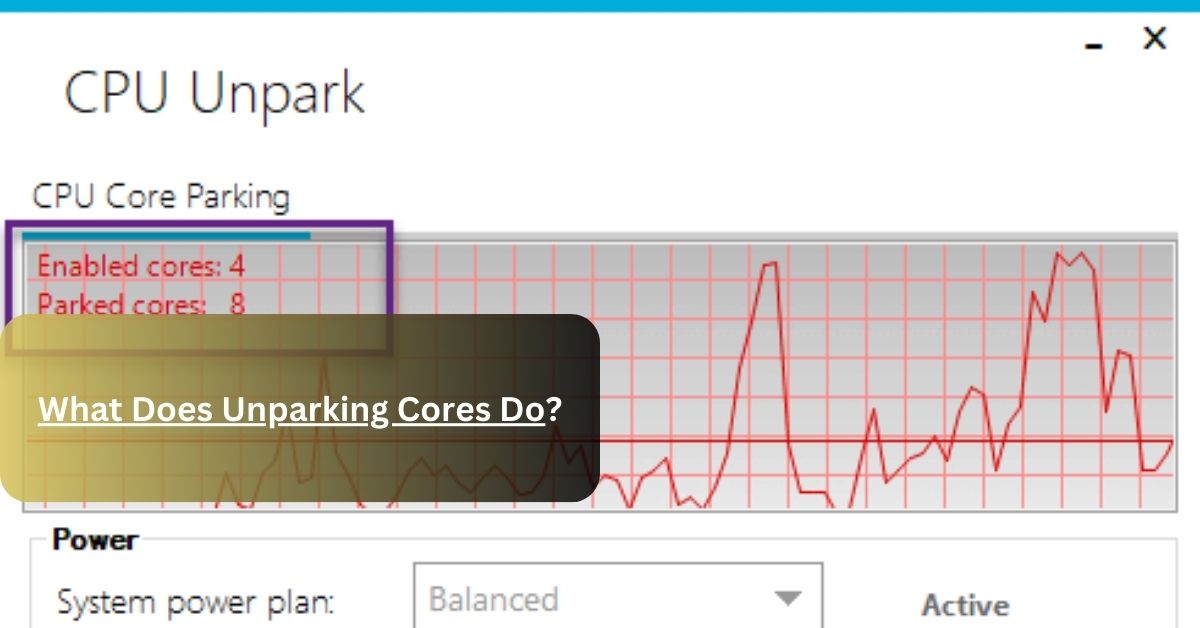If you are a tricky person, and know the motherboard and all the components present in it, then you know very well that thermal paste is one of the most crucial parts that prevents the CPU from overheating.
And if we talk about the disadvantage of thermal paste, there is no danger at all. But just in case if you use the grease in large quantities then it might damage your motherboard as well as your sockets.
And it is not helpful if it is not spread over the CPU properly. If it is applied by the expert by using tips and tricks of applying thermal paste, Then it helps to maintain the temperature of the motherboard.
The thermal paste is applied between the CPU and heat sinks. It is used to fill the gap between both components. And this paste helps to transfer the heat directly from the CPU to the heat sinks. It blocks the passage for air to spread to either part of the motherboard.
Processors produce heat when they perform any activity, And to control this excessive heat, a cooling system is used. To enhance the function of the cooling system, thermal paste is used.
Only a pea-sized thermal paste is recommended to use in the CPU. If you use the extra grease then it may cause a short circuit.
Because the thermal paste is made up of silicon or silver and both are conductors. The extra thermal paste may touch the sockets which causes the short circuit and damage your CPU.
So, it is clear that thermal paste cannot damage the CPU, but if there is any type of error while applying it. It might be a dangerous sign for the CPU. To get the complete guidance you must read the complete article.
Is too much thermal paste bad?
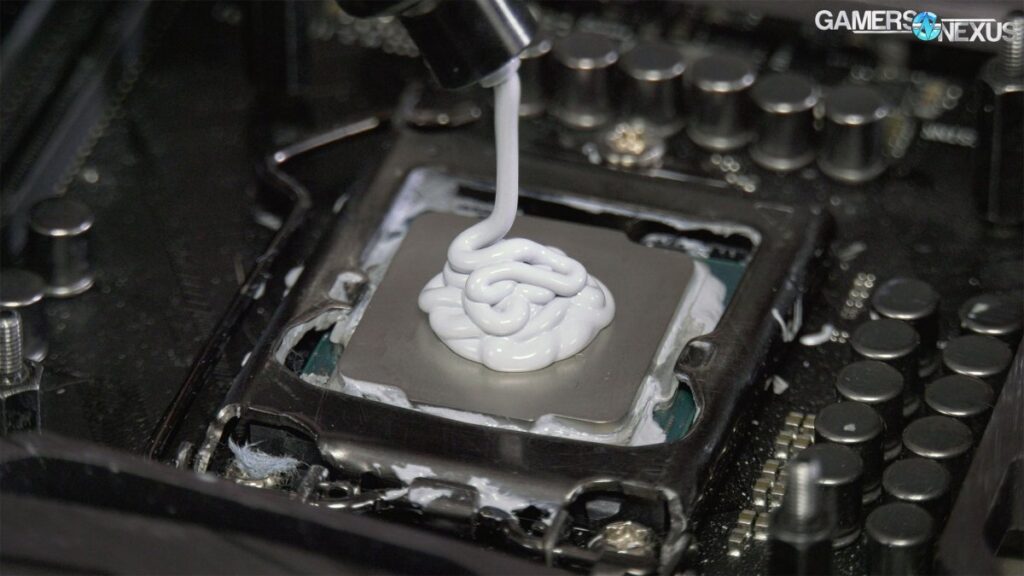
Yes, too much thermal paste is bad for the motherboard. The exact method of applying thermal paste used in the market is the pea-sized, line method or sometime it is already designed by the manufacturers. These are the best methods and are beneficial.
But some users just want some extra efficiency but have no idea about the quantity and quality of thermal paste.
They can use too much thermal that is even enough for 10 CPUs, and then they face many issues. They have a big loss of the whole motherboard.
These are a few blunders that many people make and damaged their CPU. I’m going to discuss some of them just to save you from any type of danger:
- Use the extra amount of thermal paste. ( recommended amount is pea-sized.)
- Use less amount of thermal gel. ( Even the surface of the CPU is not covered.)
- Apply the paste without removing the old one.
- The layer of thermal paste is not smooth and thin.
These are the few don’ts that you have to follow about the thermal paste. These might be helpful for you in better efficiency.
Can too much thermal paste cause overheating?

The answer to this question is YES. Too much thermal paste can cause overheating. If you apply an extra thermal paste it makes a thick layer which increases the gap between the CPU and the heatsinks. If the heat is not transferred due to the extra gap, then it can cause overheating.
Applying thermal paste is a very tricky and challenging task. Any minor error can damage the whole motherboard. Before applying the thermal paste, you should remember:
- The layer must be thin.
- The applied layer is smooth. The uneven layer may scratch the CPU and feel difficult to transfer heat.
- The thermal paste must be spread on the whole CPU. (Do not split outside the CPU).
- Remove the old layer of thermal paste before applying the new one.
- Note that the CPU is clean, any particle can cause an uneven surface.
These are a few DOs that you must follow before and while applying the thermal paste.
How to Check If Thermal Paste Has Gone Bad?
Are you confused and worried about the quality of the thermal paste? OR you do not have any idea about the fresh and expired thermal paste? Then I’m going to share some with you which helps you to identify the bad or good thermal paste:
- Firstly, you need a syringe. Open the thermal paste and have a little amount of grease in the syringe.
- Now take any metal surface and spread the paste on it gently. It shows you the consistency and smoothness of the paste.
- If you notice that the thermal paste is watery, not spread properly and lums have appeared, Your thermal paste is expired.
- If it spread properly and smoothly then you can use it on the CPU. It is perfect.
This is the accurate method to check the good and bad thermal paste.
Conclusion:
Thermal paste affects the overall performance and efficiency of the CPU. And YES, the bad thermal grease has a great impact on it.
So, it is crucial to choose the thermal which is recommended by the experts. The compromise on quality and quantity leads to a big loss.
If you have any query regards to this topic or any other about the CPU, you can contact us freely.
FAQ’S
Does Replacing Thermal Paste Make a Difference?
Yes, it makes a big difference. The new thermal paste gives you the best performance and enhances the transfer of heat to the heatsinks than the old one. New thermal paste is worthful.
Does Thermal Paste Expire?
Yes, but it depends upon the material used in the manufacturing of thermal paste. Generally, the shelf life of thermal paste is about 2 years. If you use good quality, it may last more.
Related Articles
- World of Warcraft wow on Steam Deck: Expanding the Horde and Alliance to Handheld Gaming
- Will a motherboard turn on with a dead CPU? – Complete Guide
- Why is RAM not put on the CPU chip? – How to measure In 2023
- Why Does My Laptop Sound Like A Jet Engine? – Reasons
- Why Does My Laptop Charger Keep Burning? – Complete Guidance In 2023!