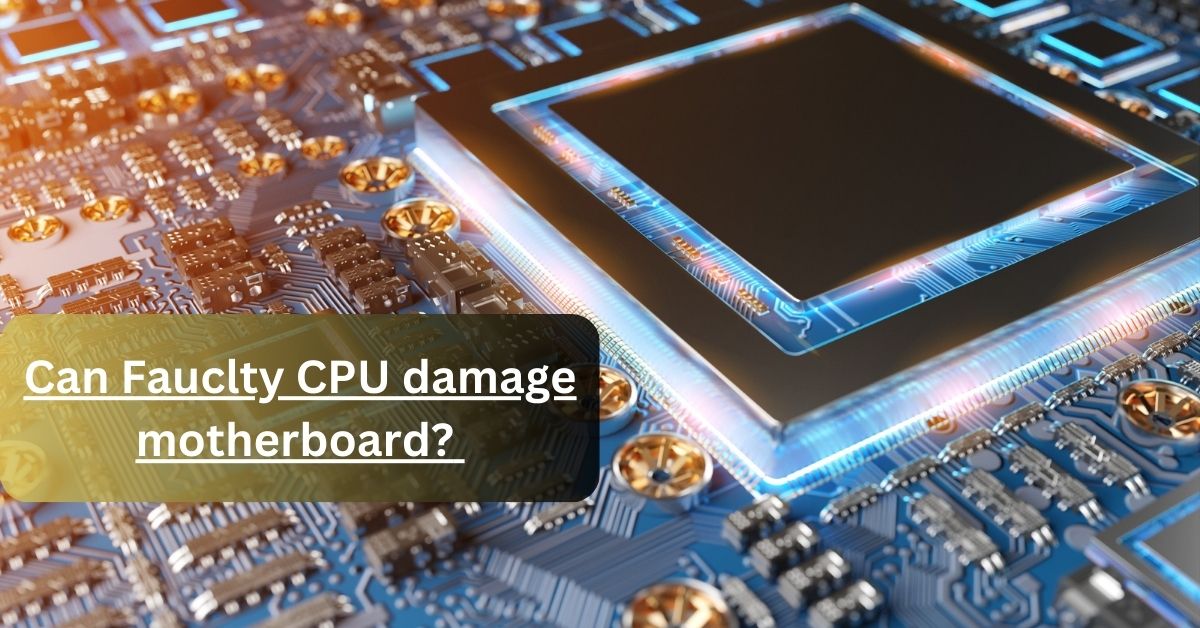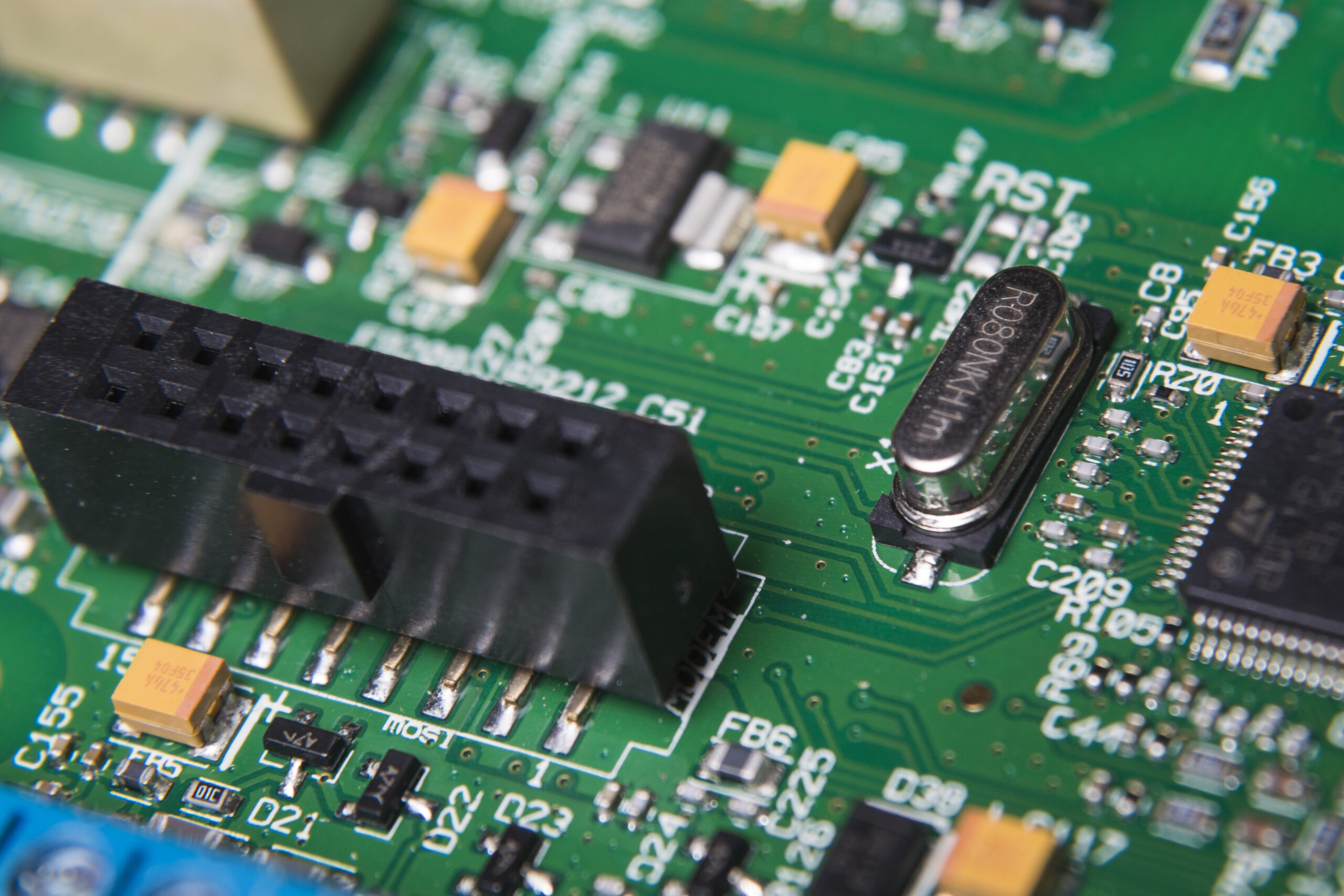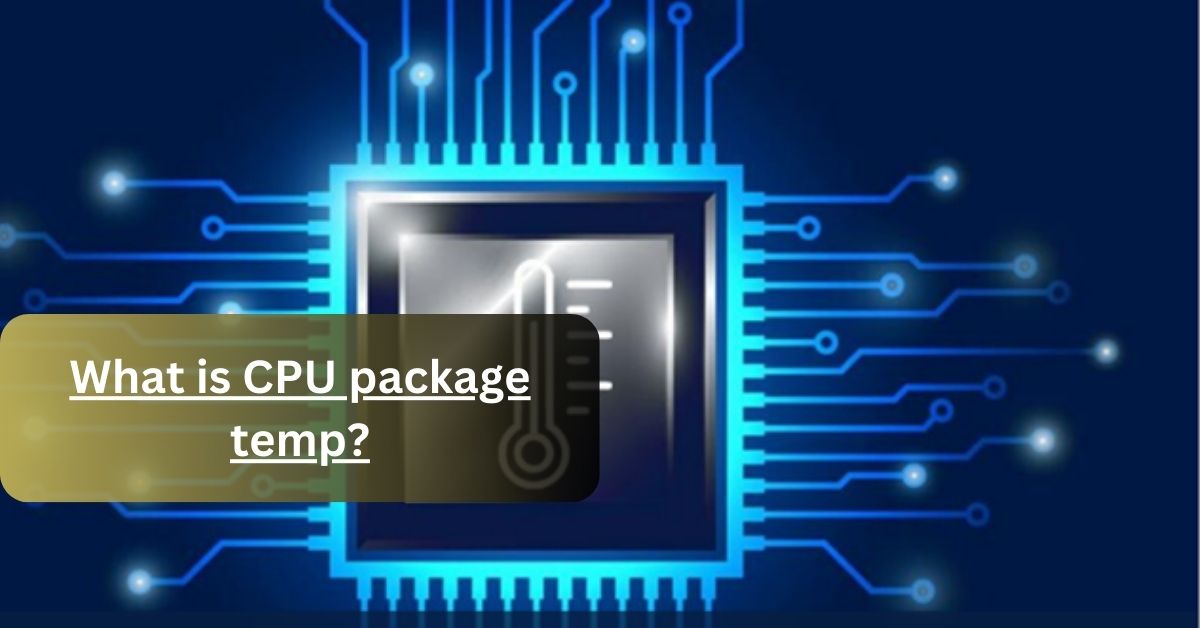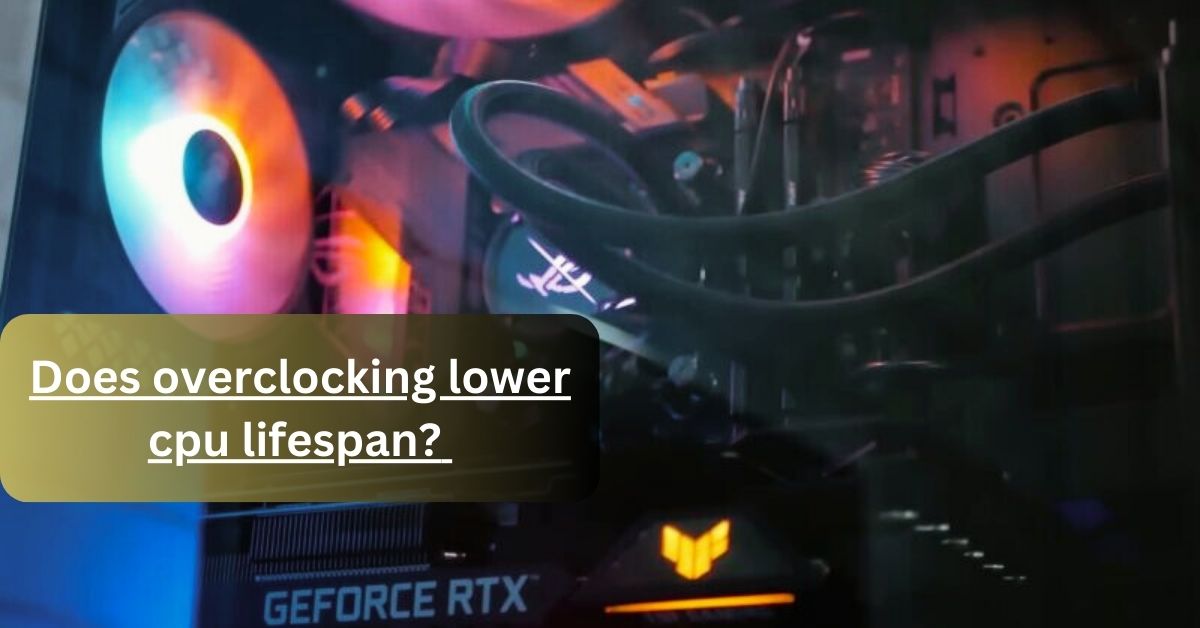There are very less chances, that a faulty CPU damage motherboard. The power supply is not provided by the CPU, it is provided by the motherboard.
So, less chance of damage to the motherboard. A few facts which may damage the motherboard are the overheating, case issue, or the broken CPU.
Other than the CPU, the motherboard can be damaged due to other components. We can say that the CPU is the brain of the computer, while the motherboard is the heart of a computer, all the components are connected to the motherboard and perform their function accurately.
Here is the question can the CPU exactly damage the motherboard? If it is done then how CPU damage the motherboard?
The answer to this question is very simple which is “NO”. CPU damage to the motherboard is only when the CPU is broken or may be due to overheating, this is also very rare.
The motherboard is expensive and it lasts long but its efficiency also depends upon the other components used in it. Faulty or damaged components can damage the motherboard.
There might be some other facts that show the anatomy of the CPU and motherboard. And also about their usage and pros and cons. You have to read the complete article to get the complete guidance.
What happens if CPU is faulty?
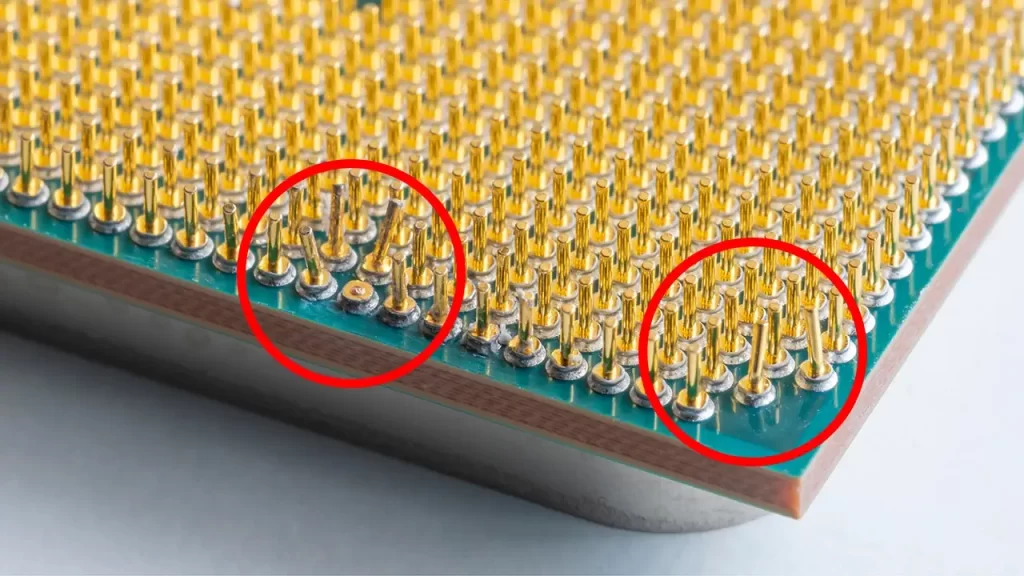
As we all know that CPU is the main part of the computer as it is responsible to perform various tasks you are unable to do any task without the CPU. There are many signs which show you that your CPU is damaged or any fault in it.
Some common signs which identify the fault are:
- The computer may shut down suddenly and restart if there is any issue with the CPU.
- You may face booting issues. The computer will not boot up.
- You can see the error sign on the screen or your monitor screen may turn blue or displays nothing on the screen.
- Your computer may freeze again and again.
- You can also check your CPU physically, it might be possible that there is any damage or scratch in it which affects its performance.
These are the sign which indicates your CPU is faulty. I must recommend you fix the error if occur before you lose your whole motherboard.
How to Know the Motherboard is Damaged?

Finding out the error in the motherboard is a tricky task because it just mainly provides the power supply to all other components. To check the error, You need to physically examine the whole motherboard.
In the world of modern technology, Some manufacturers design a beeping sound or blinking lights which helps you to identify the error. But in some cases, this method is not beneficial.
Because you just get a notification of an error, but not about the actual error. To find out the fault you need to check your motherboard on your own.
Here is the method which helps you to examine the error and fix it by own smoothly.
Firstly, you need to turn on the power supply and check the blue light blicks on the motherboard, If you notice that the blue light is on, it means that there is no major error, minor errors need to identify and fixing. But if you notice the red light or no light instead of blue, It means your motherboard is probably damaged.
Secondly, check the components which are connected to the motherboard, are working properly or not. Try to reach the BIOS setting, and keep turning on the CPU and the RAM to identify the fault in them.
After that when you notice that all the components are working properly, there might be an issue in the battery. Check the working of the CMOS battery and replace it if needed. It is very essential to check your motherboard regularly to save yourself or your gadget from any damage.
Read: Where Does CPU Store Its Computations? – Complete Guide
How to Prevent a CPU from Breaking a Motherboard?
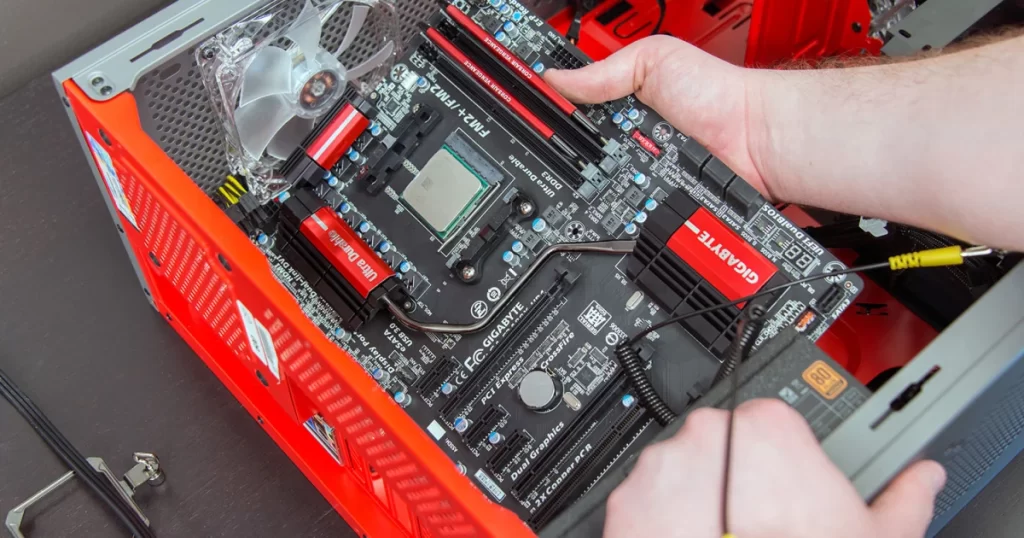
As I mentioned above the motherboard is the heart of your computer and you need to protect it from any damage if you want to get the best efficiency and performance.
I have some tricks and tips for you which help you to prevent your motherboard from damage and increase its lifespan.
- Always buy a CPU that is easily fitted into the motherboard, a large CPU may cause scratches on the motherboard or may damage its sockets.
- Choose the CPU which is of the best quality, Low-quality CPU may generate more heat and cause overheating.
- Prevent your computer from any liquid. Water or any other liquid may cause short circuits.
This trio fact group helps you to prevent your motherboard from damage and gives you the best performance and lasts long.
Conclusion:
No, a faulty CPU cannot damage the motherboard. There might be some rare cases in which the motherboard is damaged due to the CPU. The most familiar reason is just the overheating. If you have a lot of workload on the CPU it may be overheated or may affect the motherboard.
If you want to get more… Feel free to contact us..!!! Or send us your query.
FAQ’S
1. Can a motherboard kill a CPU?
Yes, it is possible. If there is any fault in the motherboard, it is capable to damage the CPU. Because all the components work under the motherboard. Error in the motherboard will damage other parts also.
2. What can damage a motherboard?
Several issues play a vital role in damaging the motherboard. Severe factors are short circuits, overheating, and improper handing. Incompatible components, and many others.