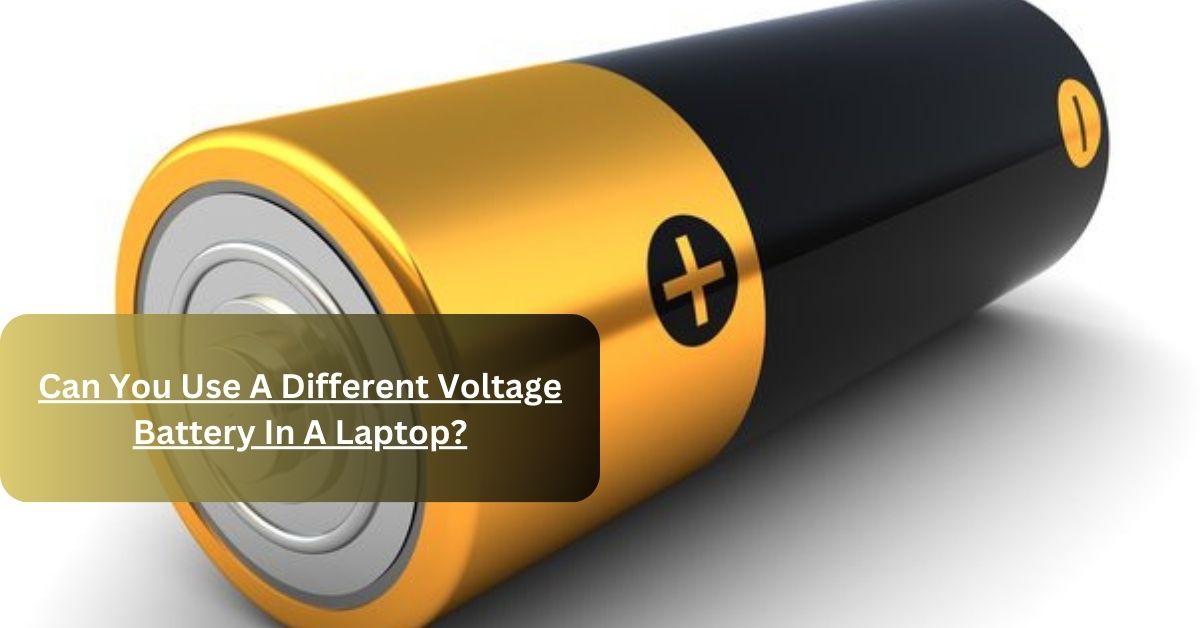Laptops are essential for work and entertainment, powered by batteries. But can you replace a laptop battery with a different voltage when it fails?
No, It’s not recommended. Laptops have regulators that power components like the CPU, RAM, and storage. Using a different voltage battery can damage the motherboard and laptop.
This comprehensive guide will explore this topic in detail, addressing common questions and providing expert insights.
What Happens If You Use Different Voltage In The Laptop Battery? – Let’s Explore!
1. Results Of Using High Voltage Battery:

Overheating: A battery with a higher voltage than required can cause your laptop to overheat. This excess voltage can increase heat production, potentially damaging internal components and reducing lifespan.
Reduced Battery Life: High voltage can cause a laptop battery to wear out more quickly. It can increase stress on the battery cells, resulting in a shorter lifespan.
Performance Issues: A battery with high voltage may not provide the ideal power supply for your laptop. This can lead to inconsistent performance, including unexpected shutdowns and reduced processing speeds.
Safety Risks: In extreme cases, using a battery with significantly higher voltage than recommended can pose safety risks. It can lead to electrical malfunctions, resulting in a fire hazard.
So, these are some high-voltage issues. Using the correct voltage for your laptop battery is vital for smooth and safe operation. To find additional information from the community, simply click the provided link.
2. Check Low Voltage Battery Issues:

Reduced Performance: A battery with lower voltage may not provide sufficient power to operate your laptop at its total capacity.
This can result in slower processing speeds, reduced screen brightness, and sluggish performance.
Unreliable Operation: Using a battery with lower voltage can make your laptop prone to unexpected shutdowns, as it needs help maintaining power requirements during demanding tasks.
Battery Damage: Continuous use of a low-voltage battery can damage the battery itself. It can lead to cell degradation and reduced overall battery lifespan.
Potential Data Loss: Sudden shutdowns due to insufficient voltage can result in data loss, especially if you still need to save your work.
Moreover, Using a laptop battery with Low voltage can lead to performance issues, reduced battery lifespan, and safety concerns.
It’s essential always to match the battery’s voltage to the manufacturer’s specifications to ensure optimal performance, safety, and longevity of your laptop.
Why Are Particular Voltages Important In Laptop Battery? – Essential information!
- Compatibility Of Battery With Laptop:
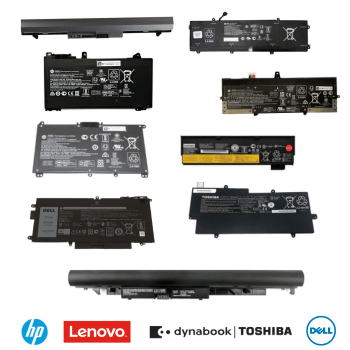
Laptop manufacturers meticulously design their devices to function within specific voltage ranges.
When you use a battery with the correct voltage, you ensure compatibility with your laptop. This means the battery can supply the power needed for your laptop’s components to work seamlessly together.
- Performance Of The Laptop System:
The voltage rating directly affects your laptop’s performance. Think of it as the energy source that fuels your laptop’s operations.
Using a battery with the wrong voltage is like trying to run a high-performance machine on insufficient power.
This can lead to noticeable performance issues, such as slower processing speeds and shorter battery life.
- Safety Is Also A Factor To Consider:
Mismatched voltages between your laptop and its battery can result in overheating, which is a significant safety concern.
Overheating can damage your laptop’s internal components and create potential safety hazards due to excessive heat generation.
Additionally, it can increase the likelihood of electrical problems, which further compromise safety.
- Battery Lifespan Of Your Device:

Using the correct voltage battery is essential for preserving the health and longevity of your laptop’s battery.
Batteries are sensitive to voltage, and incorrect voltage can cause damage to the battery cells. Over time, this damage accumulates, leading to a shorter overall lifespan for your laptop’s battery.
- Warranty Considerations:
It’s important to note that using a battery with the wrong voltage may void your laptop’s warranty. Manufacturers provide specific guidelines to ensure proper operation and safety.
When you deviate from these guidelines, you risk nullifying the warranty, which can be costly if you encounter any other issues that would have been covered.
In summary, voltage is a critical factor in a laptop battery because it directly affects compatibility, performance, safety, battery lifespan, and warranty coverage.
Using a battery with the correct voltage is essential to ensure optimal laptop functionality and safety. To explore more community-centered information, use the link.
Frequently Asked Questions:
1. Is it safe to use a battery with a slightly different voltage?
It’s safer to stick with the recommended voltage for your laptop to prevent potential issues and ensure optimal performance.
2. Can I use an 11.1 V battery instead of a 14.8 V?
It’s not recommended, as the voltages are significantly different, affecting your laptop’s operation and potentially harming it.
3. Can a laptop battery be replaced with one that has a different voltage?
It’s best to use the specified voltage to avoid problems and maintain the health of your laptop.
4. Can I replace a higher-voltage laptop battery with a lower one?
It’s not advisable, as using a lower voltage battery may lead to compatibility issues and hinder your laptop’s functionality.
Heading Towards The End:
In conclusion, the response to the query, “Is it permissible to employ a battery with a varying voltage in a laptop?” is a resounding No.
Deviating from the manufacturer’s recommended voltage can lead to severe consequences, including damage to your laptop and potential safety hazards.
So, next time you consider replacing your laptop battery, make sure you choose one that aligns perfectly with your laptop’s specifications for a seamless and worry-free computing experience.
More Read