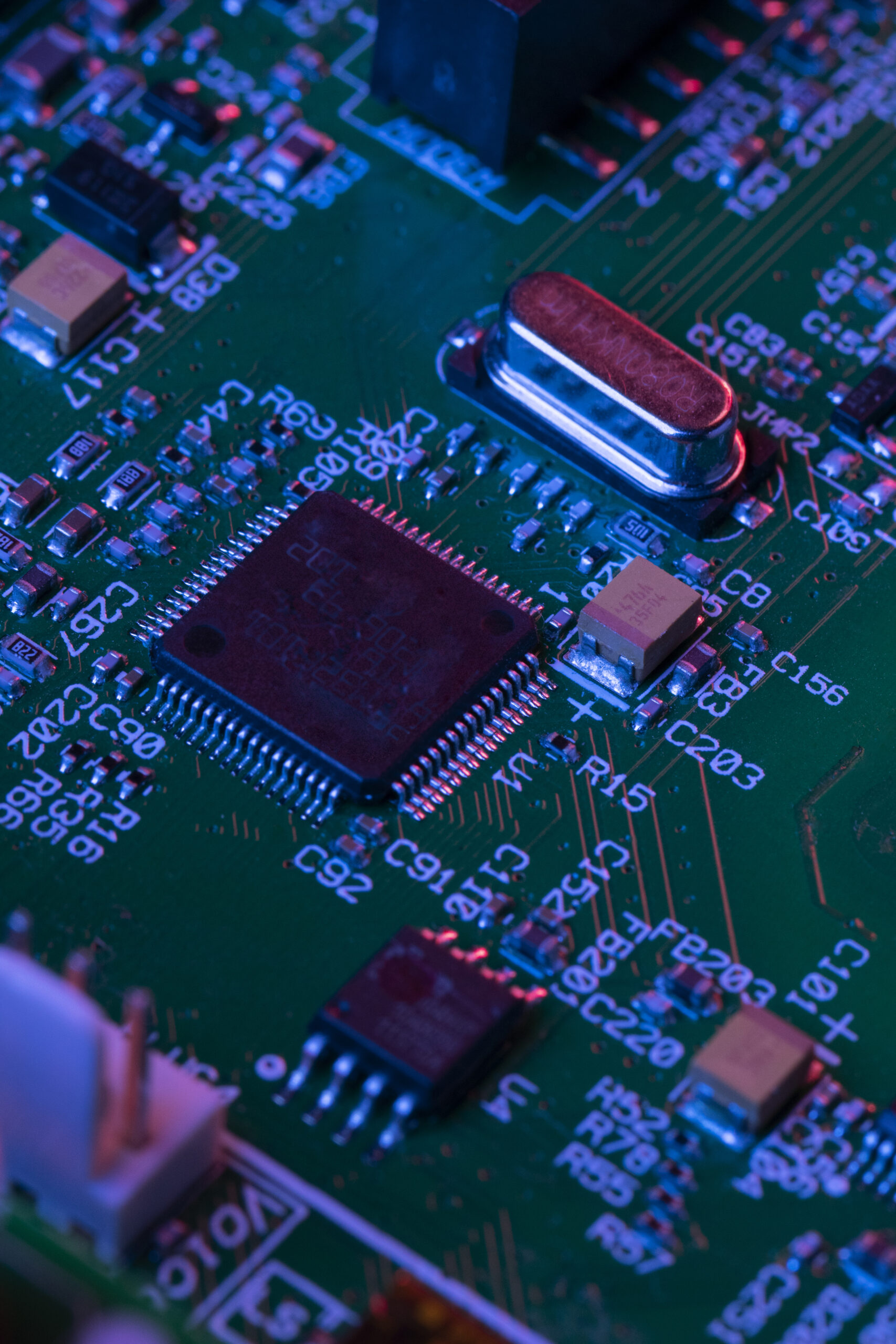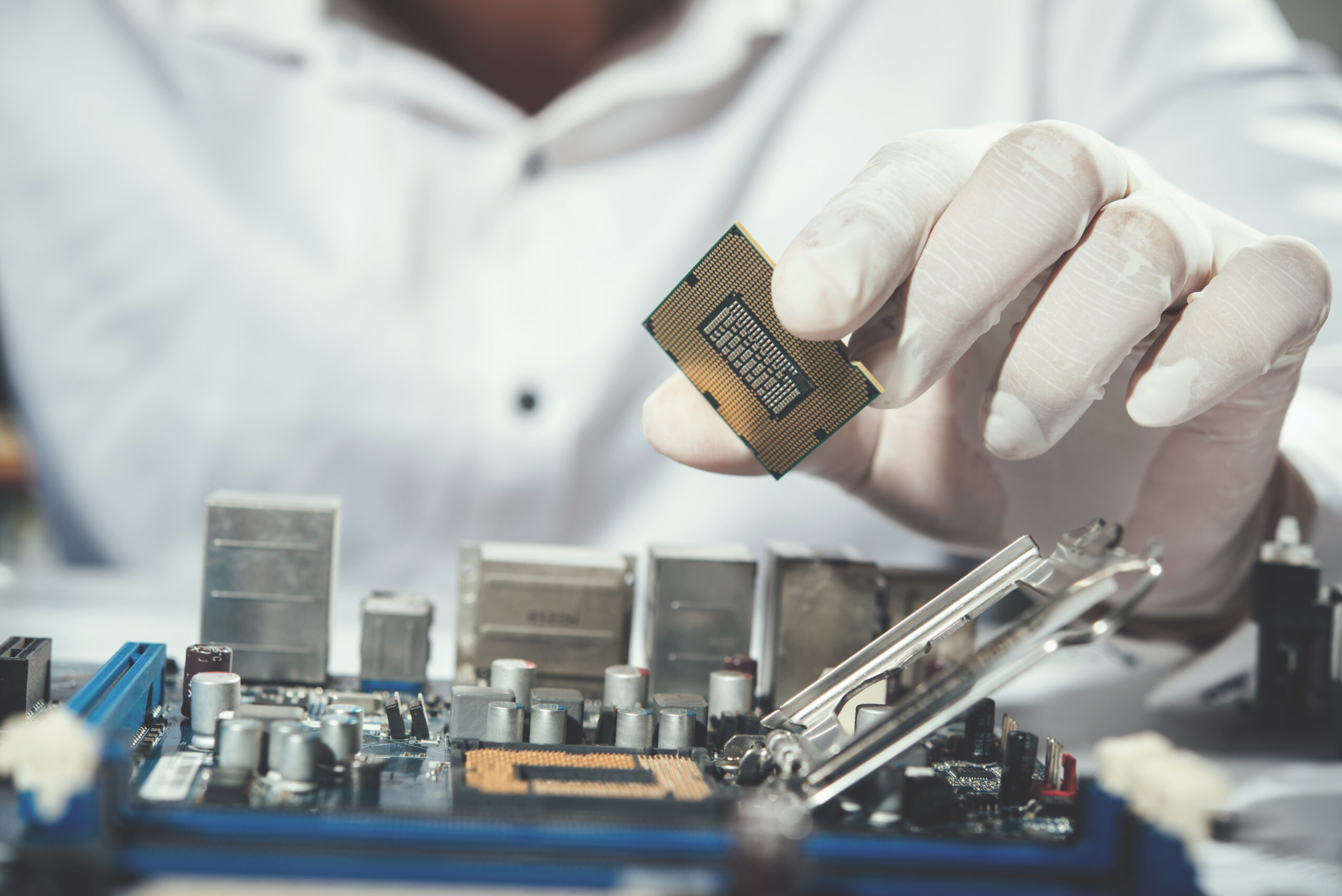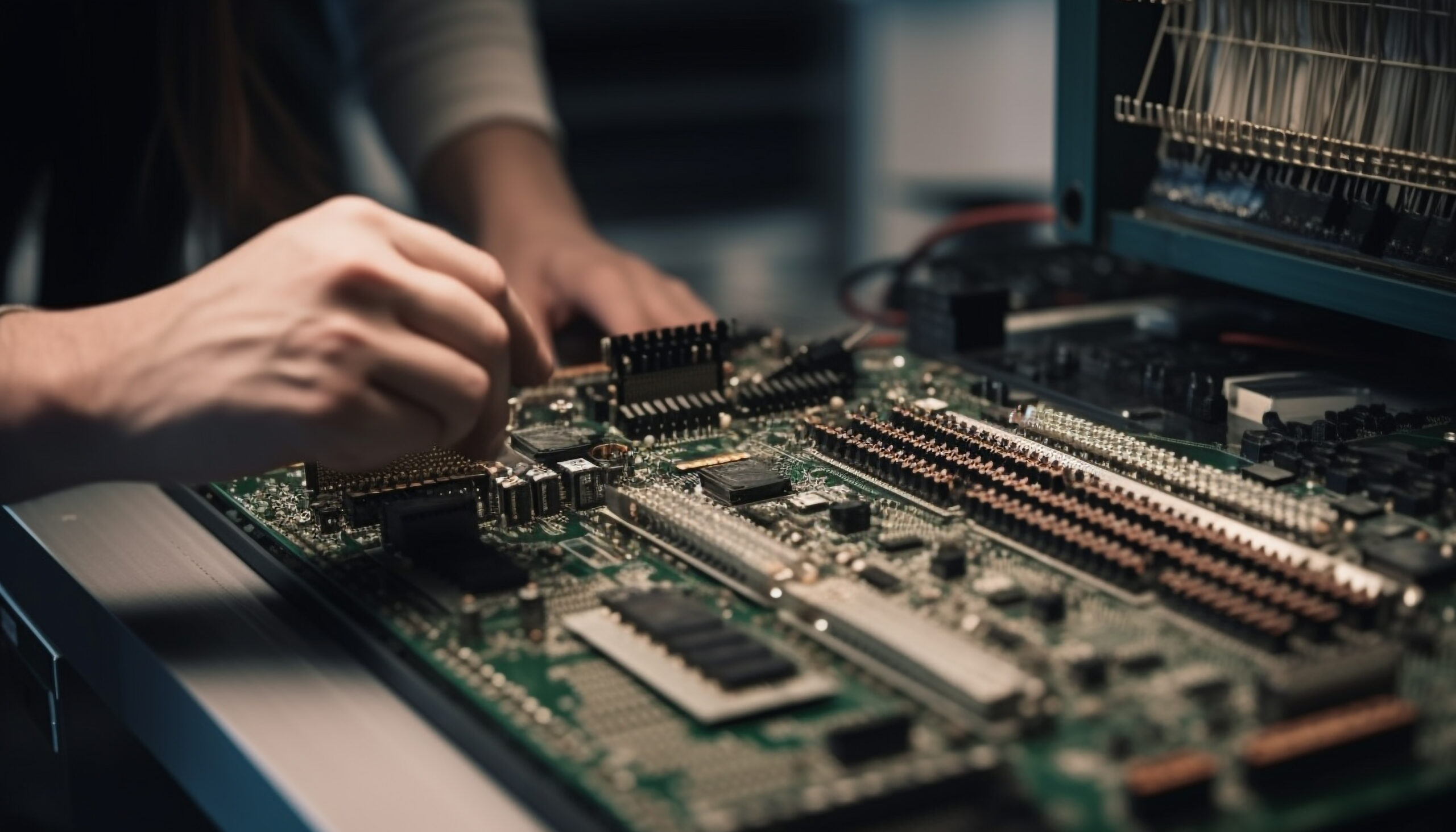Gaming enthusiasts often focus on high-end graphics cards, processors, and RAM when building their dream gaming rig. However, there’s a common misconception that the motherboard is merely a supporting player in the gaming setup. In reality, the gaming motherboard is the backbone of your gaming PC, dictating compatibility, performance, and future upgrade options. Let’s dive into why gaming motherboards are essential and explore the key features you should prioritize when selecting one.
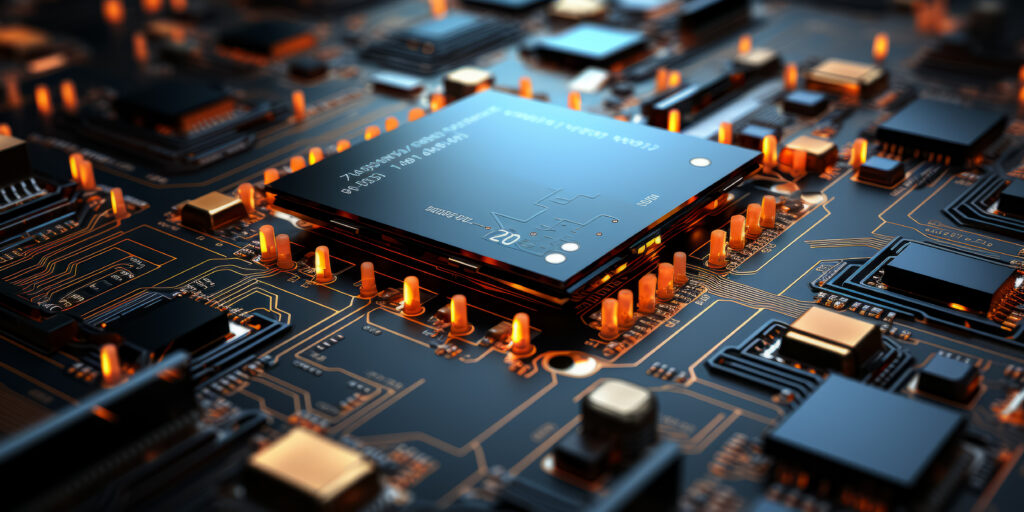
Key Features to Look for in a Gaming Motherboard
When it comes to choosing a gaming motherboard, it’s essential to look beyond flashy marketing gimmicks and focus on features that truly enhance your gaming experience. Here are some key features to consider:
1. Chipset Support:
- The chipset serves as the communication hub of your motherboard, connecting various components such as the CPU, GPU, and storage devices. Ensure that the motherboard supports the latest chipset compatible with your processor for optimal performance.
2. RAM Compatibility and Capacity:
- Random Access Memory (RAM) plays a crucial role in gaming, affecting multitasking capabilities and overall system responsiveness. Look for a motherboard that supports the latest DDR4 memory modules and offers sufficient RAM slots for future expansion.
3. Expansion Slots:
- Expansion slots, such as PCIe and M.2 slots, allow you to add additional components like graphics cards, SSDs, and network cards to your gaming setup. Consider the number and type of expansion slots available on the motherboard to accommodate your future upgrade needs.
4. VRM Quality:
- Voltage Regulator Modules (VRMs) regulate the power supplied to the CPU, ensuring stable and efficient operation. Opt for a motherboard with high-quality VRMs to support overclocking and maintain system stability under heavy loads.
5. Connectivity Options:
- Modern gaming requires fast and reliable connectivity options. Look for a motherboard equipped with features like Gigabit Ethernet, Wi-Fi connectivity, and USB 3.1/3.2 ports for seamless gaming and multimedia experiences.
6. BIOS Features and Customization:
- The BIOS (Basic Input/Output System) is the firmware interface that allows you to configure hardware settings and overclocking parameters. Choose a motherboard with user-friendly BIOS interface and robust customization options to fine-tune your system according to your preferences.
7. Aesthetics and RGB Lighting:
- While not essential for performance, aesthetics play a significant role in building a visually appealing gaming setup. Select a motherboard that matches your preferred aesthetic theme and features customizable RGB lighting for added flair.
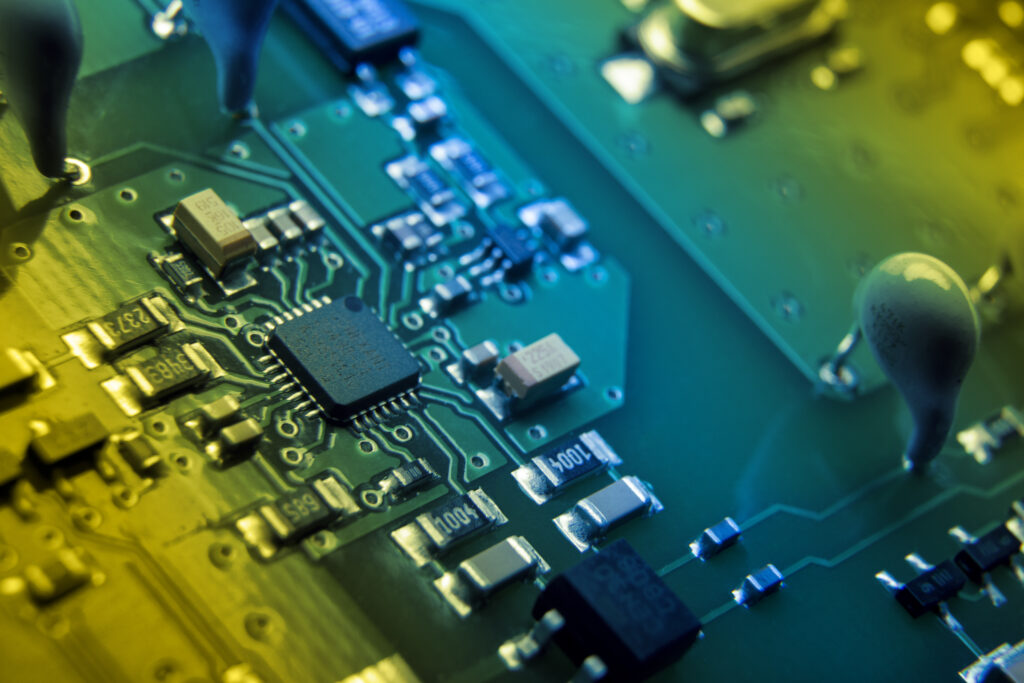
Breaking Misconceptions: Understanding Gaming Motherboard Specifications
Despite their crucial role in PC performance, gaming motherboard specifications can often seem like a confusing jumble of technical jargon to the uninitiated. However, understanding these specifications is key to making an informed decision when choosing the right motherboard for your gaming setup. Let’s debunk the myth that motherboard specifications are too complex to grasp and delve into what each specification means for your gaming experience.
Understanding Gaming Motherboard Specifications
When shopping for a gaming motherboard, you’ll encounter a variety of specifications that describe its capabilities and compatibility. Here’s a breakdown of the most important specifications to consider:
1. Form Factor:
- The form factor determines the physical size and shape of the motherboard, as well as the layout of its components and expansion slots. Common form factors for gaming motherboards include ATX, Micro-ATX, and Mini-ITX, each catering to different PC build sizes and configurations.
2. Socket Type:
- The socket type refers to the physical interface between the motherboard and the CPU. Different CPU brands and generations require specific socket types for compatibility, so ensure that the gaming motherboard you choose supports your chosen CPU model.
3. VRM Quality:
- Voltage Regulator Modules (VRMs) are responsible for regulating the voltage supplied to the CPU, ensuring stable and efficient operation. Higher-quality VRMs with more phases provide better power delivery and thermal performance, crucial for overclocking and sustained high-performance gaming.
4. RAM Support and Capacity:
- Gaming motherboards specify the types of RAM modules they support (e.g., DDR4, DDR5) and the maximum capacity of RAM they can accommodate. Consider your gaming and multitasking needs when selecting a motherboard with sufficient RAM support and capacity for optimal performance.
5. Expansion Slots:
- Expansion slots allow you to add additional components such as graphics cards, sound cards, and storage devices to your gaming setup. Check the number and type of expansion slots available on the motherboard to ensure compatibility with your desired peripherals and expansion cards.
6. Storage Options:
- Gaming motherboards come with various storage options, including SATA ports for traditional hard drives and SSDs, as well as M.2 slots for high-speed NVMe SSDs. Consider your storage needs and preferences when choosing a motherboard with the right mix of storage connectivity.
7. Connectivity Features:
- Modern gaming requires fast and reliable connectivity options. Look for gaming motherboards equipped with features like Gigabit Ethernet, Wi-Fi connectivity, and USB 3.1/3.2 ports for seamless gaming and multimedia experiences.
8. Audio Quality:
- High-quality onboard audio is essential for immersive gaming experiences. Choose a gaming motherboard with premium audio components and features like isolated audio circuits and digital-to-analog converters (DACs) for crystal-clear sound reproduction.
By understanding these key specifications, you can confidently navigate the world of gaming motherboards and select the best option to suit your gaming preferences and budget. Remember to consider factors such as form factor, socket type, VRM quality, RAM support, expansion slots, storage options, connectivity features, and audio quality when making your decision.
How to Choose the Right Gaming Motherboard for Your Needs
Now that we’ve covered the essential specifications to look for in a gaming motherboard, let’s discuss how to choose the right motherboard for your specific needs and preferences. While technical specifications are important, they’re just one piece of the puzzle when it comes to selecting the perfect gaming motherboard. Here are some practical tips to help you make the right decision:
1. Define Your Budget:
- Before diving into the world of gaming motherboards, determine your budget for the motherboard component of your gaming PC build. Knowing your budget will help narrow down your options and prevent you from overspending on features you don’t need.
2. Consider Your Use Case:
- Think about how you plan to use your gaming PC. Are you primarily a casual gamer, a competitive esports player, or a content creator? Your intended use case will influence the features and specifications you prioritize in a gaming motherboard.
3. Future-Proofing:
- Gaming technology evolves rapidly, so it’s essential to future-proof your gaming setup as much as possible. Look for gaming motherboards with up-to-date specifications and features that will support future hardware upgrades and advancements.
4. Read Reviews and Recommendations:
- Research gaming motherboards online and read reviews from reputable sources to gain insights into their performance, reliability, and user experience. Pay attention to feedback from other gamers and enthusiasts who have firsthand experience with the motherboards you’re considering.
5. Seek Expert Advice:
- Don’t hesitate to seek advice from knowledgeable sources such as online forums, gaming communities, and PC hardware experts. They can provide valuable insights and recommendations based on their experience and expertise in the field.
6. Compatibility Checks:
- Ensure compatibility between the gaming motherboard, CPU, GPU, RAM, and other components in your gaming PC build. Consult compatibility lists provided by motherboard manufacturers and double-check compatibility requirements before making your final decision.
7. Evaluate Warranty and Support:
- Consider the warranty coverage and customer support services offered by the motherboard manufacturer. A reliable warranty and responsive customer support can provide peace of mind and assistance in case of any issues or technical difficulties.
FAQs About Gaming Motherboards
Q: Why are gaming motherboards important? A: Gaming motherboards are crucial because they serve as the foundation of your gaming PC. They determine compatibility with other components, such as the CPU and GPU, and influence overall performance and upgradeability.
Q: What is the difference between a gaming motherboard and a regular motherboard? A: While both types of motherboards serve similar functions, gaming motherboards are specifically optimized for gaming performance. They often feature additional gaming-centric features such as enhanced cooling, RGB lighting, and support for overclocking.
Q: How do I know which gaming motherboard is right for me? A: Choosing the right gaming motherboard depends on factors such as your budget, preferred form factor, compatibility with your chosen CPU and GPU, and desired features such as overclocking support and connectivity options.
Q: What is overclocking, and do I need a gaming motherboard that supports it? A: Overclocking involves increasing the operating frequency of your CPU or GPU to achieve higher performance. While not essential for all gamers, overclocking can provide a performance boost for demanding tasks. If you plan to overclock, choose a gaming motherboard with robust VRMs and cooling solutions.
Q: Can I use a gaming motherboard for non-gaming tasks? A: Absolutely! While gaming motherboards are optimized for gaming performance, they can also handle a wide range of non-gaming tasks, including content creation, multimedia editing, and everyday computing.
Q: Do I need to upgrade my gaming motherboard regularly? A: It depends on your specific needs and preferences. While gaming motherboards can last for several years without needing an upgrade, you may choose to upgrade if you want to take advantage of new features, improve performance, or support newer CPU and GPU architectures.
Q: How can I troubleshoot compatibility issues with my gaming motherboard? A: If you encounter compatibility issues with your gaming motherboard, first ensure that all components are properly seated and connected. Check for BIOS updates and compatibility lists provided by the motherboard manufacturer. If you’re still experiencing issues, consult online forums or seek assistance from technical support channels.
Q: Are gaming motherboards worth the investment? A: Investing in a high-quality gaming motherboard can pay off in terms of performance, reliability, and future upgradeability. While they may come with a higher price tag compared to entry-level options, the benefits they offer in terms of gaming experience and longevity make them a worthwhile investment for serious gamers.