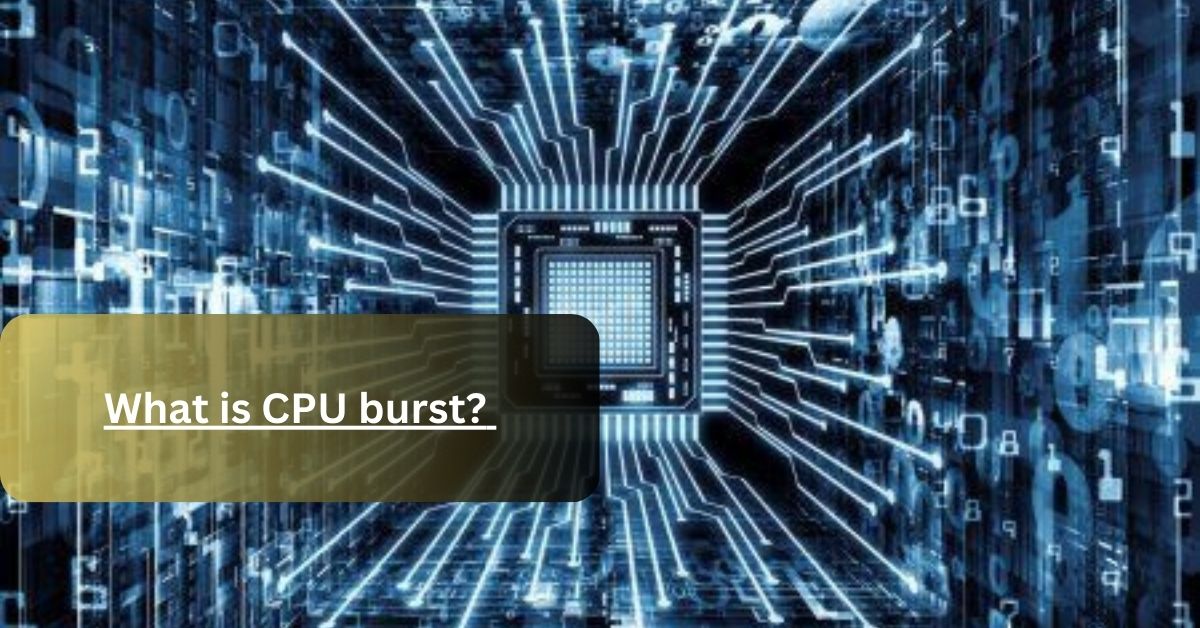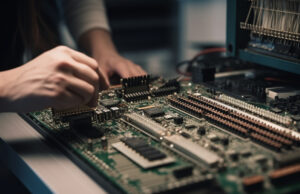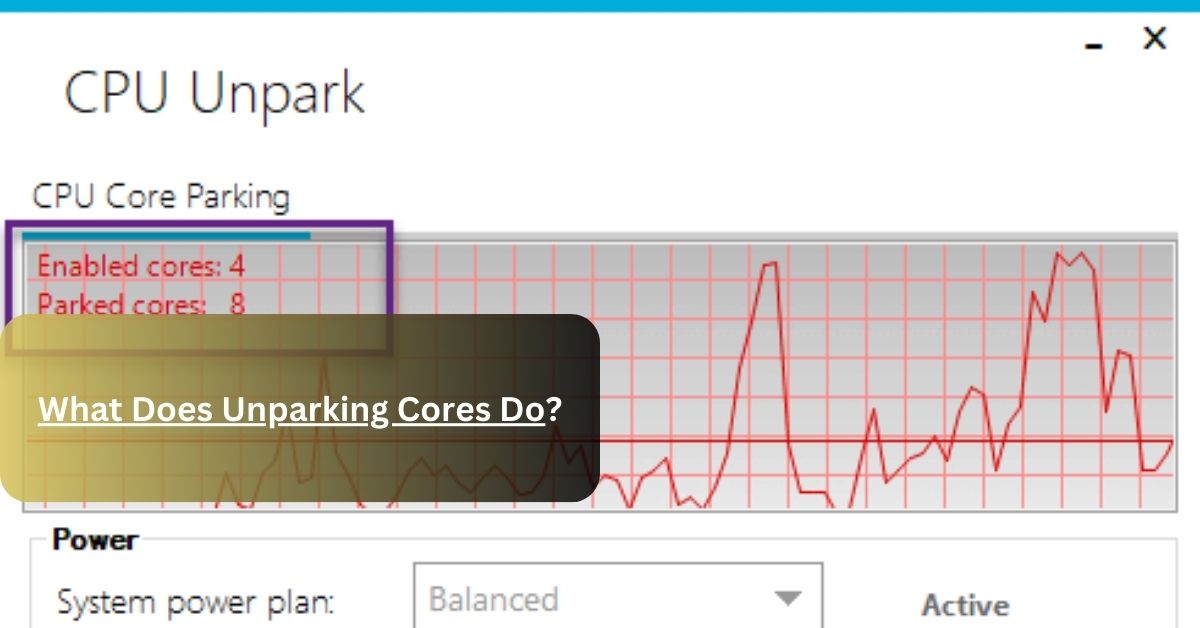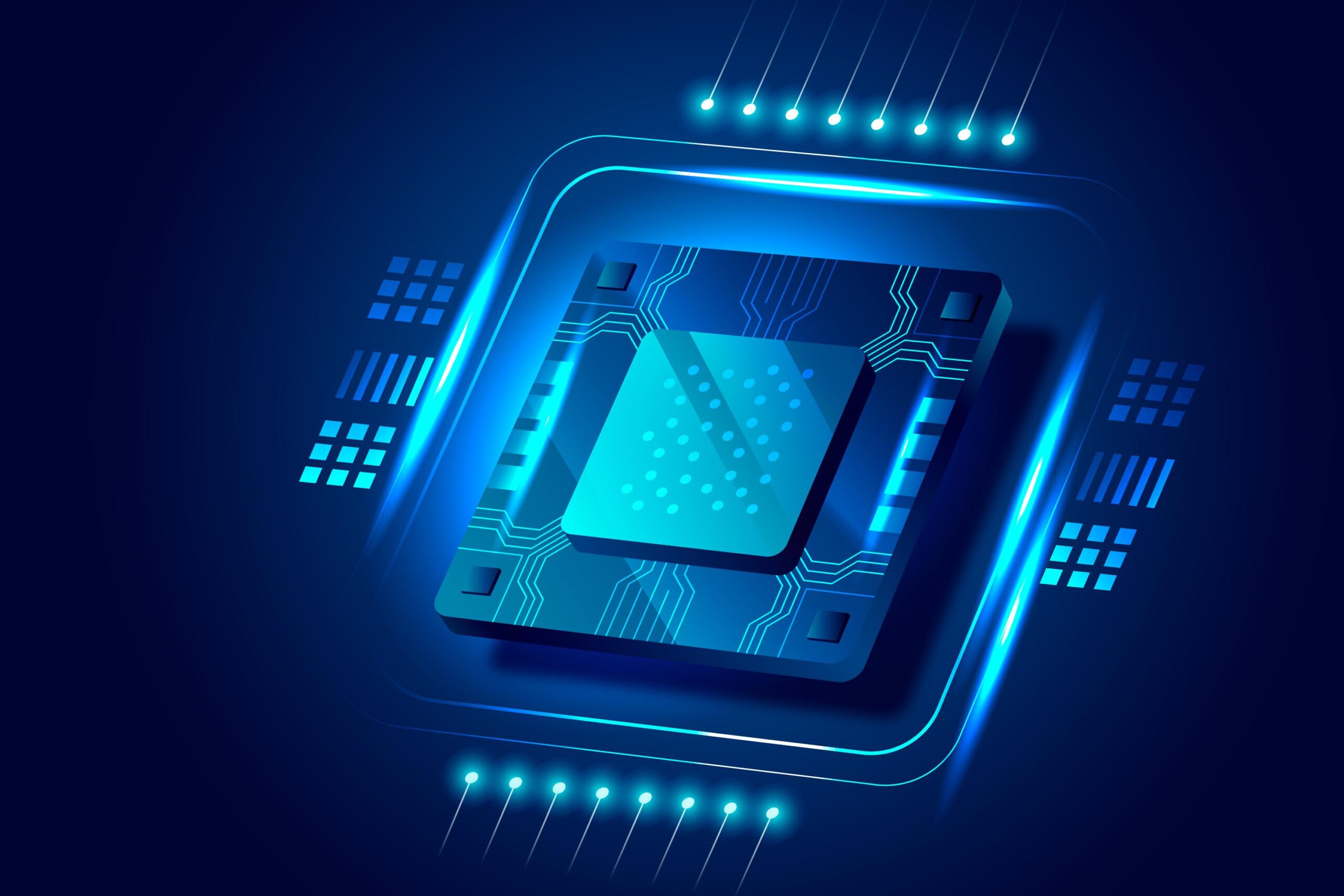In the previous articles, we discussed in detail about the fetch cycle. Let me recall the steps one by one.
The first one is the fetch cycle, a stage in which a CPU gathers all the required data which is used for performing any task.
The next step is decoding, which is a stage in which the CPU translates all the given data in its language. The last step is the execution cycle. It is a stage in which you get the results of all your tasks.
Now move to the term CPU burst. CPU burst refers to the term in which we tell the time of the execution. It means the time duration in which the CPU executes the instructions.
A CPU can perform millions of tasks at the same time. CPU burst is the time of one execution cycle.
CPU burst tells us about the performance and efficiency of the CPU. If the CPU completes its one execution in a minimum time, it means it has an excellent processor and working well. If the execution cycle takes more time, it means your CPU needs consideration.
In this blog post, we’ll discuss in detail the working of the CPU and the impact of CPU bursts on other components.
How to predict CPU burst time?
Predicting CPU bursts is not much difficult, you just need to remember some techniques. If we talk about an easy way, the average answer is calculated by using the formula τ(n+1) = (1/n) ∑ T(i). The detail of this formula for CPU burst is explained below.
Here I’m going to discuss the common techniques of measuring the burst time.
Techniques To Predict Burst Time:
There are two techniques used to predict burst time. Both of them are further classified into sub-categories:
- Static Techniques:
- One is based on process type.
- The second is based on process size.
- Dynamic Techniques:
- According to simple averaging.
- According to Exponential averaging.
Static Techniques:
- Based Upon process type:
This technique helps to identify the burst according to the process type. It means it works according to the subjects. It usually gives you results in units like 2 units, 5 units etc.
- Based Upon Process Size:
It will tell you the burst time by measuring the size of the file like 200 kb or more. It is the executed process. It is just the measurement of the result.
For Example, The execution period according to the static technique is said that the processed data is about 200 which is 20 units.
Dynamic Technique:
- According to simple Averaging:
It may be included in the mathematical terms. We have to sum all the values and then find the average by dividing the sum result by the total number of values.
- According to the Exponential Average:
It is the measuring time of all the past exponential values and the current exponential values. It is the measurement between the past values and the current values.
Here is the formula that you used to identify the exponential average:
τ(n+1) = α. Tn + (1-α) . τ(n)
I mentioned to you the detailed method of predicting the CPU burst.
How Is the CPU-Bursting Process Initiated?
When you are going to perform any task, and you need some extra power. CPU bursting starts at this stage when the execution cycle is running and your computer needs more processing power. It demands a computer with more processing power to complete the task.
When the CPU needs more power, it sends the signal to the server, If the additional capacity is needed, then the power is provided otherwise you can see the rejection message.
After being granted permission, the processor consumes more power and completes the task immediately.
This process is beneficial for both users and the computer. Because it helps to perform tasks fast or save your time.
CPU bursting is an efficient way and feature of the computer system and it also enhances the performance of the system.
Does CPU Burst Have Side Effects?
At the same time, when different groups use the bursting technique, then it will disturb the real-time guarantee, which may crash your applications or stop all your tasks.
If the quality of your CPU is not too good, then using CPU burst is not helpful it will be a danger or death sign for your computer.
It is very important to check your system and fix all the allocations regularly. It will help to get better results faster and increase the lifespan of your system.
Conclusion:
It is concluded that the CPU is the measuring time of the execution cycle. And I already explain the execution stage at the start of this article. Most people use this technique to get the results faster.
But its drawback is that it will damage your processor if your system does not support this function. I must that just need to read all the instructions before taking any chance.
FAQ’S
What is the difference between CPU burst and IO burst?
CPU burst is a stage in which the CPU is executing any task, working on a specific task. On the other hand, an IO burst is a stage in which one task is completed, and the CPU is waiting for the next task.
Which type of program would have long CPU bursts?
Bound programs have long CPU bursts. These types of programs take more time to execute, that’s why required long CPU bursts.
Read More
- World of Warcraft wow on Steam Deck: Expanding the Horde and Alliance to Handheld Gaming
- Will a motherboard turn on with a dead CPU? – Complete Guide
- Why is RAM not put on the CPU chip? – How to measure In 2023
- Why Does My Laptop Sound Like A Jet Engine? – Reasons
- Why Does My Laptop Charger Keep Burning? – Complete Guidance In 2023!