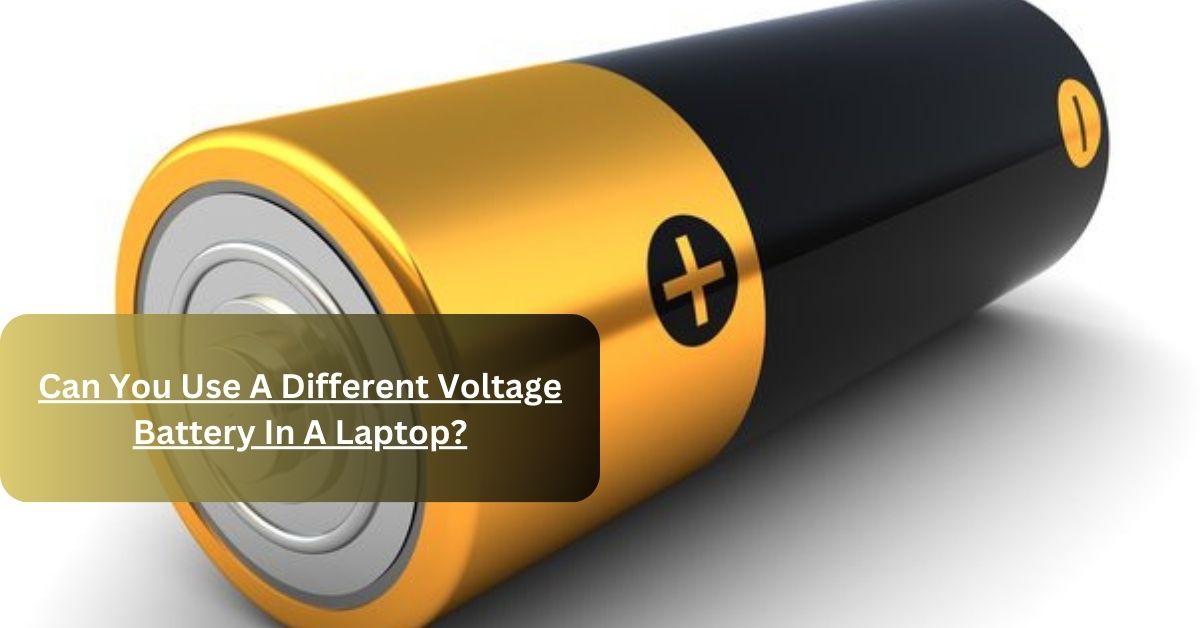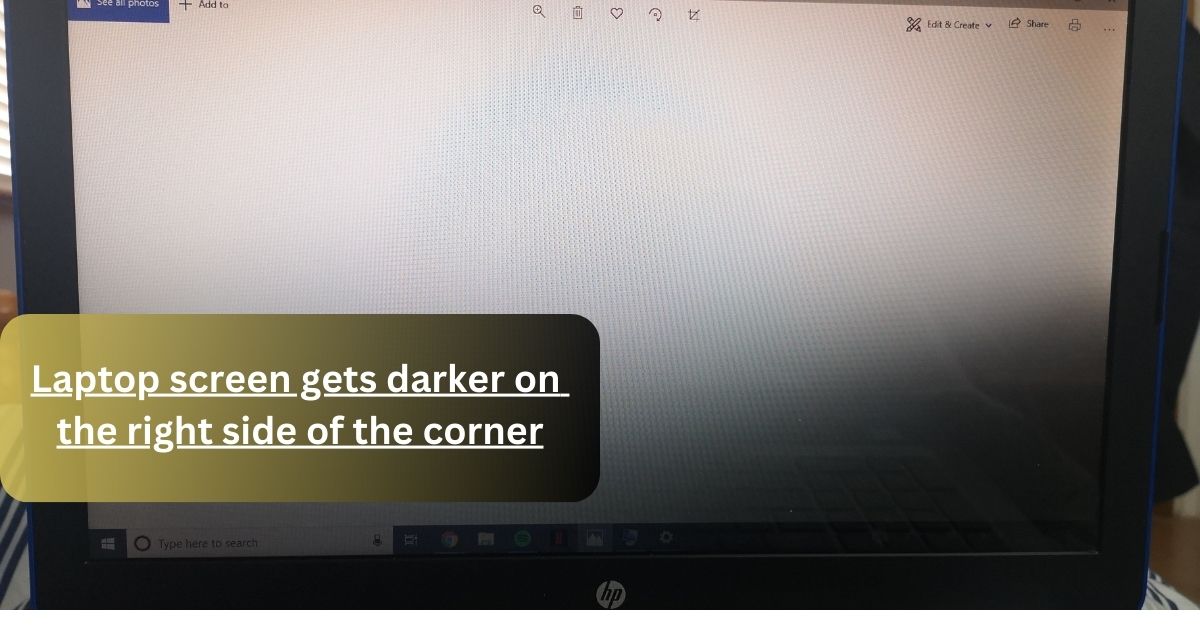Whenever you use a laptop or computer, whether it is new or upgraded, or used for a long time, You listen to some strange noises. These sounds may disturb your work, and you cannot focus on your work If you are hearing such a loud sound.
Sometimes you hear such a loud noise just like the jet is taking off. These types of noises are the mixture of sounds of all the components in the motherboard. It is a louder beep of the CPU, hard disk, or other components.
This sound is a signal that shows that there is any fault in your system. Most of the time these sounds indicate that the components are overheated at their peak.
It is an obvious sign of damage for you. If you ever listen to such loud sounds, don’t ignore them and take regulatory steps as soon as possible.
In this blog post, I will try my best to give you proper guidance to stop these annoying noises and reason behind these sounds. Must read this complete post to get the best knowledge.
Reasons why does laptop sounds like a Jet Engine:
There are many reasons behind this, why does a laptop sound like a jet engine? Many users do take this seriously but it is quite a serious issue, so you should take an eye on it.
A few of the reasons behind the annoying sounds are;
- If you make an extra workload on the system.
- If you buy any low-budget PC, which is unable to perform the entire tasks.
- Cooling fans are not cleaned, and Dust particles are stuck in it.
- If you are running lots of applications at the same time.
- Your installed cooling fan makes a loud noise while running.
- Your CPU cannot eliminate the excessive heat.
- If your PC is too old to perform tasks efficiently.
- The temperature of the room is too hot.
- Error in the setting of the system.
- Thermal paste is too old or expired, unable to transfer the heat.
Overall, If you notice the annoying sounds, must consider these factors and check them one by one, it helps you to resolve the issue quickly.
How Do I Deal With My Laptop’s Loud Fan?
Above I mentioned the reasons for the loud sounds produced in the PC or laptop. Here I will give you some tips that how you can overcome these issues.
Firstly, you need to determine the exact issue. After detecting the error, You have to find out the best possible solutions to get rid of the problem and to work with focus. For this purpose, I collectively tell you some ways which help you combat all of the issues.
Control the Temperature:
The most important thing is to control the temperature of the CPU, these types of errors mostly occur due to overheating. If you succeed in controlling the excessive heat, it means you overcome the half of the problem. To control the temperature you have to do the following:
Ways To Control the Temperature:
- Check whether the cooling fans are working properly or not.
- Reapply the thermal paste if the old one is not working properly.
- Upgrade your Cooling fans.
- Try to make the less load on the system.
- Clean the dust particles from the heat sink.
These are a few ways that help you to maintain the temperature of the laptop.
Other than these, You also have to maintain the temperature of the room. If the external temperature is normal, it has a positive impact on the laptop. But if the temperature outside is too hot, it will cause the laptop to overheat.
Check the power supply:
If you are noticing the beeping sounds, it may be the problem in the power supply unit. It will cause sudden shutdowns, crashing the applications, and blue screen errors.
To overcome all these issues you must check the power supply and fix the problem, If you don’t do this, it will be the reason for the short circuit or may completely damage the component of the laptop.
Tighten loose components:
Sometimes, while changing any components or upgrading a laptop, you may forget to tighten the screw and nuts of the laptop, Due to this any of the components interact with any other component, which creates a noise. If you notice such a sound check the components like, CPU, GPU, memory disk, and hard drive properly and tighten them.
How much laptop fan noise is normal?
It depends upon the model and workload on the laptop. Some laptops do not make a loud sound, because they do not want any type of attention while some laptops make really loud sounds, which is a sign of danger, or maybe the sound of the fan.
Some laptops are designed to run quietly and perform their tasks efficiently. But in this case, the number of tasks is very limited, If you run more applications and open more tasks than its limits, it will be noisy.
So, the beeping sounds always show that your laptop wants an upgrade. I hope you understand the post and helps you to resolve the issue.
Conclusion:
So, it is clear why your laptop makes such a loud sound. The sounds show that there is an extra workload on your cooling fans.
If you notice that your laptop sound like a jet engine, make sure your cooling fans are working properly.
I hope you get all the points regarding making the annoying noises and also find out the solution to your problem.
Related Articles
- Laptop screen gets darker on the right side of the corner?
- Why Does My Laptop Sound Like A Jet Engine? – Reasons
- Does Voltage Matter For Laptop Battery? – One Must Know In 2023!
- Why Does My Laptop Charger Keep Burning? – Complete Guidance In 2023!
- Can You Use A Different Voltage Battery In A Laptop? – You Should Be Aware of in 2023!