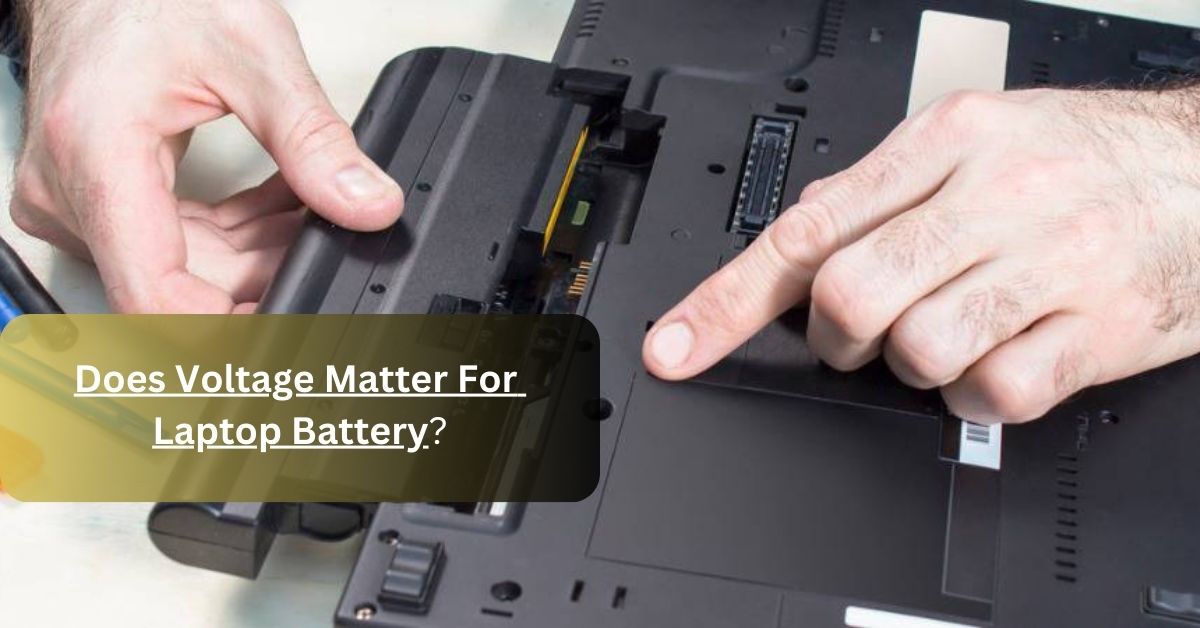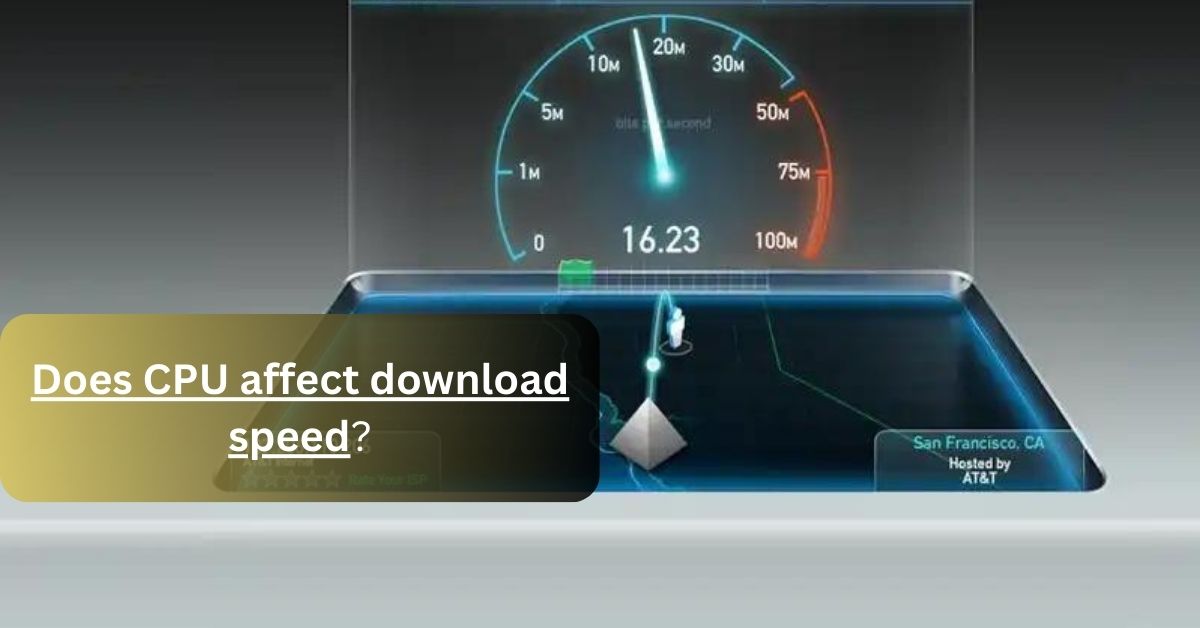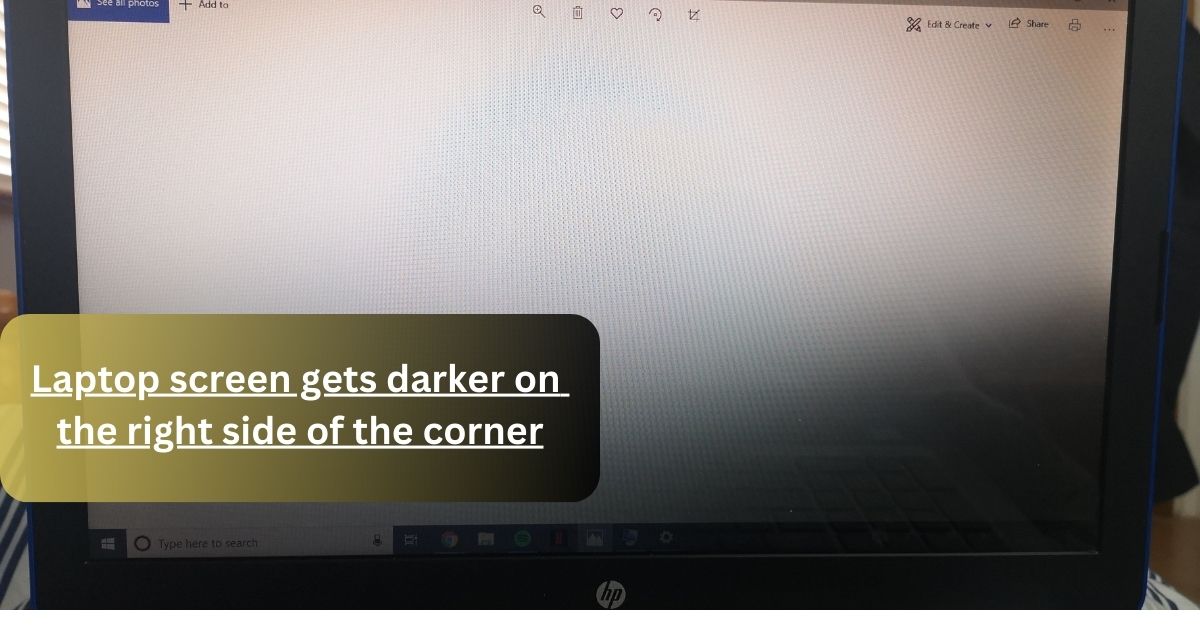Laptop batteries are an integral part of our digital lives, ensuring our devices remain portable and functional. A crucial factor that plays a significant role in the life and health of a laptop battery is Voltage Matter.
So, Yes! Voltage matters for a laptop battery. But in the normal range, because if you’re providing too much voltage than the recommended amount, then it’ll destroy the whole battery of your laptop. That’s why Maintaining the correct voltage is crucial for optimal performance, safety, and prolonging the battery’s lifespan.
There are some factors that you must know about the voltage of the laptop battery, So stick with us till the end of the discussion!
How Does The Voltage Matter For Laptop Battery? – Take Analysis!

Voltage, in the context of laptop batteries, refers to the electrical potential difference that powers and charges the battery cells.
It is a critical factor that determines the performance and safety of your laptop battery and influences the rate at which charges flow through the battery’s cells, thus affecting the overall performance and lifespan of the battery.
And, when your laptop is connected to its charger, the charger supplies a specific voltage to the battery to recharge it.
The factor to consider here is that if this voltage is not within the recommended range, it can have both short-term and long-term consequences. Let me compile those factors here for the ease of you guys now.
What Happens When You Provide Higher/Lower Voltage to the Laptop Battery? – The Threats You May Face!
1. The Impact of Higher Voltage To Laptop Battery:
Supplying a laptop battery with a voltage higher than its recommended level can have adverse effects. It can lead to overcharging, which, over time, may cause the battery to overheat, swell, or even become a safety hazard.
Basically, The overcharging phenomenon occurs when the battery continues to receive power even after reaching its full charge capacity and can damage the battery’s internal components, leading to a shortened lifespan.
2. The Impact Of Lower Voltage On Laptop Battery:

On the other hand, providing a lower voltage than required can result in Undercharging. This means your laptop may not function optimally, and the battery may not reach its full capacity.
Over time, undercharging can result in low battery performance and eventually reduce the overall lifespan of your laptop battery.
These are some of the drawbacks that you will have because of abnormal voltage to the laptop battery. Make sure to read this forum-based website for more ideas about this discussing problem.
Why Is Abnormal Voltage Than The Recommended Level Not Good For Laptop Battery? – Check The Drawbacks!
- Chemical Imbalance: One of the major effects of having Abnormal Voltage is the chemical reactions within the battery. These levels can disrupt these reactions, leading to a breakdown in the battery’s chemical balance.
- Overheating And Risk Of Fire: The most concerning one includes the threat of getting burnt setup. As you provide consistent voltage to your device, it’ll become overheated, and then extreme voltage irregularities can lead to thermal runaway, a situation where the battery overheats and poses a fire risk.
- Reduced Capacity: Both higher and lower voltage levels can result in reduced battery capacity, meaning your laptop won’t run as long on a single charge. This can be particularly frustrating when you need your laptop for extended periods.
- Internal Damage: The next thing that pops up here is the internal damage to your device. This can include the degradation of electrodes, separators, and electrolytes, leading to a significant reduction in overall battery health.
- Data Loss: Sudden voltage spikes or drops can lead to data corruption or loss if your laptop unexpectedly shuts down during critical tasks. It’s crucial to maintain stable voltage to protect your data.
- Warranty Void: Last but not least, Using chargers or batteries that supply incorrect voltage may void your laptop’s warranty. Manufacturers often specify that only approved accessories should be used to maintain warranty coverage.
See How Dangerous It is to provide your device with an abnormal amount of voltage. Now, there are some considerations that you can follow to avoid such threats to the longevity of your battery.
How To Choose A Laptop Battery? – Some Factors For Beginners!

1. First Of All, Check Laptop Specifications:
Firstly, Consult your laptop’s user manual or visit the manufacturer’s website to find the exact battery specifications, including voltage requirements. Ensure that you have the correct voltage information for your laptop model.
2. Then, Use Genuine Parts In This Procedure:
When purchasing a replacement battery, charger, or any related accessories, opt for genuine or reputable products recommended by the laptop manufacturer. Try to Avoid third-party or cheap components, as they may not provide the correct voltage or safety features.
3. Check For Voltage Compatibility Of Battery And Laptop:
One of the main steps that came here is to check the compatibility of the devices in order to get the appropriate amount of voltage for your device.
Make sure to match the voltage rating of the replacement battery or charger precisely with your laptop’s specifications. Even a small voltage mismatch can lead to voltage irregularities and potential hazards.
4. Beware Of Universal Chargers:
We always get this information that universal charges are the great inventions that will be best for your laptop and much more.
Although they are, But the thing to be noticed here is that While universal laptop chargers are convenient, they may only sometimes provide the correct voltage for your laptop. Because they are not specified for any of the laptops.
So, Be cautious when using such chargers, and ensure they are compatible with your laptop’s voltage requirements.
5. Must Do Regular Maintenance For Your Laptop:
So, in the end, I would like to say that Keep your laptop and battery clean and free of dust and debris. Dust can accumulate over time, causing overheating and potentially voltage fluctuations due to poor thermal performance.
Voltage Monitoring:
And Here You Go! Make sure to utilize software or monitoring tools, if available, to keep an eye on the battery’s voltage levels. Follow the compiled instructions and Enjoy a smooth-running laptop with an amazing battery getting appropriate voltage.
Frequently Asked Questions:
1. Can We Use A Charger With A Different Voltage Rating For Laptop?
No! It’s not recommended to use a charger with a different voltage rating than your laptop’s specified requirements. Mismatched voltage can lead to various issues, including battery damage and potential safety hazards.
2. How do I know the correct voltage for my laptop battery?
To determine the correct voltage for your laptop battery, refer to your laptop’s user manual or visit the manufacturer’s website. This information is typically listed in the specifications section.
3. Can using a charger with a higher voltage rating charge my laptop faster?
While it may seem intuitive, using a charger with a higher voltage rating is not recommended. It can lead to overcharging and potential battery damage. Charging speed is primarily determined by the charger’s current (amperage) rather than voltage
4. Is it safe to use a universal adapter with multiple voltage settings for my laptop?
As we’ve discussed earlier in the above section, Universal adapters can be useful, but only if you set them to the correct voltage matching your laptop’s specifications.
Using the wrong voltage setting can result in voltage hazards and potential damage. So, make sure to Always double-check the voltage setting before connecting.
Summing Up the Discussion:
In conclusion, we know that,
Voltage is a critical factor for laptop batteries, but it must remain within the specified range. And Supplying excessive voltage beyond the recommended level can lead to the degradation of the entire battery.
Therefore, ensuring the voltage by staying within the prescribed range is essential for enhancing performance and safety and extending the battery’s longevity. So, Follow the methods we’ve compiled here in this article for ease of you guys and enjoy.
Related Articles