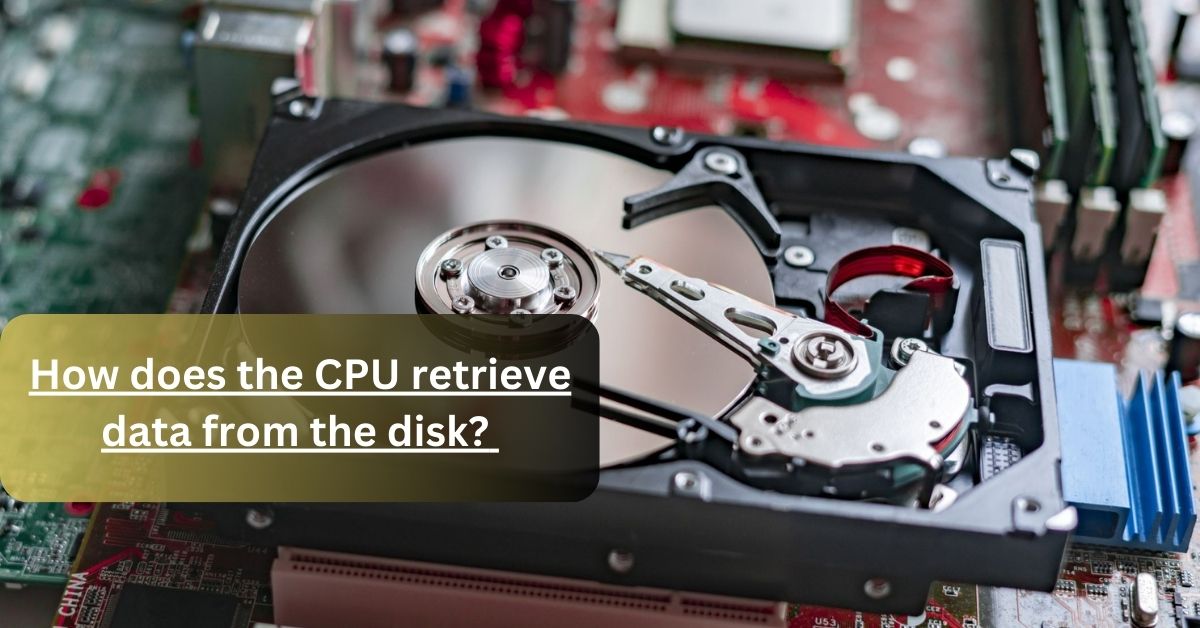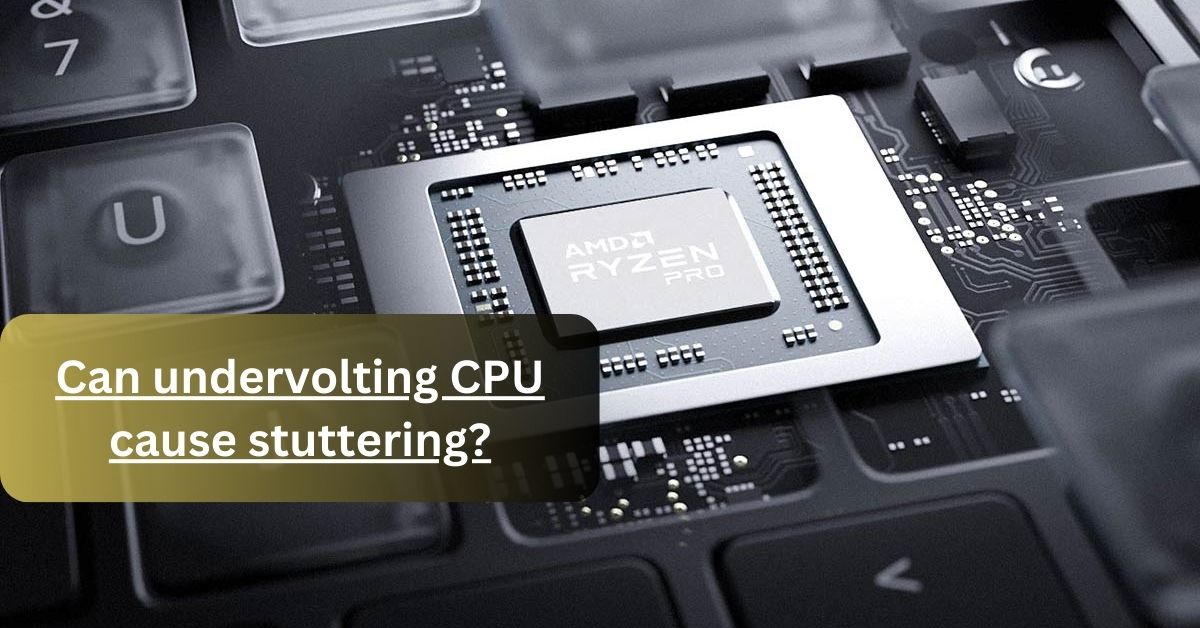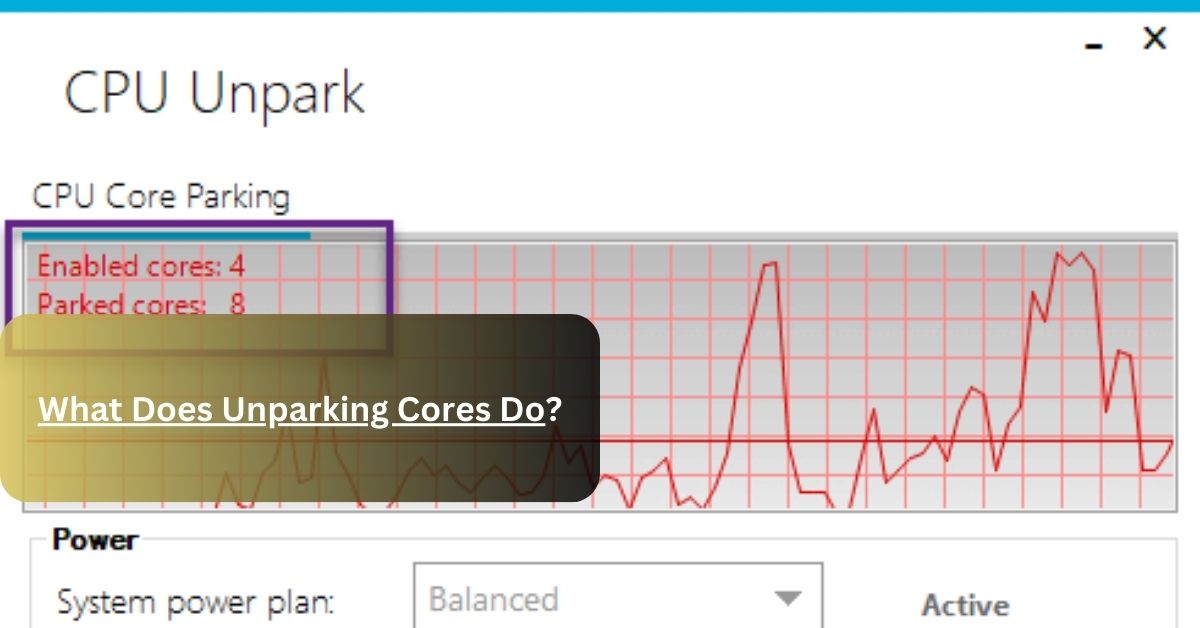Data is not directly retrieved by the CPU. Firstly, data is stored in RAM and then transferred to the CPU cache when needed. CPU cache only receives data which is used in performing the specific task. All the other data which is not used in the desired task is still stored in the RAM.
Many users are confused about the memory modules of the computer system, or about where the CPU collects the data, it is clear to all of you that data is firstly stored in the RAM, then moved next, according to the instructions.
The process of data transferring or retrieving can take place in several steps. Firstly, when the CPU needs to read the data from the hard drive, it initially sends signals to the hard drive controller, when the signals are received, data is gathered and make it readable according to the instructions of the hard drive controller. After that, data is transferred into the CPU cache, through the DMA ( direct memory access).
When data is successfully moved to the main memory and ready to be transferred for the next step, the hard drive controller sends signals to the CPU. Now, the CPU is ready to receive data from the hard drive, read it, and use it where needed.
Above, I mentioned the general method, how the CPU retrieves data from the Disk. Is it some hidden trick, which makes the data readable? No, you have to just send signals to the hard drive, The hard drive controller manages the data and sends it to the CPU cache, it sends data to the CPU which you can use to perform tasks.
In this blog post, I am going to share the general facts about the CPU and hard drive. I’ll tell you about their relationship in an easy way, must read the complete post to get the desired answer.
What 3 steps does the CPU follow to process data?
As I mentioned above the data receiving, reading, and implementation process takes place in various steps. Now, I will tell you a summary of these steps one by one. These steps may help you in better understanding.
1. Fetch Stage:
In this stage, the data is gathered and stored in the registers, according to the instructions. In this stage, data is collected and arranged in a way, you can just pick it and use it to move on to the next step.
2. Decode Stage:
It is the process of translating the data. All the data is decoded, into the language which is understandable by the computer. The computer decodes all the provided data and prepares it to provide the results.
3. Execute Stage:
This is the last step of processing data, In this stage, all the decoded data is collected and sent to the CPU to perform tasks according to the given data.
Let’s clear this up in simple words, you provide the data to the computer, all the data is stored in the hard drive, and then the data provided by you is gathered in a sequence and translated into a computer language.
After translating, the computer can understand, what you say to perform. Then all the data is sent to the CPU, and the CPU gives you the results.
Read: How Does The CPU Execute The Program Instructions? | Steps By Step Guide
How is data retrieved from a hard disk?
Retrieving data from a hard disk is an easy process. Following ways you can retrieve data from a hard disk.
1. Use recycle bin:
All the deleted files are temporarily stored in the recycle bin. Whenever you delete a file on your computer, and afterward you want back your file, immediately press the ctrl Z, It is the shortcut key used for undo.
If you delete a file earlier, then this process is not helpful. You need to open to recycle bin folder and search for the file needed. Then, you restore the file. But if you already emptied the recycle bin, then you don’t recover the file, because you delete it permanently from the hard disk.
2. Use file history backup drive:
If you installed the backup drive, then you have the facility to backup your data. Whenever you want to get back the deleted data, then you can check the history of the backup drive and easily recover your file.
3. Use window recovery data software:
Some window software is used to recover the data. These are the recovery software that helps you to all the data in the window back.
These are the few methods which you can use to retrieve data from the hard disk. Must follow the correct steps.
Conclusion:
It is concluded that you can easily retrieve data from a hard disk. You just need to follow the instructions step by step, then you feel easy to get your data back.
I must recommend that you must have to read the user manual or chek which recovery method is helpful for you. Can’t perform any function until you do not have the appropriate knowledge.
If you want more about CPU and other amazing aspects of it, must visit our website, or feel free to contact us.
Read: How To Know If Cpu Cooler Will Fit In Case? – All You Need Know
FAQ’S
Where does the CPU get data from?
CPU gets data from various sources. CPU can receive data from the main memory (RAM), mouse or keyboard. And CPU also uses some controllers to retrieve the data.
Is data permanently stored in hard disk?
No, data is not permanently stored in the hard disk. It is just possible if you installed the backup software. Hard disks are just used to read and store data for quick action.