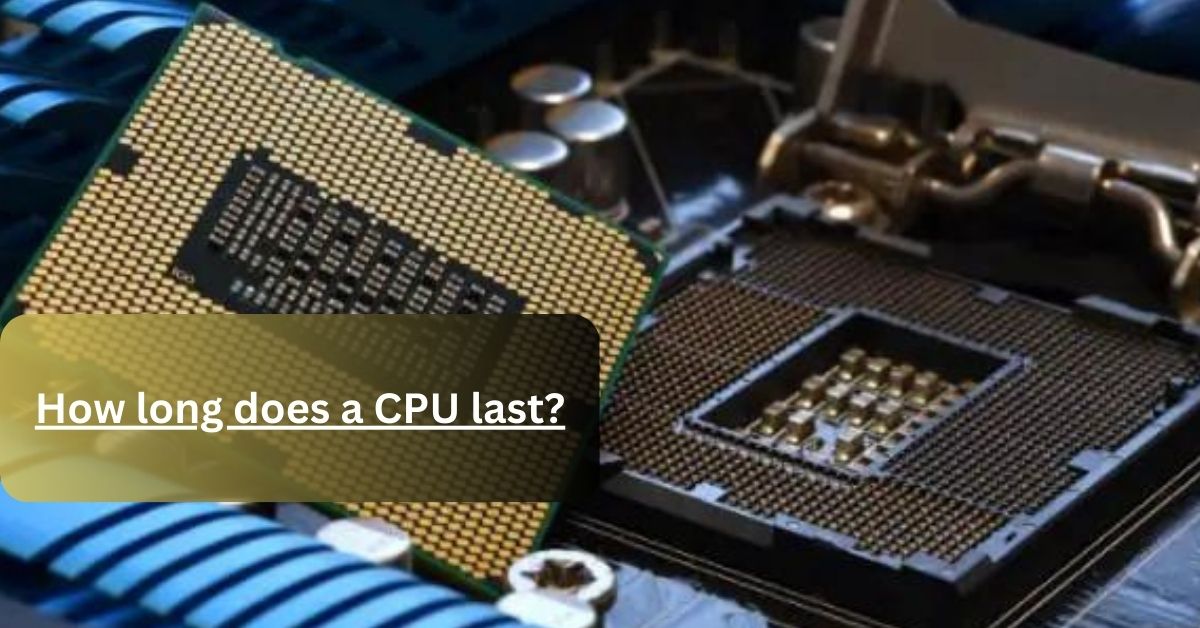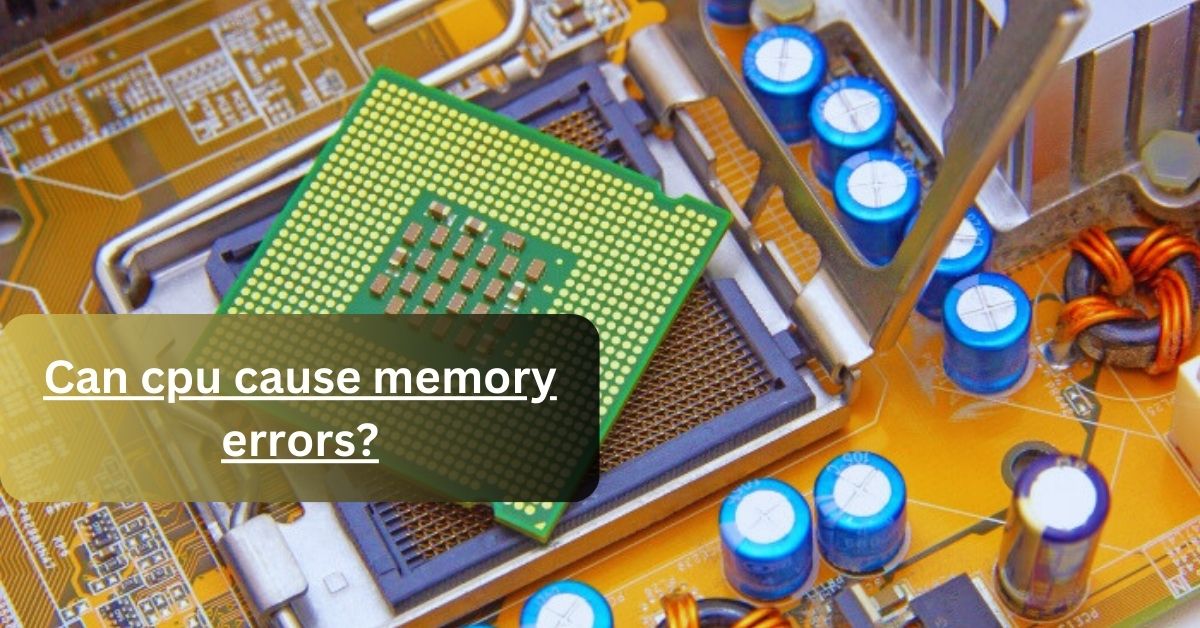As I discussed many times CPU (Central processing unit) is the brain of the computer. All the instructions are directly transferred to the CPU, then it ensures that you get the results of all these calculations quickly.
CPU performs a range of tasks at the same time, hence there is a lot of burden on it. CPU works constantly when you turn on the computer, all other components that are present near the CPU prevent it from any type of disaster.
Let’s move to the amazing fact about CPU !!! Here are the questions: What is the shelf life of the CPU? How long does the CPU last? Does the usage have any effect on the CPU?
These are a few common questions which may arise in many minds. So I decided to answer all these in simple wording, which can be easily comprehended by you.
If we talk about the span life or shelf life of the CPU, the shelf life is about 10 years. But this is only possible when you keep your CPU with proper care and a cooling system. This period is not the same for all the models and companies. Some CPUs have lasted only for 5 to 8 years. It is rarely possible, mostly in gaming computers.
The other fact is, does the workload or usage affect the life and working of the CPU? Yes, It is possible. The overall performance will affect the CPU.
Nowadays, modern computers perform a lot of tasks at the same time even without taking a break.
The computers demand just your care. If you use it with protection and follow the accurate instructions, you can increase the lifespan of your CPU.
I must say that you read this complete blog which helps you to get the amazing facts about CPU.
How Do I Know If I Need a New CPU?
As we know the CPU is used to solve problems and work according to the instructions, That is why it is the most active part of the computer. The performance is disturbed due to various reasons. Longer use of CPU in daily routine will affect the performance and make your system faulty.

There are several reasons which give you the signs, that you need upgradation or change the CPU. Here are some signs which help you to identify that your CPU demands care or replacement.
Frequent Shutdown:
Sometimes you notice that your computer is run for a long time, and frequently shut down. It happens when the dust or other particles are stuck in the airflow or heat sinks, which blocks the path of elimination of excessive heat production.
Due to this, Excessive heat is produced which damages the CPU. If you notice that your system is shut down frequently, you need to replace your CPU.
Beeping Noices:
The beeping sounds are an indication of any fault in the CPU. It is the self-test system, when you turn on the computer, POST turns on and checks if all the components are working correctly or not, If there is any fault in the CPU, a series of beeping sounds turn on which tells you that you need to replace your CPU.
Physical Damages:
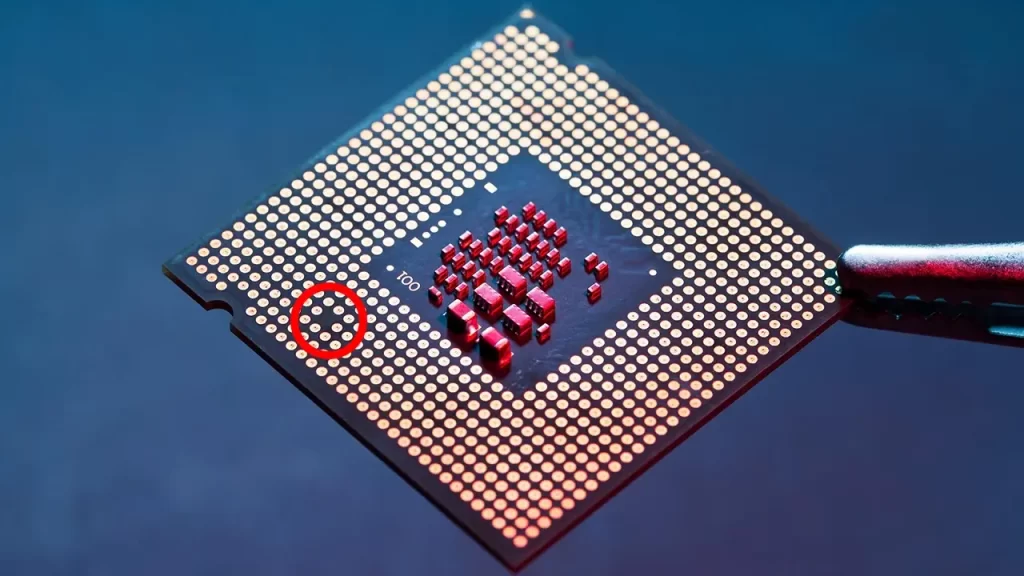
If the CPU does not fit in the case, or there is any scratch or any damage in the CPU, You feel difficulty performing tasks accurately. You need to replace it immediately Unless it damages your whole processor.
Blue Screen of Death:
It happens when the CPU does not receive proper voltage or you put an extra load on it. Due to overheating and extra workload make the display error or blue screen error.
It mostly happens when the CPU is overheated. If you notice the screen error, then you need to replace your CPU.
These are some common issues that help you to fix the error if required or to change your CPU. If you notice any of these signs, just take a quick action, which helps you to save your whole motherboard.
As we all know overheating is the key root of all these errors, and it is very necessary to control overheating.
Read: What Is Cpu Ipc? – Everything You Need To Know About Cpu Ipc
How often should I replace my CPU?
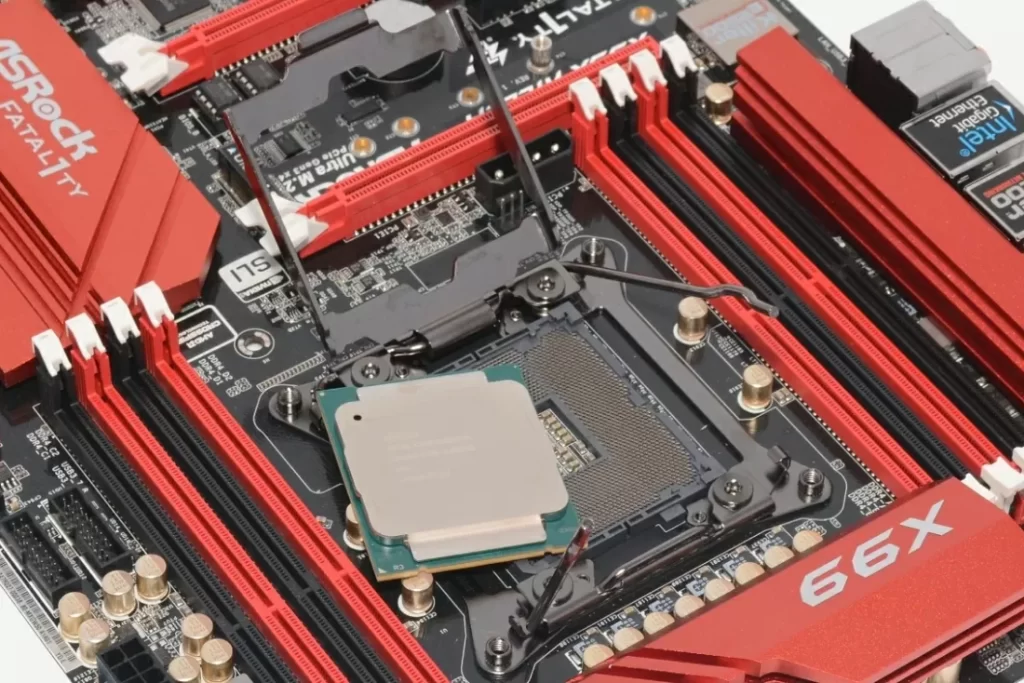
Often, the shelf life of a CPU is about 8 to 10 years, but if you use it with extra protection and install the best cooling systems. But if you have a perception of any error or damage, you need to replace it immediately.
CPU controls the overall performance, when you buy a new one, it gives you excellent efficiency and performance. But as the time passes, its efficiency decreases.
It is not in the case of CPU, each component can do this. If you want to enhance the performance you can replace your CPU every 4 years. But it is only in sudden terms and conditions.
Conclusion:
The shelf life of the CPU depends upon its usage and protection. If you take care of your CPU like regular maintenance, which helps to clear the airflow, heat is eliminated quickly and you installed the best cooling system. With proper care, the CPU lasts for 10 years.
If talk about gamers, they make more load the CPU, so gaming computers last about 5 to 8 years. Timely maintenance will help you increase this life span.
Read: Can Thermal Paste Damage Cpu? || All You Need To Know
FAQ’S
How long does a modern CPU last?
The typical lifespan of a modern CPU is around 6-10 years, but this can vary based on usage and maintenance.
Is replacing a CPU easy?
Replacing a CPU is quite an easy task, you just need to get proper guidance and knowledge. If you get the exact points before taking any action, It will help you to replace the CPU properly.
Do you need to reinstall Windows after replacing CPU?
No, you don’t have any need to reinstall the window after replacing the CPU. If you want to change the HDD, then you have to reinstall the window. Otherwise, your old window will be the best.
How long will a CPU last running 24/7?
The lifespan of a CPU running 24/7 can be shorter, typically around 3-5 years, due to constant usage and heat generation.
What is the average lifespan of a CPU?
The average lifespan of a CPU is approximately 6-10 years, but this can vary depending on usage, maintenance, and technological advancements.
Video Guide
Related Articles
- Does Overclocking Lower Cpu Lifespan? || Benefits & Disadvantages
- Can Cpu Cause Black Screen? – Understanding The Causes
- Can Fauclty CPU damage motherboard? – Best Answered
- How long do liquid coolers last? || A Guide to Understanding Their Lifespan
- Do liquid coolers come with thermal paste? – Complete Guide