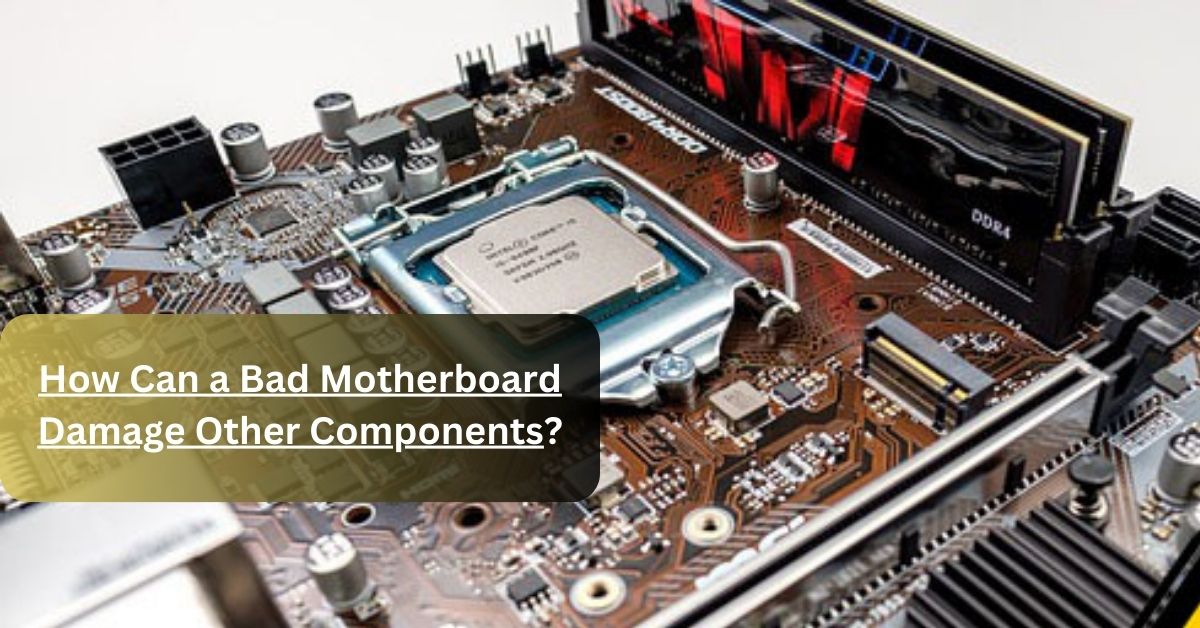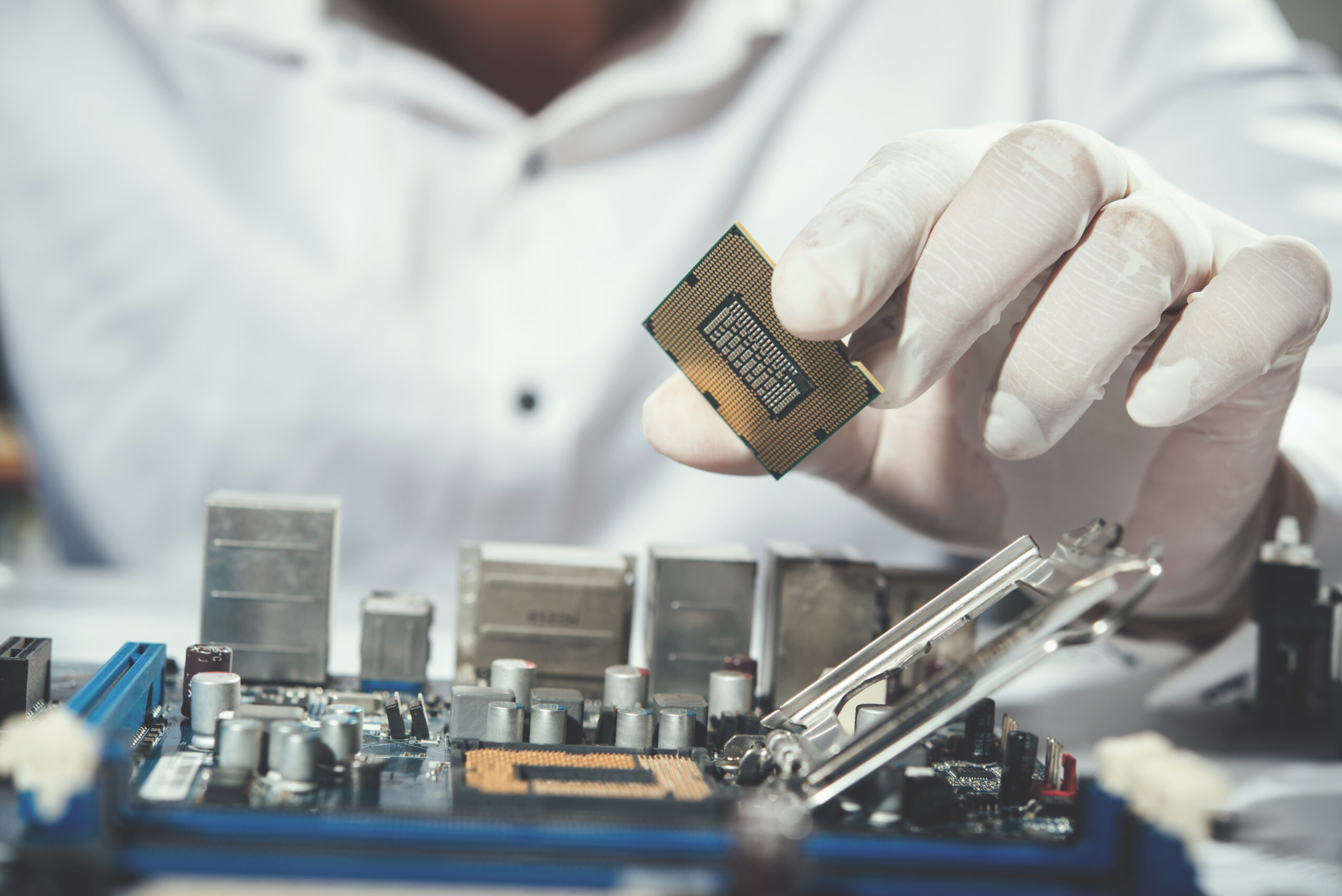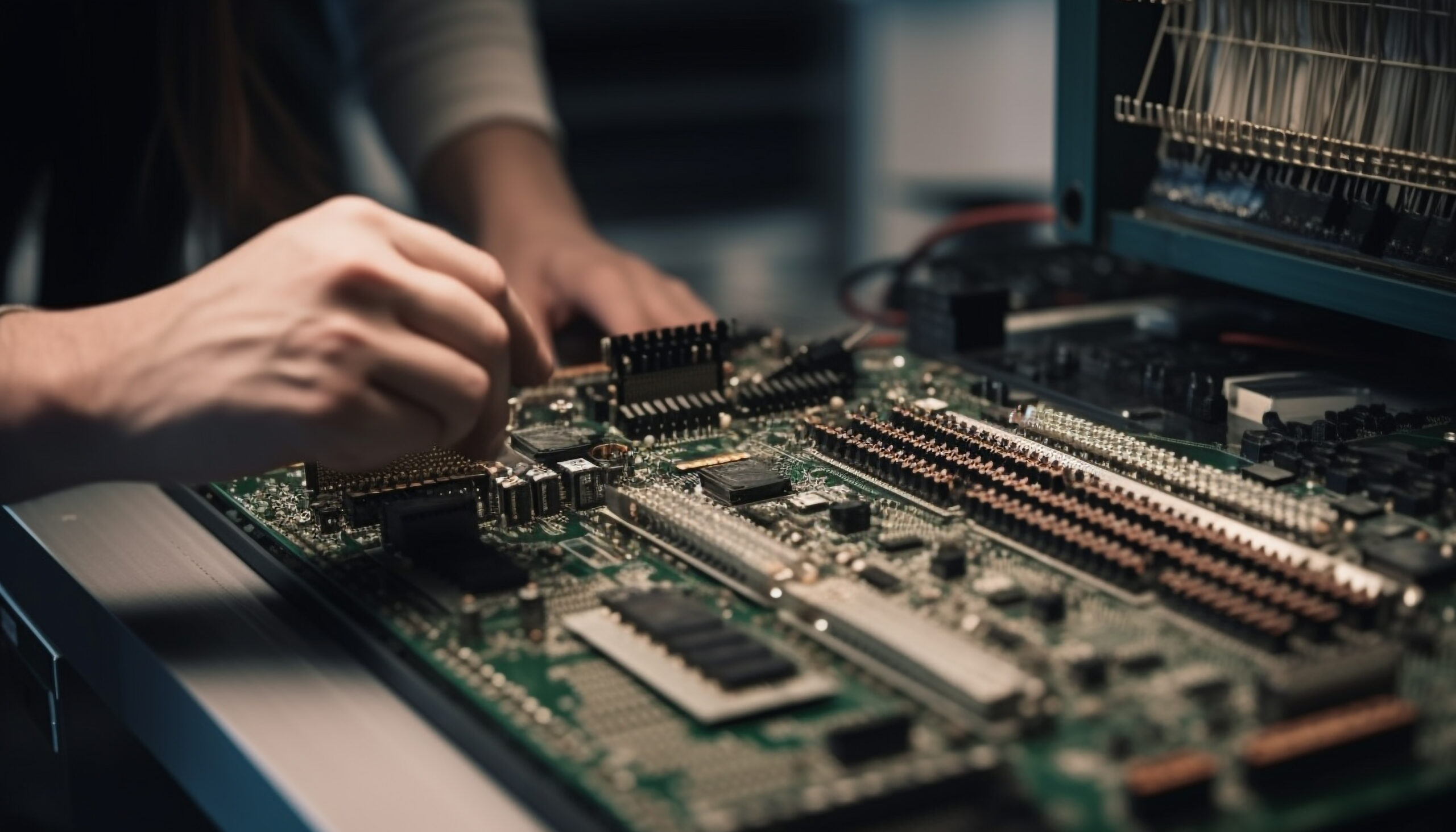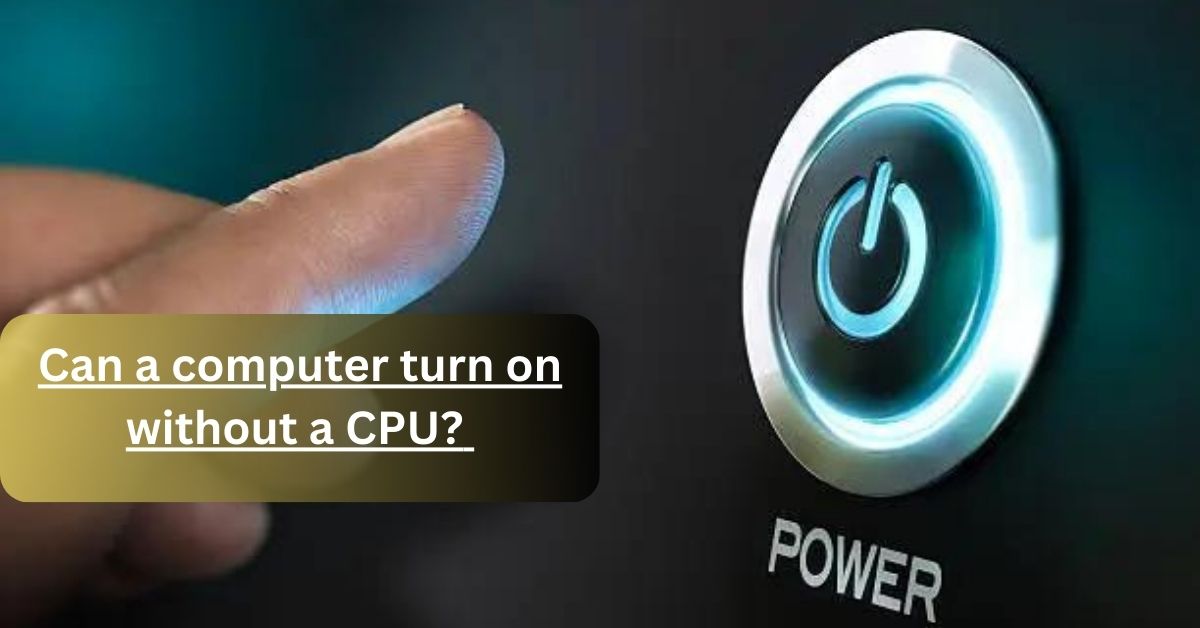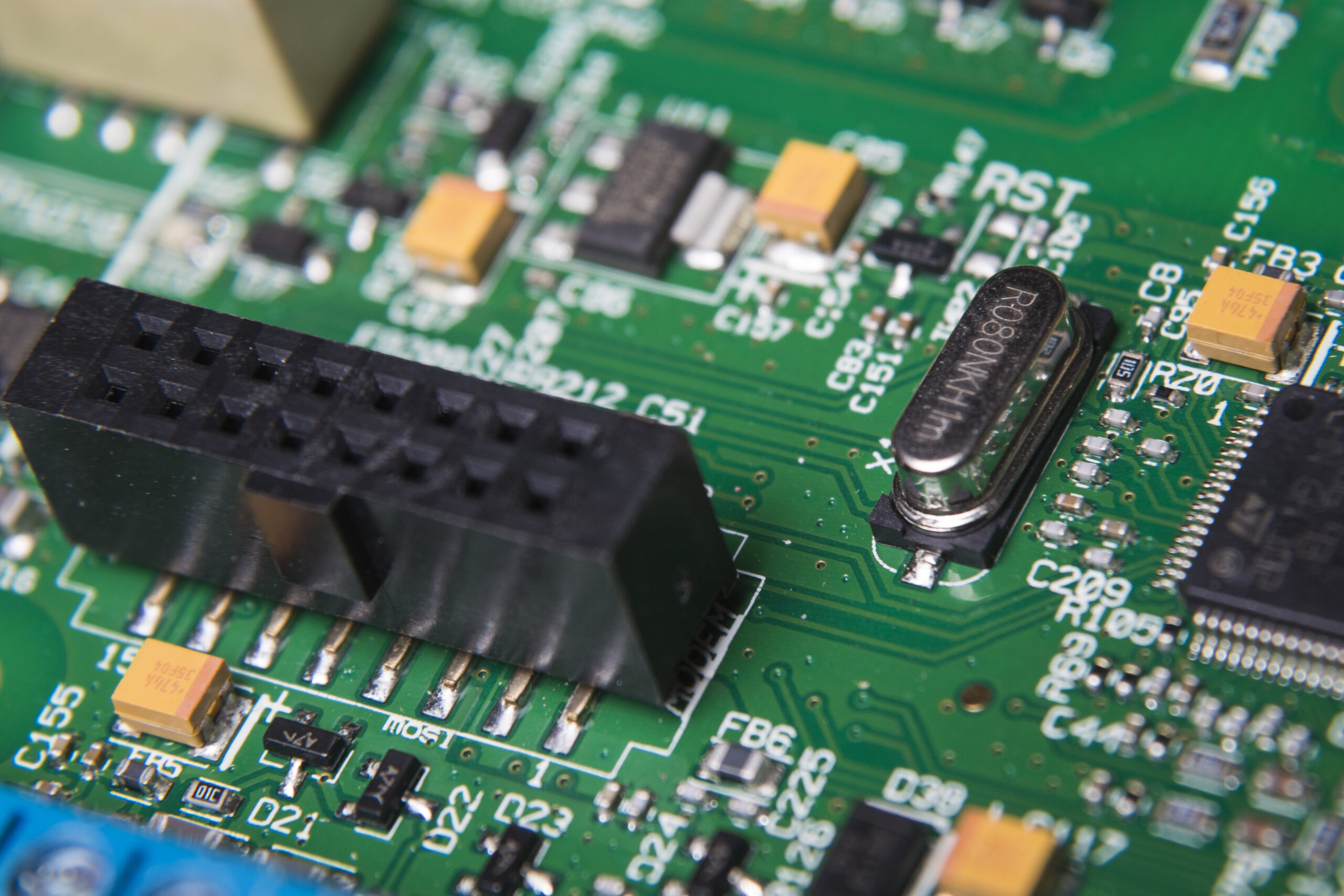As we all know, motherboards connect all the components by providing them with a power supply, electrically. If there is any error in the motherboard, it means the parts of the motherboard, CPU, GPU, and RAM are not doing their jobs properly.
The motherboard is responsible for carrying out the required amount of voltage to all the components of the computer system. A fault in the motherboard means there is some variation in the power voltage. If any component receives less or more voltage, it will cause potential damage to that component.
Sometimes, the motherboard will damage the external parts that are attached to it. For example, a router or monitor. Increasing or decreasing the voltage will cause a short circuit, which ruins your whole system, And you have to face a big loss.
In this article, We are going to discuss the role of the motherboard in the working of other components of a computer, and how the motherboard helps to improve the working of the computer. Must read this complete blog to fetch all the key features of the motherboard, Let’s begin without wasting any while…!!!
How Can a Bad Motherboard Damage Other Components?
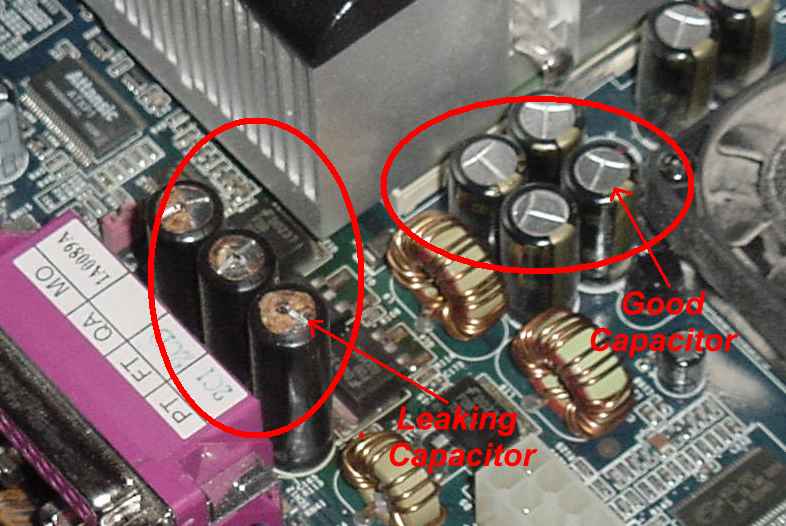
Any fault in the motherboard will cause several problems. These issues are not just internal they will disrupt your work.
It will cause instability in the system, or your applications may crash and freezes. Some components like the CPU, have great chances due to overheating. And as we all know overheating is the worst enemy of the computer system.
Instability is a common issue which is caused by the faulty motherboard. Any problem in the RAM, CPU, cooling fans or sockets may cause the issues, there is a great chance you lose your data.
If the cooling fans are not eligible to get the proper voltage or are unable to cool down the CPU, it will cause overheating. And overheating cause serious damage to the components due to excessive heat produced.
Overall, faulty motherboards become the reason for several problems. It is recommended to use a powerful motherboard which helps you to enhance your working.
What are the common signs of A faulty motherboard?

There are various signs which show you that your motherboard is faulty or not able to perform its function properly.
The foremost fault is any physical damage, If you notice that your motherboard is not working properly, check it manually. Any scratch or broken part creates a disturbance.
Another way to identify the issue is to check the connections. Any loose connection will become a serious problem for you.
The third one is corrosion, If you are noticing the signs of corrosion, it means your motherboard is near death. You need to replace the motherboard immediately.
Overheating is also a sign of an unwell motherboard. Whenever you notice that your motherboard is overheating or produces excessive heat without operating any heavy task, it means your motherboard needs some concentration.
In old models of motherboards, liquid capacitors are used, any leakage in the capacitor will show you that there is an issue. But in modern technologies, solid-state capacitors are used, and sparking in this capacitor will tell you the damage.
Whenever you notice that your tasks take more time to proceed or unable to perform any task, you need to check all the factors mentioned above, If you are unaware of the components of the motherboard, must visit any professional who can help you to get rid of these types of issues.
Can You Repair A Damaged Motherboard?
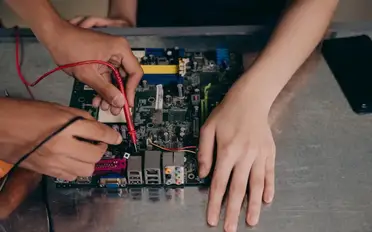
Yes, you can repair a damaged motherboard. It is possible only when there is any minor issue in it. Or any one part of the motherboard is damaged or broken. If the issue is in the whole system, it will not be repairable. In this condition, you have to change the motherboard.
Some parts or motherboard is repairable and some parts are not repairable. They just need upgradation, once damaged.
And another important fact about motherboards is that all the parts are designed very critically. Identification of fault is a challenging task but fixing the error is more challenging.
The repairing of the motherboard can only be done by the experts. A normal person cannot able to understand the chemistry of a motherboard.
If you have no knowledge about the parts of the motherboard and how they are fixed, try not to touch them. Your minor experiment will destroy your whole system.
So, it is recommended to contact a professional or read the manufacturer’s manual before performing any activity.
Final Thoughts:
It is concluded that the motherboard is responsible for connecting all the components through electricity. It provides the power supply to the components present in it like CPU, GPU, RAM, etc.
Any fault in it will last affect on other components. Sometimes, a faulty motherboard damages the external components like the modem or router which is connected by the USB ports.
It is because the motherboard is responsible for transferring the power voltage to other parts, Increase or decrease in voltage supply will affect the working.
A faulty motherboard can be repairable but it is not recommended. Once your motherboard is damaged, you should replace it with the new one.
I hope you get all the points. If there is any query in your mind regarding this, feel free to contact us.
Related Articles
- 10 Best GPU Under 500 Reviewed & Rated
- 10 Tips for Boosting Your PC Performance The Ultimate Guide to Aorus Motherboard
- Are All GPU compatible With All Motherboards? – Let’s Explore In 2023!
- Are DDR5 Motherboards Backward Compatible With DDR4? – Let’s Explore in 2024!
- Best Motherboard for 7800X3D Boost Your Performance Today!