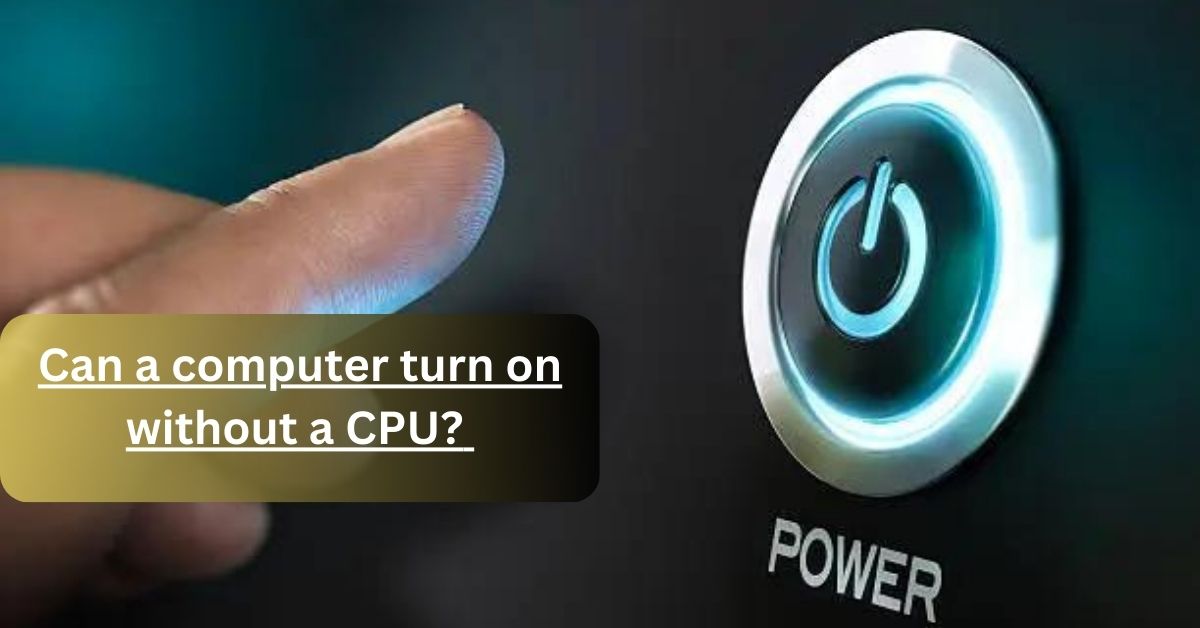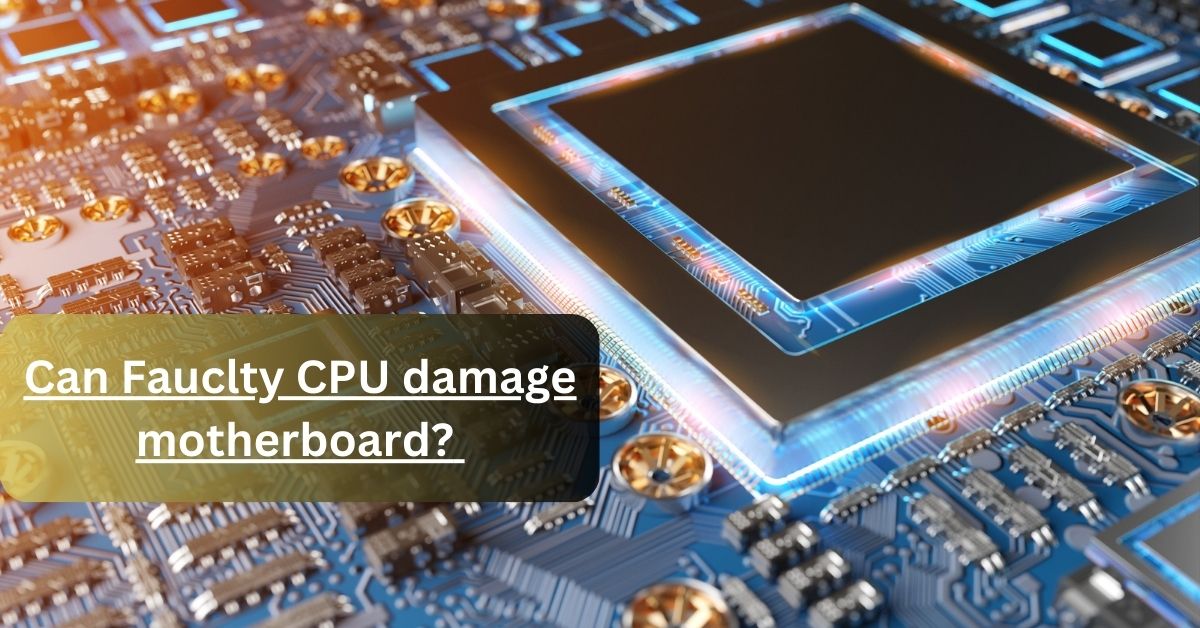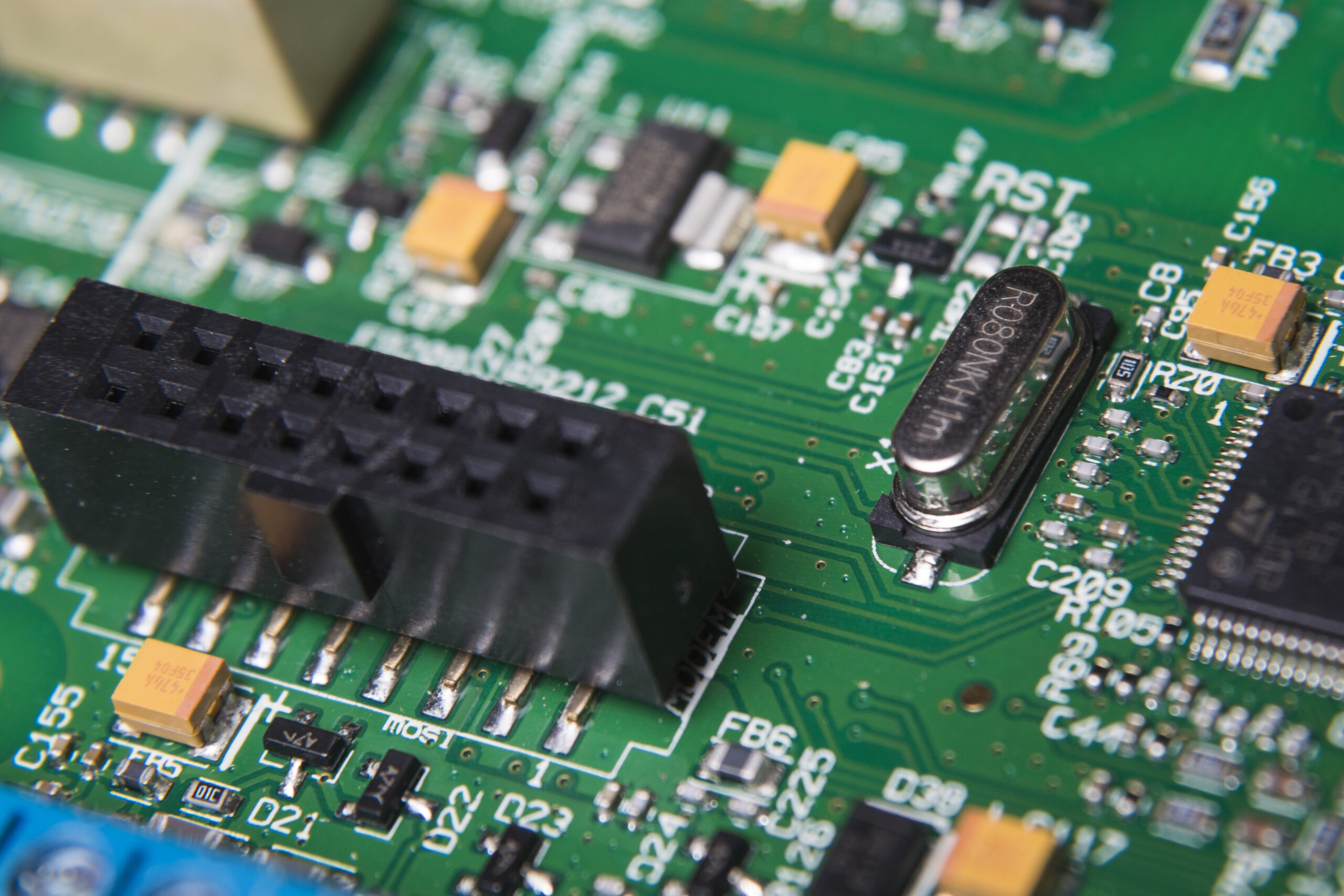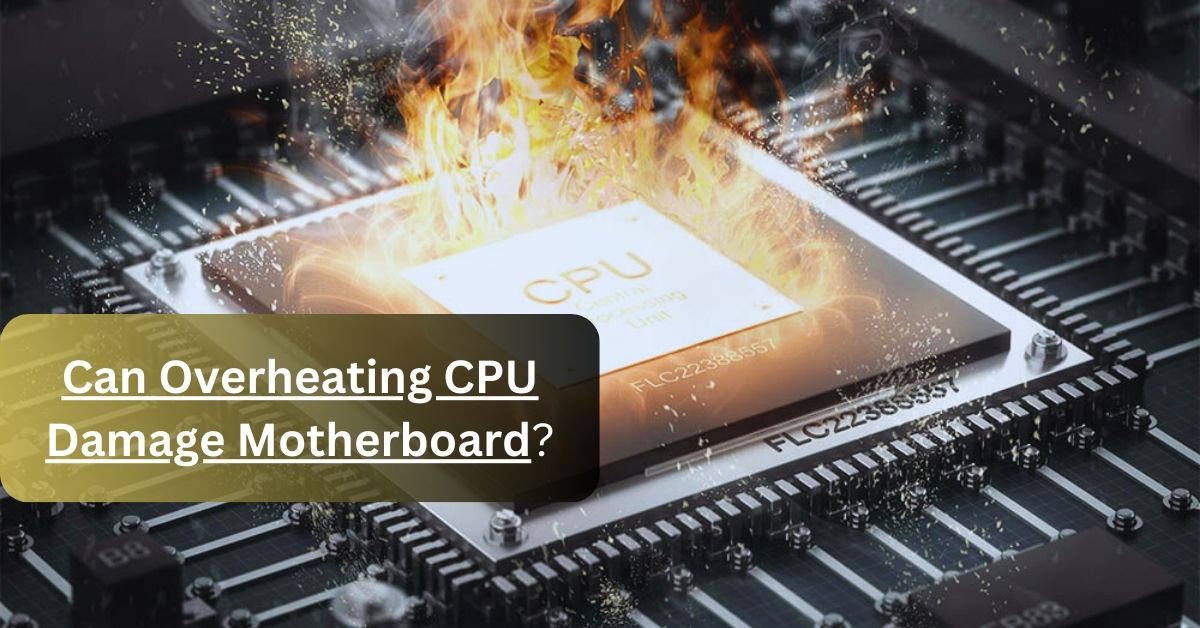It is a very interesting and cheerful question that arises in some minds that is it possible to turn on the computer without a CPU? OR is the motherboard working without installing the CPU?
Here is a simple answer for you “No”. Even the monitor is not turned on unless it detects and receives commands from the CPU.
Without a CPU, you are even not able to perform power on a self-test system (POST), Just to check the mouse, keyboard, monitor, or motherboard is working properly or not. You can’t do any task without a CPU.
There are rare chances that the motherboard can boot up without receiving a command from the CPU, but it can be only for a few seconds. The fans are running and stop in milliseconds.
In some modern technologies, it might be possible that you can check the BIOS in the absence of a CPU, but this feature is available in some models only.
In short, a computer is unable to run without the CPU, because it is responsible for booting up the system, accessing the RAM, and allowing access to other features like BIOS.
It is the common question of many minds that if the CPU is broken or damaged, then can they perform any task on their PCs or not? In this blog post, I’m going to share amazing facts about CPUs. Must read the complete post to get the proper guidance.
Can a Computer Boot Without a CPU?
No, you cannot boot a computer without a CPU. CPU is not termed as the brain of the computer, it is the brain of the computer system in real.
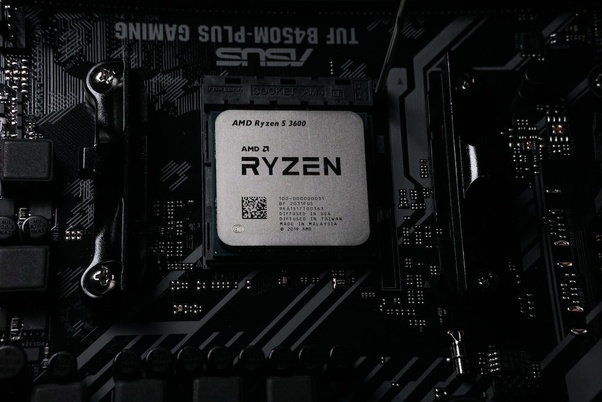
If you want to perform any activity, firstly it is stored in the CPU. CPU sends commands to the system and then you can see the solution of your every task.
And if we talk about the booting system (BIOS), It depends upon the working of the CPU, because the input or output system reduces signals and then boots up. If the CPU is not present, the booting system not working even if it does not turn on.
On the other hand, if we talk about the motherboard, it might be possible that it will run without a CPU. But it might be possible just for a few seconds. It is done just to check the spinning and speed of the fans.
Overall, you can not perform any task without the CPU.
Do Case Fans Spin Without CPU?
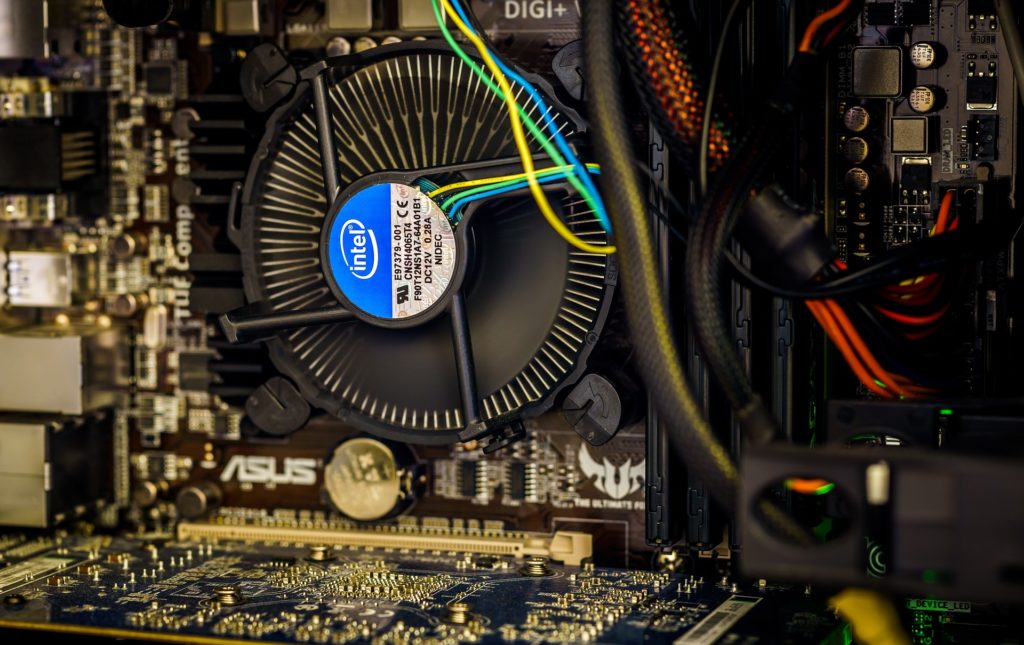
Yes, case fans spin without a CPU. Fans are attached to the motherboard, and you can turn on the motherboard even without installing the GPU. You can check the speed and spinning of the fans until you won’t receive any beeping alarm.
These beeping sounds are a sign of danger. But, it is necessary in some cases that fans can only run when the GPU is installed. Because the display is only visible if GPU is available.
To test the motherboard without a CPU, you just need to check whether all the plugs are connected to the power supply or not. After checking all the plugs and connectors you have to plug the power on the wall socket.
When you turn on the motherboard, you will receive various beeping sounds. These sounds will help you to identify the error if occur. You must read the manual before performing any activity.
What are the signs of a dead CPU?

If you feel difficulty in booting up your computer or you notice that your CPU is not working, you just need to check the fault or any error. These are a few tips that you can use to identify the errors:
- Turn off the computer and turn on it again. If you notice any beeping sound or any type of error message just note it.
- Now, read the user manual and try to find the error according to the beeping sound. Once, find the error then see its solution and fix it. If you find the same error again, then move to the next step.
- Disconnect all the power suppliers. Remove the battery, if you are using a laptop. Open all the screws carefully.
- Remove the heat sinks and processor from the motherboard just to diagnose any physical error if occur. Check out any type of blockage, or burning sign. Also, check all the power cables which are present inside the computer.
- Fix all the errors and turn on the computer.
This is the method of diagnosing the error in the CPU. By doing all these steps, if you notice the beeping sound again, it means that the CPU is dead.
Last Words:
By reading the whole article, we have concluded that the CPU is a crucial component of the computer system. It allows the system to run properly. Its controls and performs the overall performance of the system. You are unable to run the computer without a CPU.
In some cases, you can just turn on the motherboard just to check its performance for the BIOS setting. But unable to perform any task.
If you want to get more about CPU, must visit our website or contact us.
FAQ’S
1. Can you repair a CPU?
Yes, you can repair the CPU if the minor problem is diagnosed. OR if you immediately reattach it with the motherboard after error detection. It is better to replace it with a new one.
2. Can a bad CPU cause shutdown?
Yes, it might be possible. If you are performing a lot of tasks at the same time, and your CPU is of less power, then your computer shutdowns randomly or freezes or other errors may occur.
Related Articles