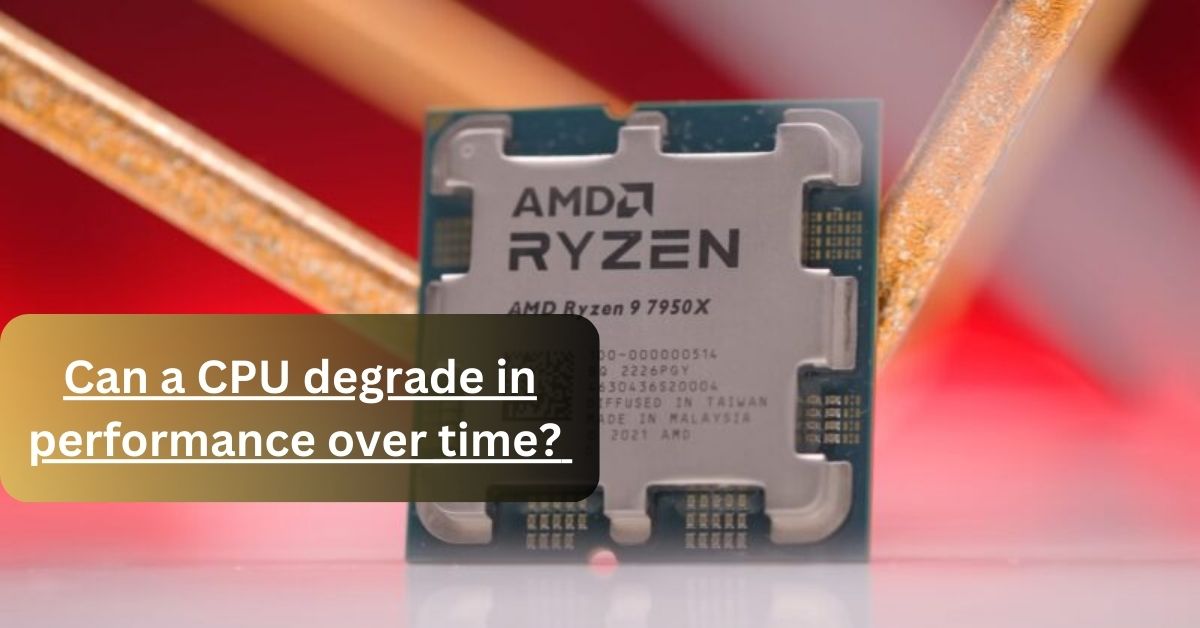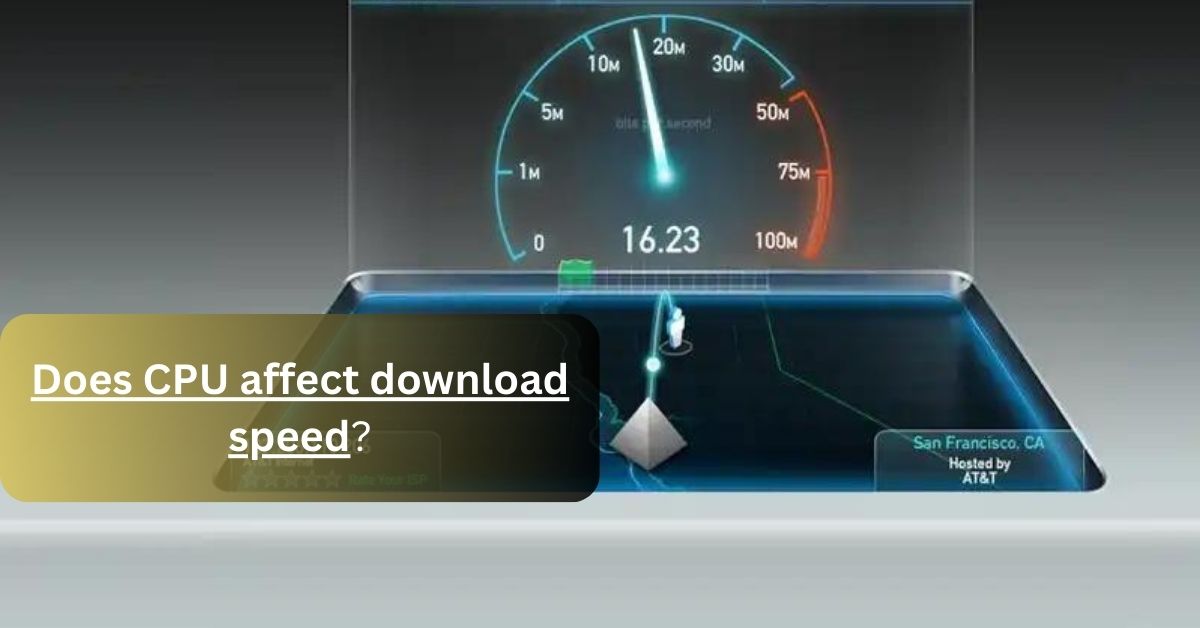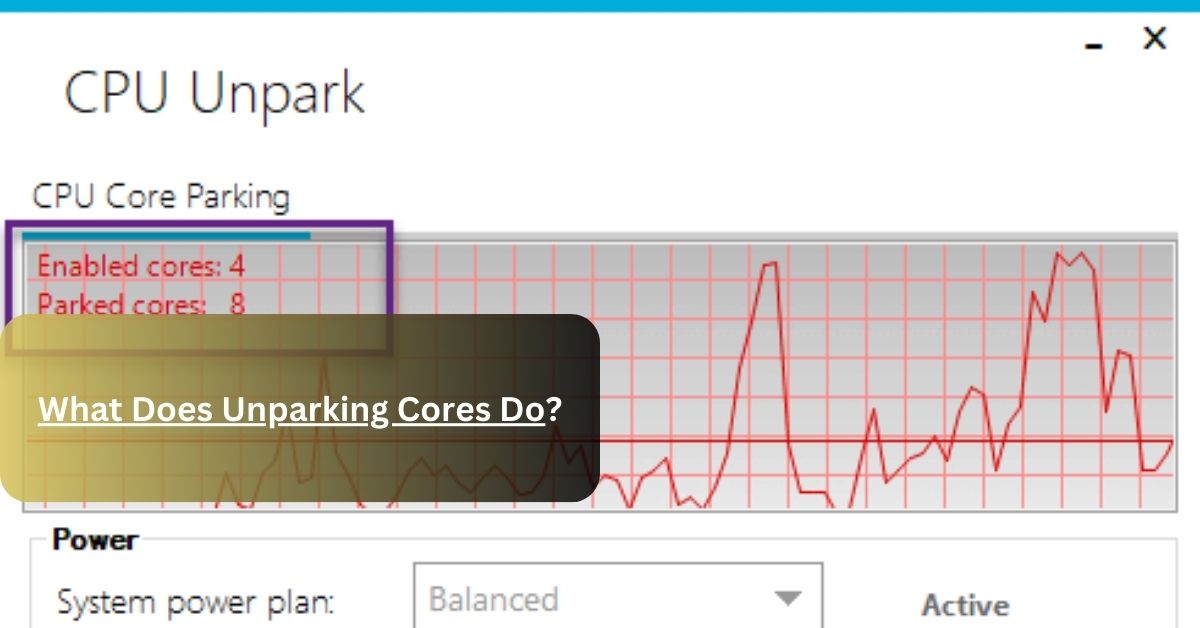First, understand the thermal throttling. Whenever you use a lot of applications and games at the same time, even if your CPU or GPU does support such large files, then it makes an intensive load on the CPU or GPU, As a result, excessive heat is produced and reaches above the normal level, and this excessive heat is not even controlled by the cooling system, This condition is known as thermal throttling.
As we all know heat is produced by all the components in the motherboard. When one component is heated then, it last impacts all other components of the motherboard.
Let, ‘s move towards the main keywords, Can CPU throttle GPU? The answer to this question is YES, a CPU can throttle a GPU. For example, if the CPU is heated enough to perform any task, then it is unable to provide data to the GPU, If the CPU does not send signals to the GPU, it cannot perform any task, CPU becomes the bottleneck to the GPU.
In this blog post, I’m going to share the relationship between CPU and GPU, and how they both affect each other’s performance. Or a CPU can throttle GPU. Must read this complete post to get the appropriate knowledge. Let’s move to the remaining points.
Causes of Thermal Throttling
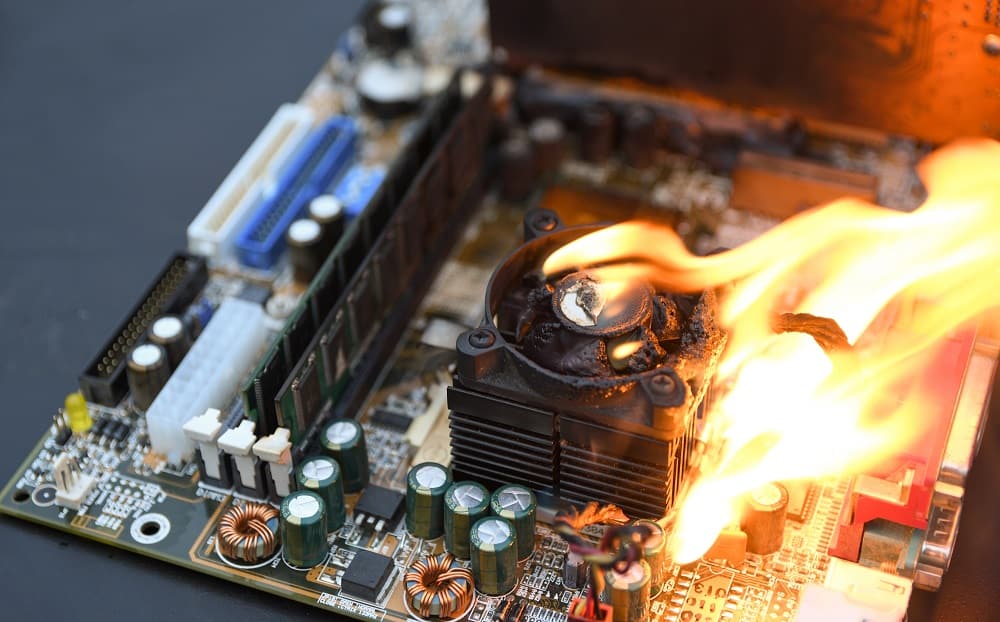
Thermal throttling is a stage in which a CPU is heated enough and unable to perform any task, even if the temperature is not controlled by the cooling fans. Let’s check the causes of thermal throttling.
Long Usage:
When you use a computer for a long time, even if your process is not capable of running for a long period, Or no proper cooling system is installed, A huge amount of heat is produced.
It usually happens when you don’t clean your motherboard regularly, Dusk particles are stuck in the heat sinks which creates a barrier to eliminate the heat, It becomes the reason for overheating.
Overclocking:
We already discussed this in detail about overclocking in the previous articles, Overclocking is a technique that is used to increase the clock speed and helps you to increase performance.
But it puts an extra load on the CPU, which generates excessive heat, and increases the chances of thermal throttling.
Poor Airflow:
Heat sinks are designed to speed the flow of air between the CPU and cooling fans. If the flow is not good, like there is any blockage like dust particles stuck in it, it will be the reason for overheating.
These are some causes of thermal throttling. To prevent your PC from damage, keep in mind these points and whenever you feel any of these signs, must consult with a professional.
How to Fix Thermal Throttling Issues?

Thermal throttling is a serious issue, and it is necessary to make the possible solution on time, otherwise, your gadget may still in harmed.
Here I’m going to discuss a few things, You may get help to prevent thermal throttling or also read, how to fix this issue:
Reduce the load:
If you put a lot of burden on the processor, but your cooling fans are not capable of enduring this such load then the CPU or GPU will go through the thermal throttling.
To fix this issue, I must recommend you to reduce the workload. If you decrease the burden, your cooling system works efficiently, hence temperature is maintained.
System Maintenance:
Regular maintenance of the motherboard is essential. Dust particles are the worst enemy of cooling fans When the dust particles are stuck in the disks of the cooling fan, there must be a problem for the air to eliminate from the system, when the hot air is not stamped out, the system gets hot, and thermal throttled.
To prevent your PC or laptop, it is mandatory to clean the heat sinks regularly, which enables the fasten airflow.
Cleaning is necessary for both Laptops and PC. For cleaning your you don’t need to go to the professionals, you just need to have clean cloth. It is quite easy, but you must have to do it carefully.
Undervolt the CPU or GPU:

Undervolting is the opposite of overclocking, overclocking increases the performance by increasing the clock speed, On the other hand, undervolting is a technique that is used to decrease the performance by decreasing the voltage.
High voltage puts more load on the processor, which produces more heat. But undervolt is an efficient method to specify your working, which reduces the heat production and prevents your PC from overheating.
These are the common tips or methods which you can use to save your gadget from damage. These are the tips which you can apply on your own.
Conclusion:
It is concluded that the CPU can throttle the GPU because if one component is affected it affects all the other components present in the motherboard.
It is mandatory to follow the precautionary measures, to save yourself from any big loss.
If you want more about the thrilling facts against the CPU and its components, feel free to send us your query.
FAQ’S
Does thermal paste fix thermal throttling?
Yes, it is possible. A high quality thermal paste is strong enough to control the excessive heat and helps to maintain the temperature. But, it won’t be worthwhile, until the cooling fans are also powerful enough to control the temperature.
Should I worry about thermal throttling?
Yes, you must notice the issue, because it has the power to damage the whole motherboard. And it is a sign of your bad cooling system, you need to upgrade or replace it.