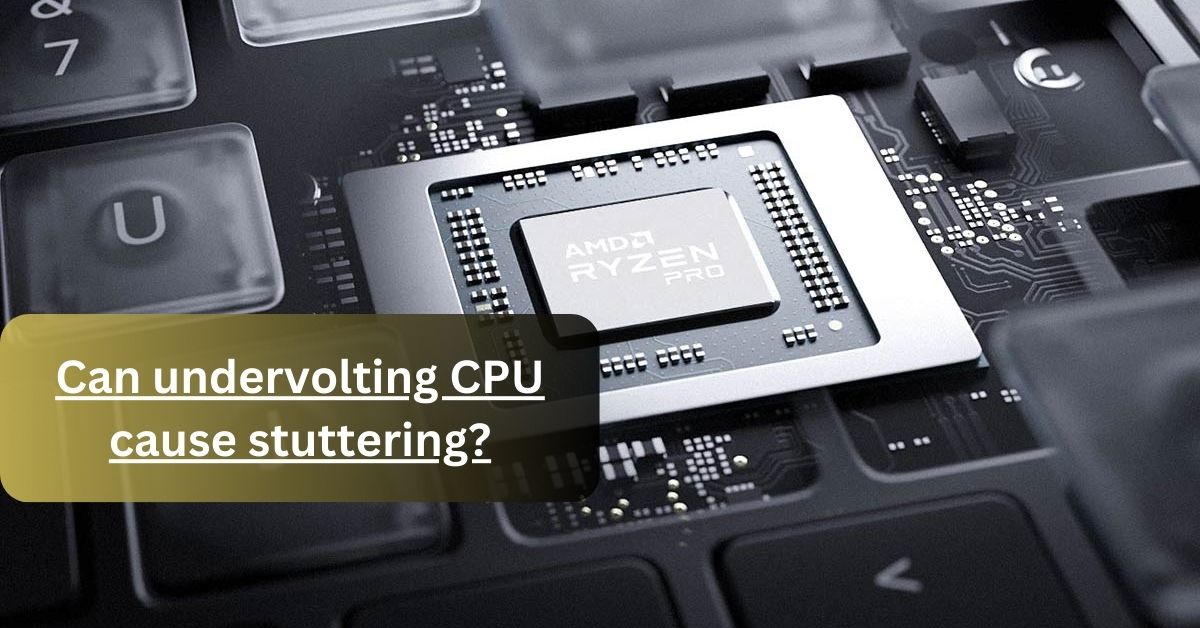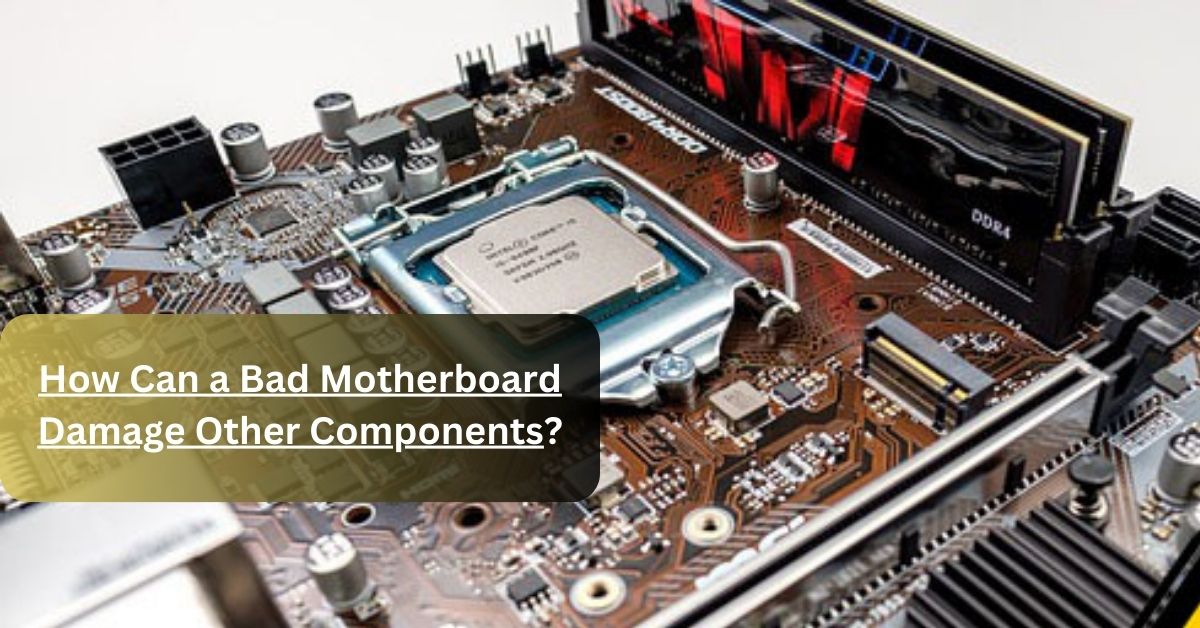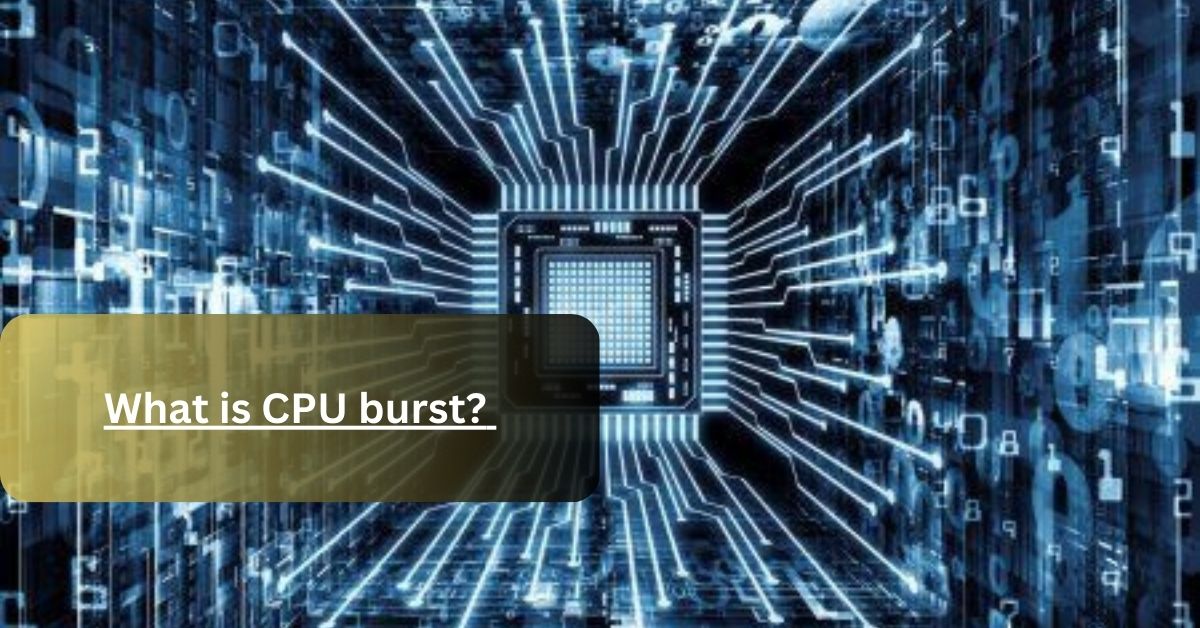Undervolting the CPU is a technique that is used to reduce the voltage of the processor. By doing this, processors consume less power to work properly.
It is beneficial in a way that it reduces power consumption, or also reduces the production of heat. It helps you to increase the performance and also increase the lifespan of the processor.
Sometimes, there is a lot of workload on the CPU, which generates ab excessive heat, due to this, the CPU may shut down due to thermal throttling.
To prevent this, users use the undervolting technique and enjoy the experience. We all know that every step has its advantages and some disadvantages.
In this case, you get benefited by increase efficiency but you may be unable to run some applications.
Some features in the computer are supported while using undervolting, that’s the drawback. You can perform only limited tasks.
Here the question arises what happens when you use undervolting? OR can undervolting CPU cause Stuttering? In this article, I’ll give you a detailed answer to all these questions and try to clarify all the facts which are important to you.
Can undervolting CPU cause stuttering?
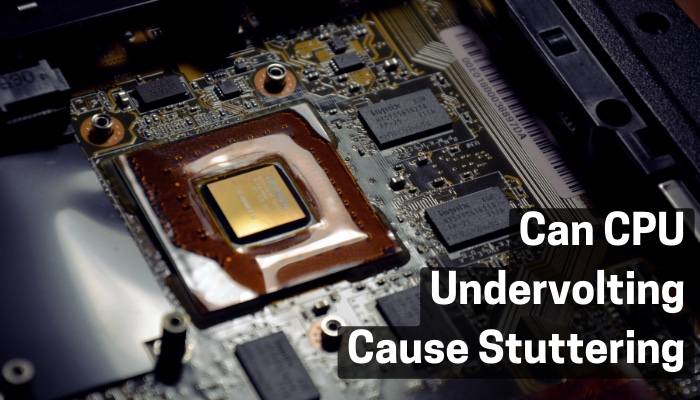
Yes, undervolting CPU can cause stuttering. Hence, it reduces the temperature and is power efficient. It also helps to reduce the clock time.
After a lot of workload, it starts stuttering in the games and on other tasks. Then it affects the overall performance or even restricted some applications.
Many games and tasks need a lot of voltage to run, But when you use Undervoltage, these typical tasks cannot get the required voltage, due to the less voltage clock time is also affected by clock speed enters into the clock stretching state, As a results processor get more voltage and reach the normal voltage range and then clock speed is normal and you can work normally.
During this procedure, the games and many other tasks start stuttering( feel lags, performance issues, or frame drops).
The most important thing you have to keep in mind is that you must know how much voltage decreases to get the best performance.
If you do not follow the correct procedure, this can also cause stuttering in many applications.
Undervolting is helpful in many ways but the pros and cons are hand to hand. So, I recommend you not to use the undervolting until you have a proper guide about it.
Pros and Cons of Undervolting:
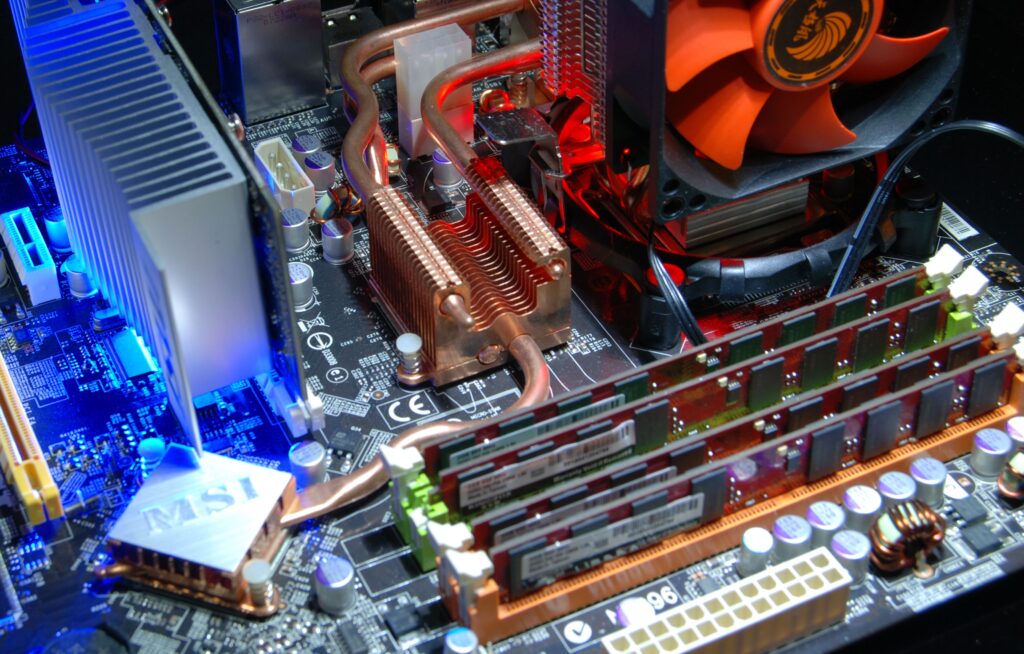
Undervolting has many pros as well as cons. I’ll discuss a few of them with you which clarify the usage of undervolting or drawbacks of using it.
PROS:
- Power consumption decrease because undervolting decreases the actual voltage to the low voltage. Less power consumption can save you money.
- If less voltage can perform tasks accurately then, heat production also decreases. Power consumption is directly proportional to heat production.
- It helps to increase the lifespan of the CPU and GPU.
- It lowers the noise of the cooling fans.
- It helps to increase battery health.
- Undervolting escalates the shelf life of the CPU and GPU.
CONS:
- Before applying the undervolting technique you must have to buy a heavy GPU or do some changes in the setting which is supported by undervolting.
- It is much more typical than overclocking, you must have correct knowledge about it if you want to maintain your performance.
- You may need to adjust its settings after some time. Its settings must be changed according to the task performed.
- It does not allow some applications to work, like some games or applications which require high voltage,
- It can cause stuttering, and you may lose your data.
- If you don’t use it correctly, it can damage the components of the computer or may damage the whole processor.
These are the pros and cons of undervolting. You must have to remind these facts before taking any action against undervolting.
Is undervolting harmful for CPU?

No, undervolting is usually a safe process. You must have proper guidelines that which voltage is suitable for undervolting or which is harmful.
Normally, undervolting is used to increase performance and reduce heat production. It helps you to perform many tasks by using less voltage.
Undervolting is not dangerous for the CPU it helps to increase its life span of it. Mostly CPU is damaged due to overheating, excessive heat is not produced during the undervolting, so, no chance of damaging the CPU.
If you are not using the correct way to overvolt, then it may be harmful to the CPU. That’s why I recommend you consult ant technical person or read the instruction properly before using this feature.
nutshell:
Undervolting helps you to increase performance and decrease power consumption. But if you use it in the wrong way, it may damage the components or may start stuttering.
You may feel difficulty performing some tasks like games or some heavy applications. You can perform tasks smoothly and can run on low power.
If you want to get more about the CPU and its components. Feel free to contact us…!!!
FAQ’S
Does undervolting reduce idle temps?
Yes or no both are correct answers because it depends upon the chip you used. Sometimes you use the best silicon chip which helps you to get the best performance in undervolting.
What is the max safe voltage for CPU?
It depends upon the cooling system which you used. If you are using a liquid or water cooling system then 1.4V is enough and safe for CPU.
Related Articles
- Does Overclocking Lower Cpu Lifespan? || Benefits & Disadvantages
- Can Cpu Cause Black Screen? – Understanding The Causes
- Can Fauclty CPU damage motherboard? – Best Answered
- How long do liquid coolers last? || A Guide to Understanding Their Lifespan
- Do liquid coolers come with thermal paste? – Complete Guide