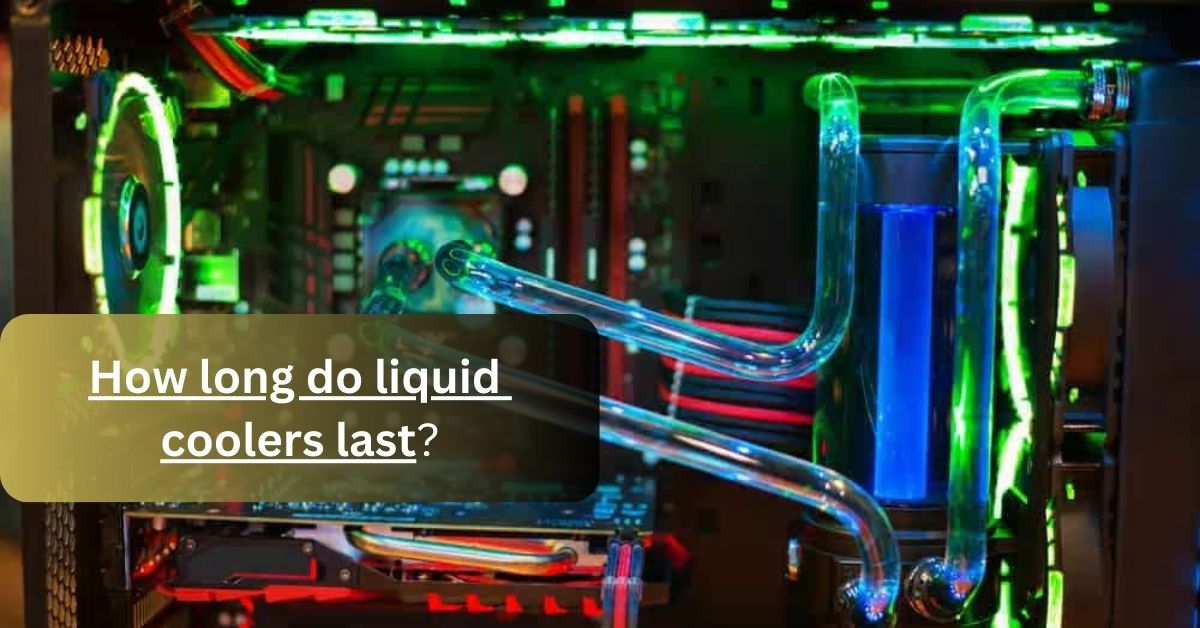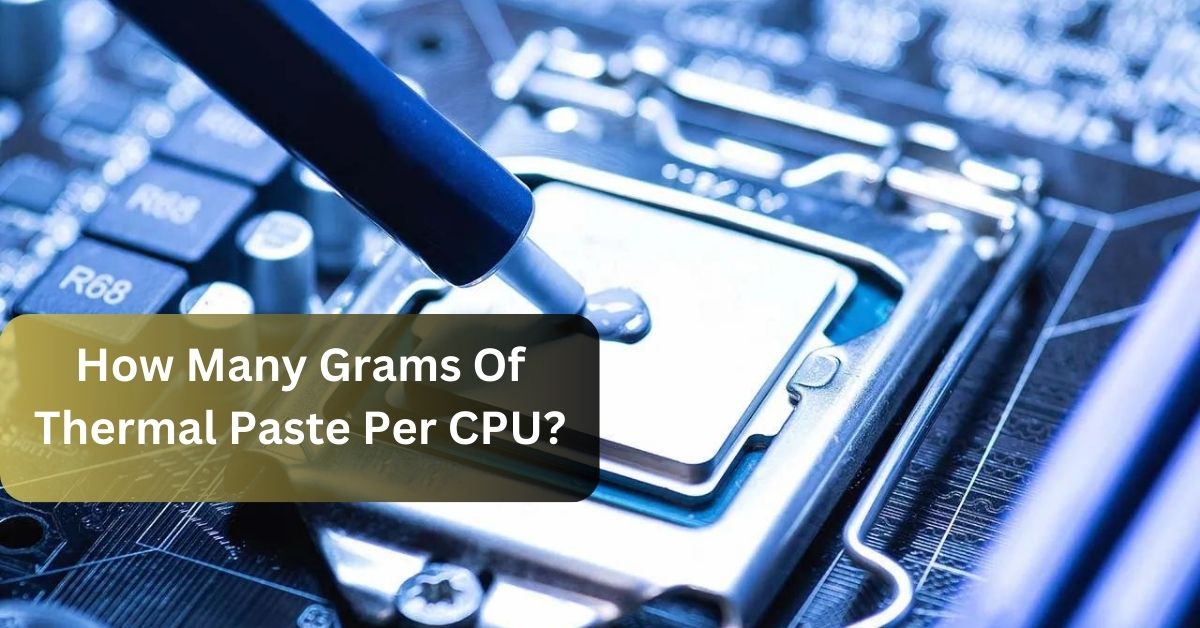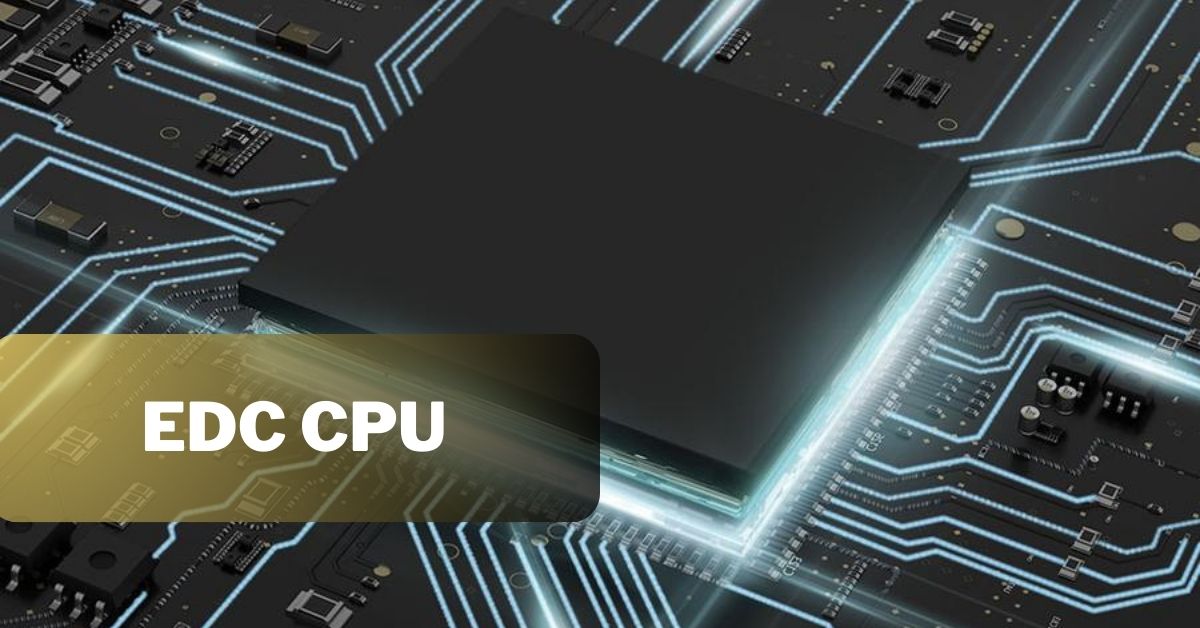The lifespan of liquid coolers depends upon their quality and usage. Generally, Liquid coolers last 5 to 10 years. Liquid coolers consist of three main parts which are radiator, hoses, and pump. The overall lifespan of coolers depends upon the quality and performance of these components.
Usually, the pump becomes the reason to damage the cooler because it has the shortest lifespan. First, your pump is lost then, a fault occurs in the whole system. It is about the quality of the equipment used.
Now, we talk about the usage of the component. The main purpose of Coolers is to low down the temperature of the CPU when it gets heated due to overload.
It means that if you perform adequate tasks then, it can easily dissipate the heat, but if your workload increases then the processor produces more heat, which affects the cooling system as well. There might be chances that coolers are damaged due to overload.
It is very important to maintain and clean the coolers regularly to increase their lifespan and increase its efficiency. Proper care can increase the life of the gadget.
Two categories exist in the Liquid cooling system, one is the AIO and the other is a single loop. AIO pumps last more than the single loop, And the performance of AIO pumps is excellent. I recommend you install the AIO to enjoy the best experience and get better efficiency.
If you want to get more knowledge must read the complete blog post. In this blog, I’ll tell you some tricks to increase the lifespan of the cooling system. And how does the liquid cooler last? Read this blog to get answers to all your queries..!!!
Does Liquid Cooling Need a Lot of Maintainance?

No, but need maintenance more than air coolers. Many users are confused and worried to hear the phrase A LOT OF, they thought that liquid coolers need a heaps of maintenance.
Liquid coolers are not much different than Air coolers, but there is a myth in many minds about liquid cooling systems, whether there is tricky to apply or manage or are only used for some specific motherboards.
You need to maintain and clean the system regularly or need to fix any error immediately if occurs. Besides this applying liquid coolers is also not much tricky, it is applied easily just like air coolers.
What Is The Benefit Of A Liquid Cooling System?

Both cooling systems give their best and control temperature very efficiently. But liquid coolers have some extra benefits than air cooling. A portion of the advantages of a liquid cooling system is listed below:
- It does not make much noise as the air coolers. It works silently.
- It controls more heat than others, and the water liquid cooling system is much popular among all.
- It is used mostly now in modern technologies, because of its efficient performance.
- It helps to cool down your processor as well as your motherboard under a high workload.
- It is the best choice for gamers because gaming computers produce more heat and require to cool down suddenly.
- The best advantage of liquid coolers is that it is less costly than air coolers and easily affordable for all users.
These are a few uses and amazing facts about liquid cooling. By reading these points, you can easily choose the best option among Liquid or air cooling. I recommend you use liquid cooling if you want to increase the performance and efficiency of your system.
How Do I Install Liquid Coolers?

Installing a liquid cooler is not a difficult task, It is an easy task if you get the exact points before starting. There are different types of liquid coolers used in the market, I’m going to share the general tips which you need to consider before getting going.
- Firstly, you need to check that your motherboard supports the liquid cooling system( Is there any separate socket available for the AIO pump?)
- Then read the user manual to ensure which liquid cooler is suitable for your system.
- By arranging all the needed tools, find out the attachment section in your motherboard ( where the cooler is attached).
- Now gently install the cooler and fix it properly by ensuring, other components are safe and there is no damage.
This is a way that you can use to install the cooler. If you want to increase the lifespan of your cooling system, you just need to clean it and maintain it properly in your daily routine.
Read: All About CPU Cooler Touching Gpu Backplate – Detailed
Conclusion:
It is concluded that liquid coolers are more efficient than the others, It provides you with the best cooling effects. With proper maintenance, it lasts for 5-10 years. For gamers, it may last for 5-8 years.
It is available at reasonable prices and most users use the liquid coolers now just because they impress by their performance.
If you want to gain more knowledge or you have any query in your mind, Feel free to contact us..!!!
FAQ’S
1. Is liquid cooling still worth it?
Yes, it is worth a lot. It is the most efficient cooling system in the market. It is the best choice for all users, especially for the gamers. It gives the best cooling effect in a high workload.
2. Why would anyone use liquid cooling?
It is commonly used because it allows the users for overclocking and also helps to increase the lifespan of the motherboard or CPU. It provides cooling effects to the whole motherboard which is beneficial for gamers.
Can liquid cooling leak?
Yes, there is a great chance of water leakage in the liquid cooling. Everything has advantages as well as advantages, Major disadvantage of the liquid cooler is its leakage. That’s why it needs some extra maintenance than the other cooling systems.
Video Guide
Related Articles
- World of Warcraft wow on Steam Deck: Expanding the Horde and Alliance to Handheld Gaming
- Will a motherboard turn on with a dead CPU? – Complete Guide
- Why is RAM not put on the CPU chip? – How to measure In 2023
- Why Does My Laptop Sound Like A Jet Engine? – Reasons
- Why Does My Laptop Charger Keep Burning? – Complete Guidance In 2023!