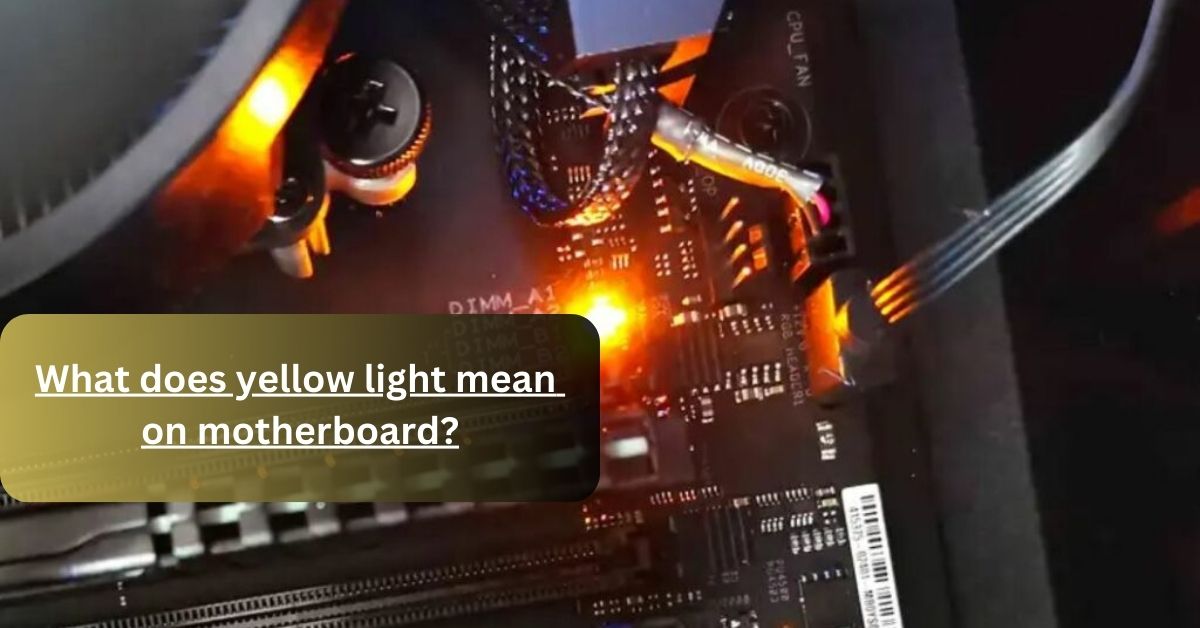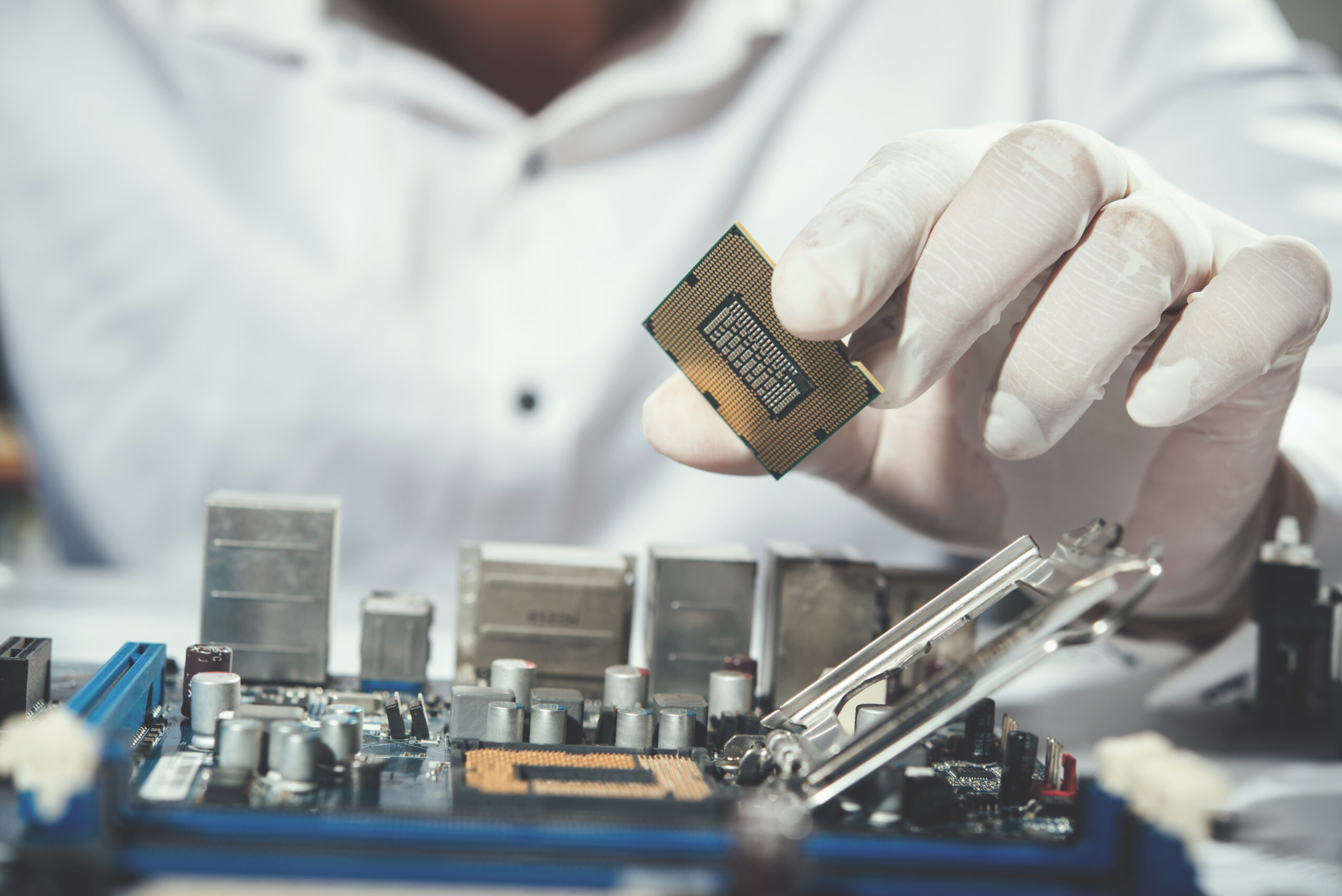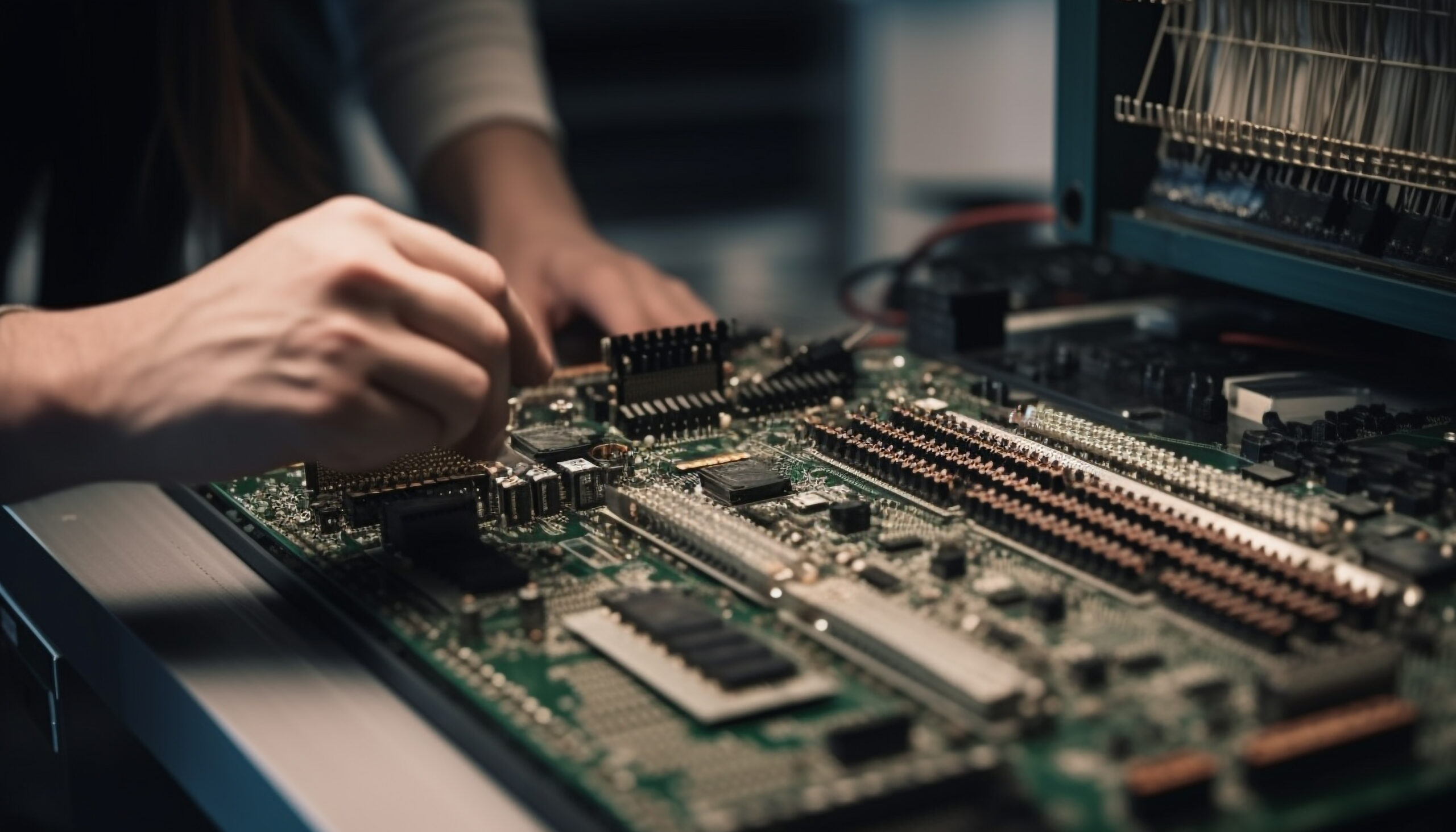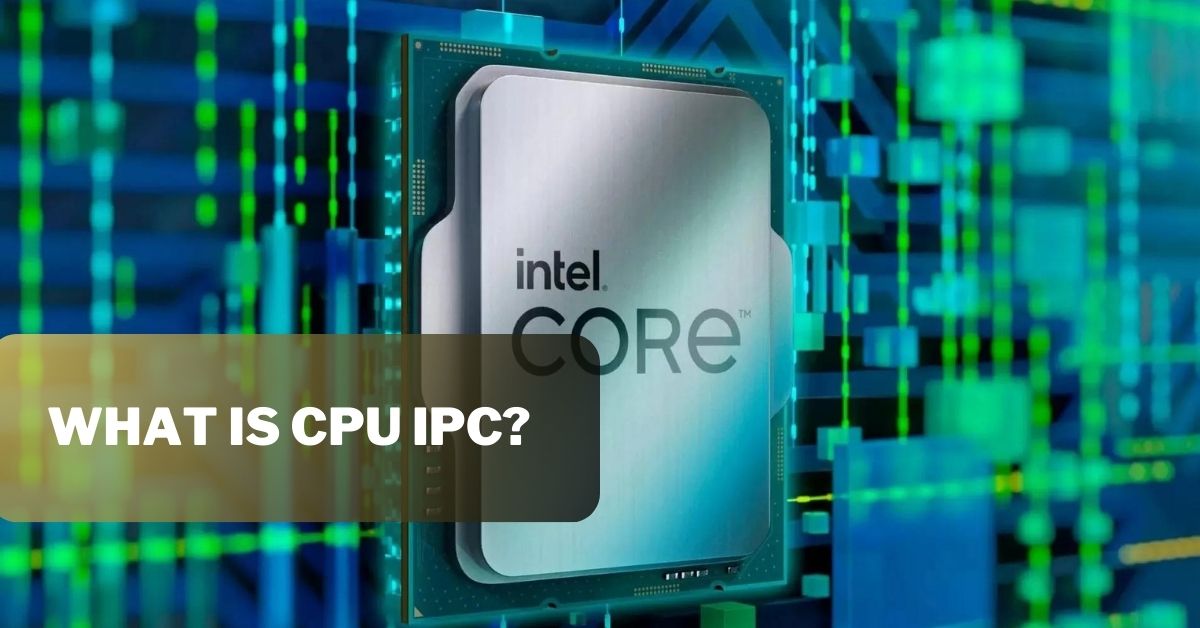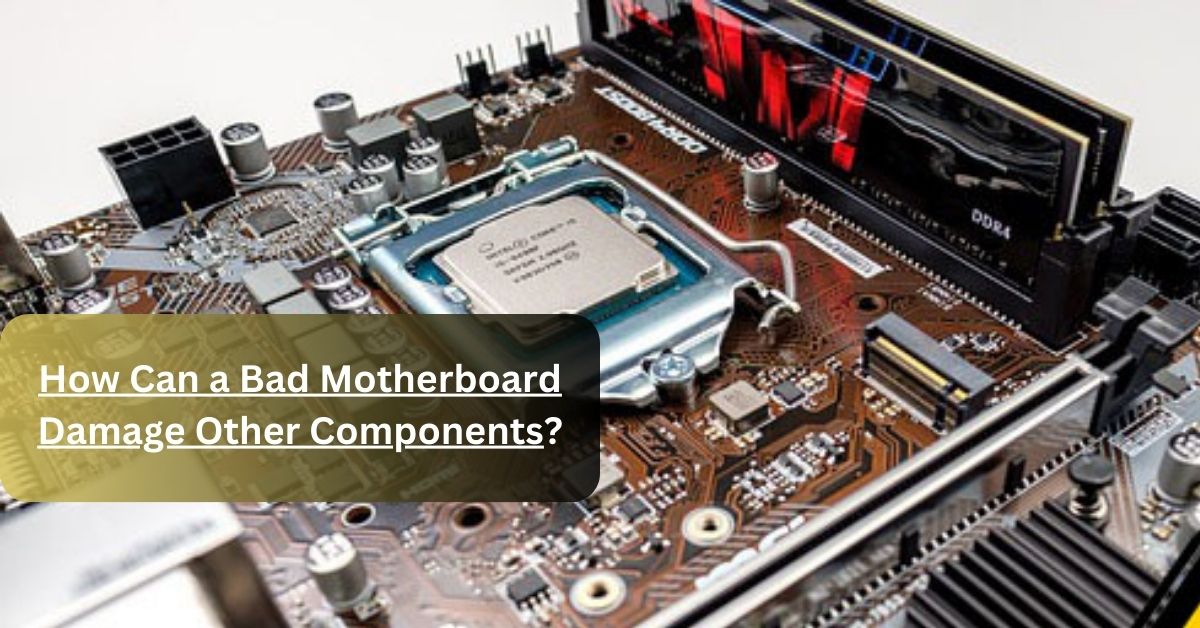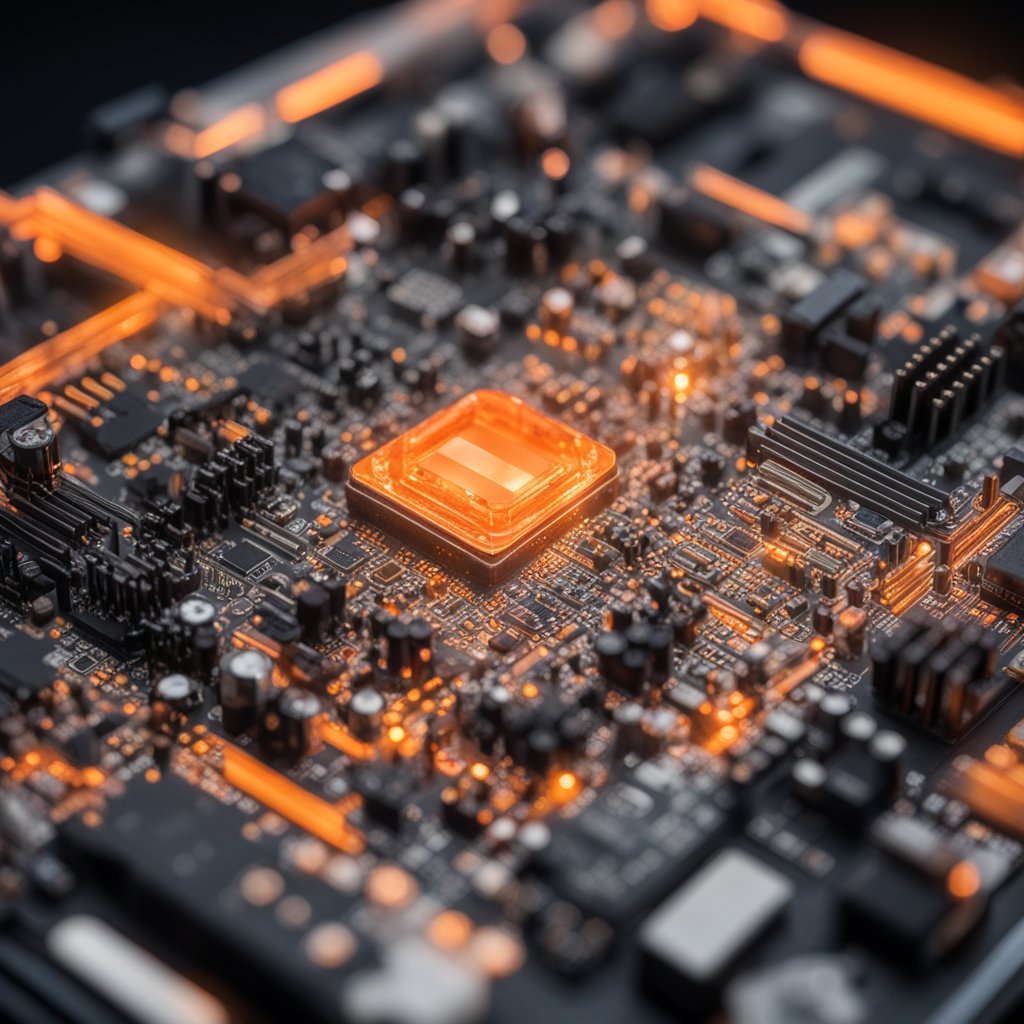In the previous article, we discussed that their are various color lights in the motherboard. Each color or yellow light will tell you the issue in every other component.
But, at this moment, we just have to talk about the yellow light. It is common light which blicks in almost every motherboard after some time, Users are confused and curious to know the reality behind this yellow light.
Yellow lights on the motherboard tell you that their is an error in your memory. It gives you the complete information about the RAM.
Well, there are many shades in the yellow color. A strong yellow light tells you that there is a problem with the DRAM ( RAM modules and RAM slots).
In this blog post, I’ll tell you the basic purpose of different lights in the motherboard, and how they impact on the working. Must read this complete post, to get the exact points.
What Do The Lights On The Motherboard Mean?
The lights on the motherboard are not of only one color, there are many colors of light on the motherboard, and each light has its specific meaning. For example, every single error in a component is indicated by a different light color.
This color difference will help you to identify the error easily. For example, the yellow light indicates the errors in the RAM, but the yellow color is also responsible for any errors. The bright orange color is an indication of the error in the motherboard.
Mostly, lights are organized near the components, hence you can easily pick the exact point by the blinking of a light.
It is very important to identify the error or fix it immediately. Because your computer will be unable to boot up your system.
If you solve the issue, these lights turn off on their own, If this doesn’t happen, you need to turn it off from CMOS settings.
Solid Yellow Light On Motherboard Meaning and Fix?
You can see that there are two factors in this query. One is about the meaning of yellow light and the other is about the solution to turn off this light.
The yellow light in the motherboard is responsible for telling you the complete information about the RAM and memory modules, If there is any error in the RAM chip, the yellow light turns on.
In this case, the yellow light does not always indicate the problem in the RAM. Sometimes, issues in the motherboard will also be expressed through this bright yellow light.
How To Fix This Problem?
Let’s move to get rid of the solution to this problem:
The first and basic step to turn off the yellow light is to turn it off from the CMOS setting. CMOS is the button located on the motherboard near the RAM modules. You have to turn on the case to reach this button and turn it off. This is done by shutting down the computer and unplugging it from the power supply.
If the light fails to turn off by doing this, it means there is some manual error like the RAM module is not installed properly, or RAM is not supported by the motherboard. To fix this issue you need to visit any technician or read the user manual to buy a component that is supported by the motherboard.
The third reason behind this bright light is that the issue is in the motherboard, Sometimes yellow light is a sign of error in the motherboard. For this, you need to check your motherboard BIOS or power supply.
These are a few examples and reasons for this yellow light. In short, This light always shows that your system is in danger. It is a good sign for you because it helps you to identify the error before any big loss.
What Should You Do If Your Computer Won’t Turn On?
If your computer does not turn on, make sure all the components are properly connected to the motherboard and installed according to the need and which is supported by the system. If your hardware is not working properly, your computer won’t turn on.
To ensure which components make the best combination with the hardware, you have to read the manual carefully and then choose the parts like CPU, GPU, or RAM.
If your all components are good and working well. Then you need to check the power supply. Check whether the proper voltage is provided to the system or not. An increase or decrease in the voltage leads to this problem.
Have you ever noticed that mini speakers are attached to the motherboard, What is the purpose of these speakers? These speakers help you to hear the beeping sound when you turn on the motherboard, A single-time beeping sound means that all the parts are working very well. More than one beep sound may be a sign of any danger.
Secondly, a wire in the motherboard loses its efficiency over time, thats why your computer won’t turn on. Check the wire if it happens.
Conclusion:
To sum up, all the fact mentioned above, it is concluded that the yellow light on the motherboard tell you the information about the RAM and RAM module. If you notice the sharp yellow light it means there must be any issue in the RAM.
But it is not always the same, sometimes this yellow light is the sign of error in the motherboard. If you notice this you need to check all the components carefully, then fix the error.
I hope you get all the points very well. If you want more about the motherboard and its components, contact us freely.
Related Articles