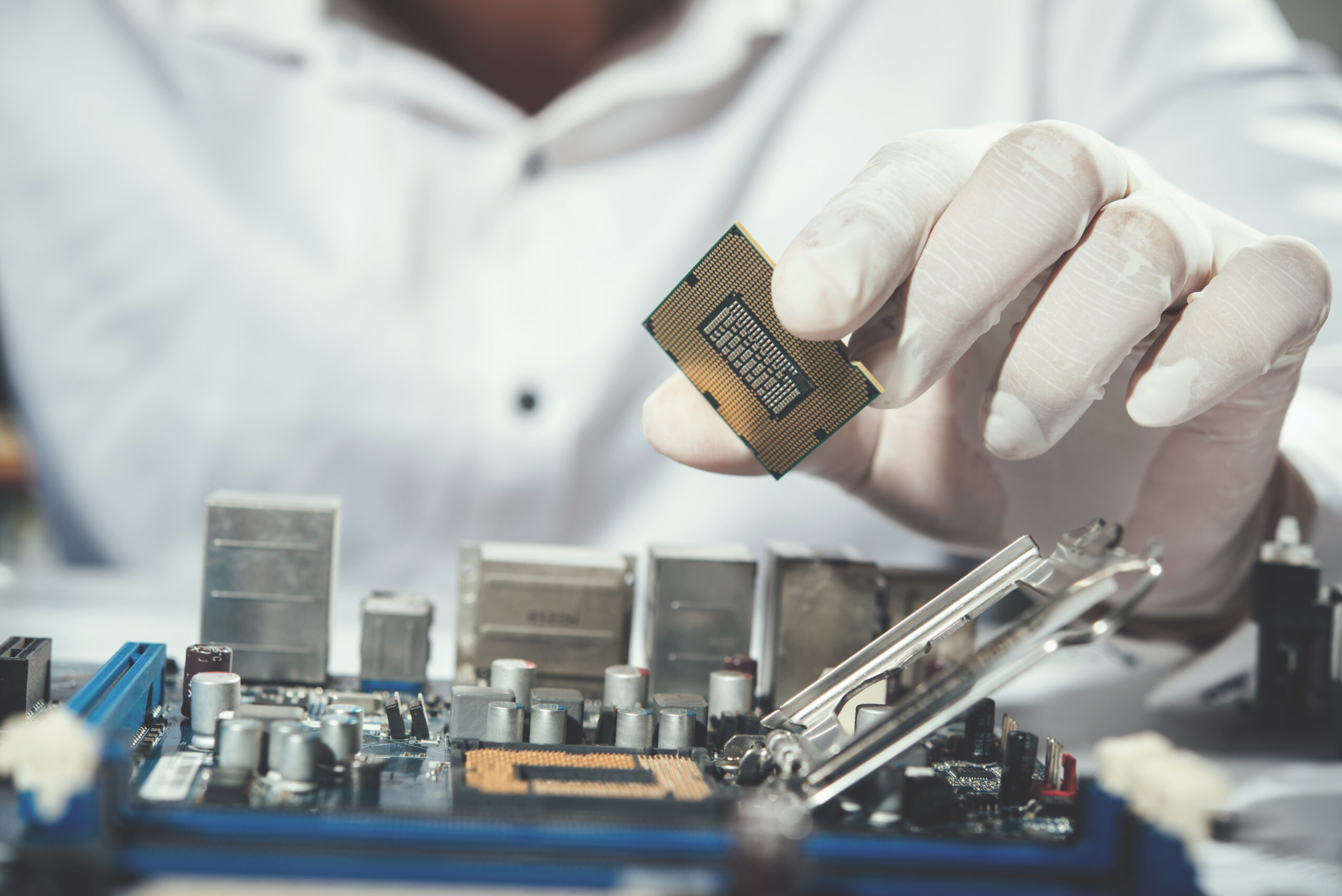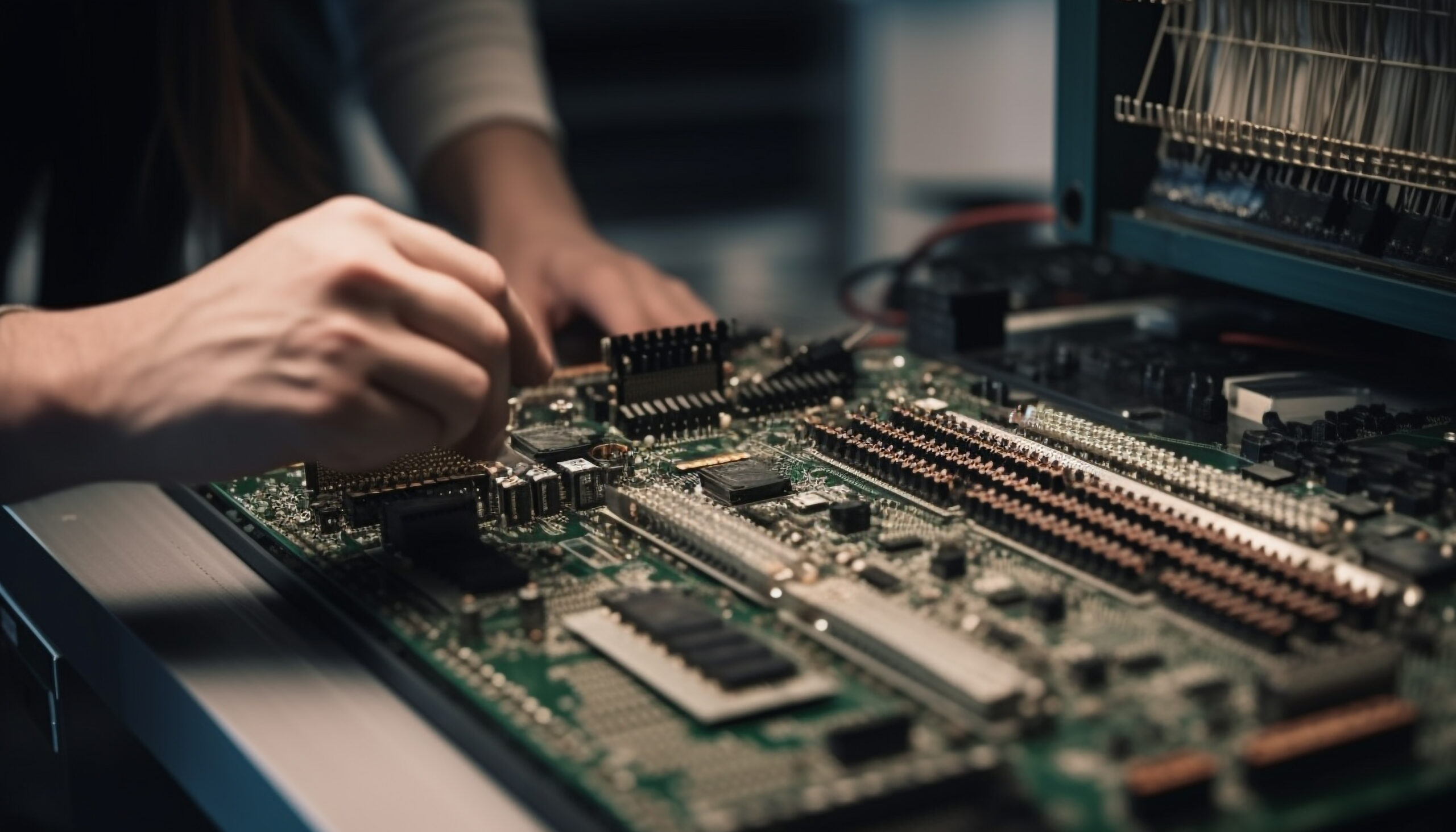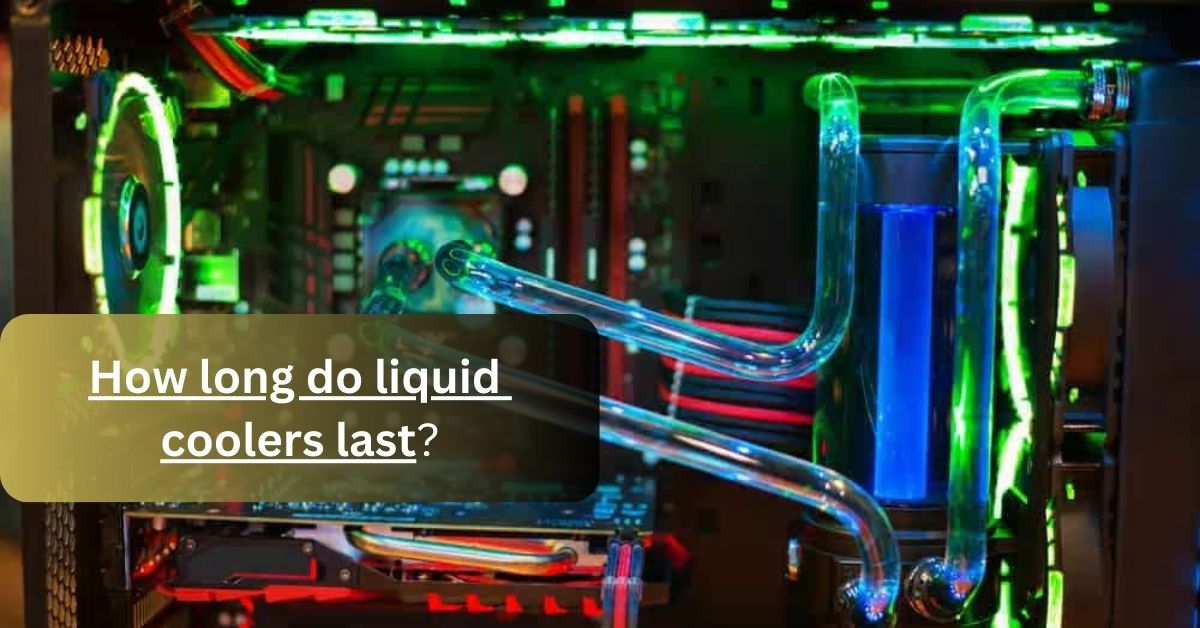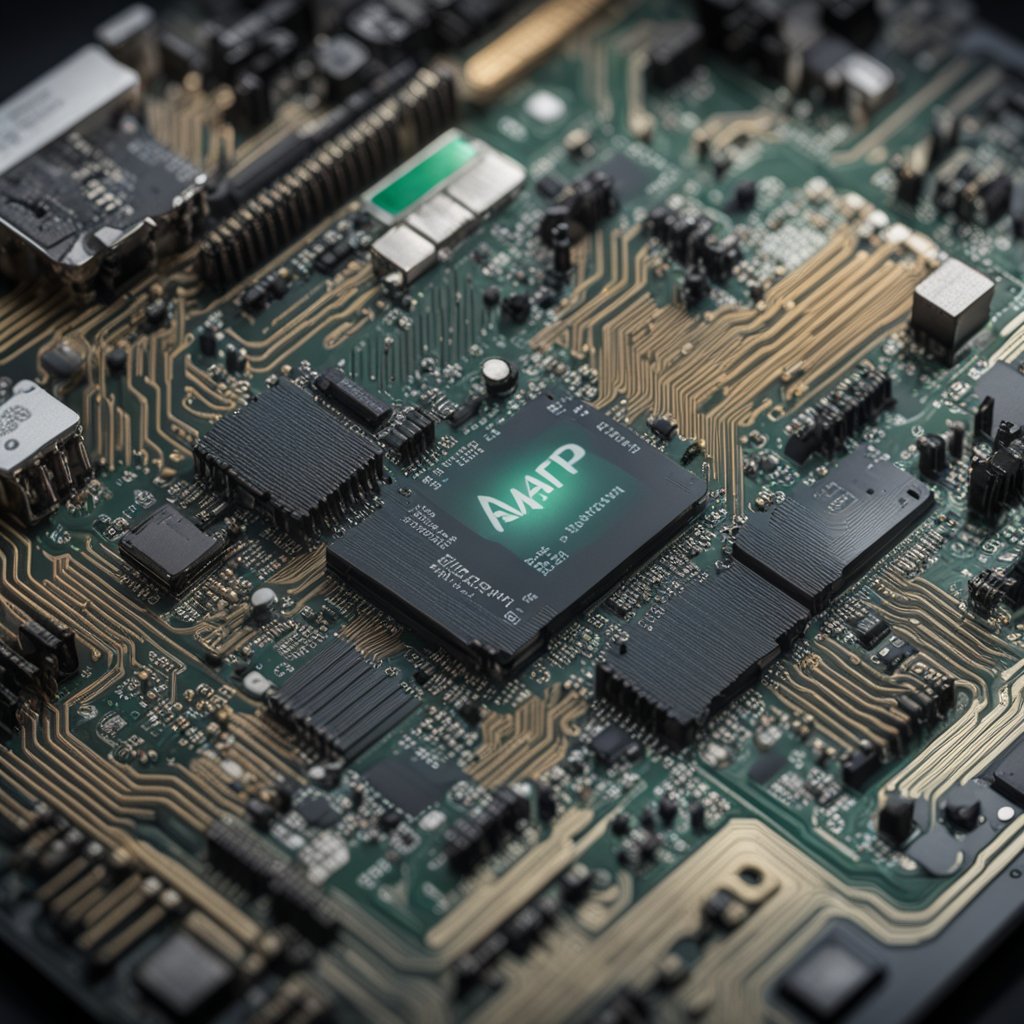In every computer, when you upgrade any components or start up your motherboard. Different lights of different colors are blinking on the motherboard. Every light color indicates the working of any one specific component.
Here is the query about dram light. Sometimes, users are frustrated to see these lights, they do not understand the meaning of these lights.
Dram light on the motherboard indicated the performance of RAM. It gives you the complete information about RAM (Randon Acess Memory), installed on your computer.
Generally, it is present near the memory slot. It flashes and illuminates, it helps you to identify any problem or error in the RAM.
The working of this dram light on the motherboard may vary according to the design and model of the motherboard.
In this blog post, We’ll discuss the various light colors in the motherboard and also their working. Because you need to identify the working of each blinking color. Must read this complete post, I hope you enjoy it.
What Causes the DRAM Light to Turn On?
When you turn on the computer, sometimes you see the DRAM light on your computer. Some users get afraid because their system will not boot up properly due to this light.
RAM is an essential component and a computer will not be able to complete its start-up process if there is any error in the RAM. DRAM light indicates the error in the RAM or RAM chip.
There are some causes, which turn on the DRAM light. These are:
Loose Memory Module:
Sometimes memory modules are not fitted in the motherboard, which causes the issue in RAM and DRAM light turn on. In this situation, you need to tighten the screws of the memory module or replace it.
Overclocking:
It is also a big issue which turns on the DRAM light. Some users overclocked their RAM to get some extra performance. And RAM timely reduces its efficiency. In this situation, you need to turn on the BIOS setting and set it as a default.
The issue in The Motherboard:
It is a rare case in which the DRAM light turns if the issue is in the motherboard. A faulty motherboard needs repair and this light turns on, but not always.
Hardware is Damaged:
Keep in mind that the computer will turn on if all the components are working well and in good condition. If there is any issue with the hardware, Your system is unable to complete its booting process.
In this situation, you need to find out the exact error and fix it on your own. If you have no guidance about this, you may consult with the technician.
How do I fix my DRAM debug light?
There are many ways which you can use to fix the DRAM light error. The foremost way for you is that you have to check all the memory modules. Check whether all the modules are fixed properly or not. Any loose or broken memory chip needs repair.
Other than this, many users even don’t know how to turn off or reset the DRAM light. A few steps are mentioned below which make an easy approach for you to reset this debug light.
- Turn off the computer and unplug it from the power supply.
- Open the case, you have to reach the motherboard.
- Try to find out the small button CMOS labeled on it.
- Press this button and hold it for at least 5 seconds.
- Your work is almost done at this step. After resetting the CMOS setting, follow the instructions in descending order to get back cover of your system.
- Turn on the Computer, and check whether the issue is resolved or not.
- If you fail to turn off the light, it means there is another issue in your RAM or motherboard, and want further consideration.
- Keep in mind, that the CMOS setting will reset all your custom settings. You need to change the settings after resetting the CMOS.
Hence, you may take a few minutes, but you can overcome this issue. It is necessary to check all the components carefully before taking any action.
Can the DRAM light mean a bad CPU?
Normally, DRAM light does not mean a bad CPU. It just indicates the problem in the RAM and often in the motherboard.
But, It is a sign of danger. It means there must be a problem in your system. If you notice the DRAM light, you just need to check all the components properly.
The important point is that DRAM light is of different colors, Every color shows the error in different parts. To overcome the problem on time, you need to get knowledge about these error lights, which makes an easy for you to identify the error.
Conclusion:
By summing up all the data it is concluded that DRAM light mainly tells you the performance of the RAM. When this light turns on, it means there is an issue in the RAM or RAM module.
Major issues include the loose RAM module or RAM is not supported by the motherboard.
Sometimes, DRAM lights appear when there is an issue in any other component like a malfunctioned CPU or motherboard.
It is recommended to check all the parts with full consideration, whenever you notice this light. It is a sign of danger.
I hope you get all the knowledge very well. If you want more about Motherboard and its parts, feel free to contact us.
Related Articles