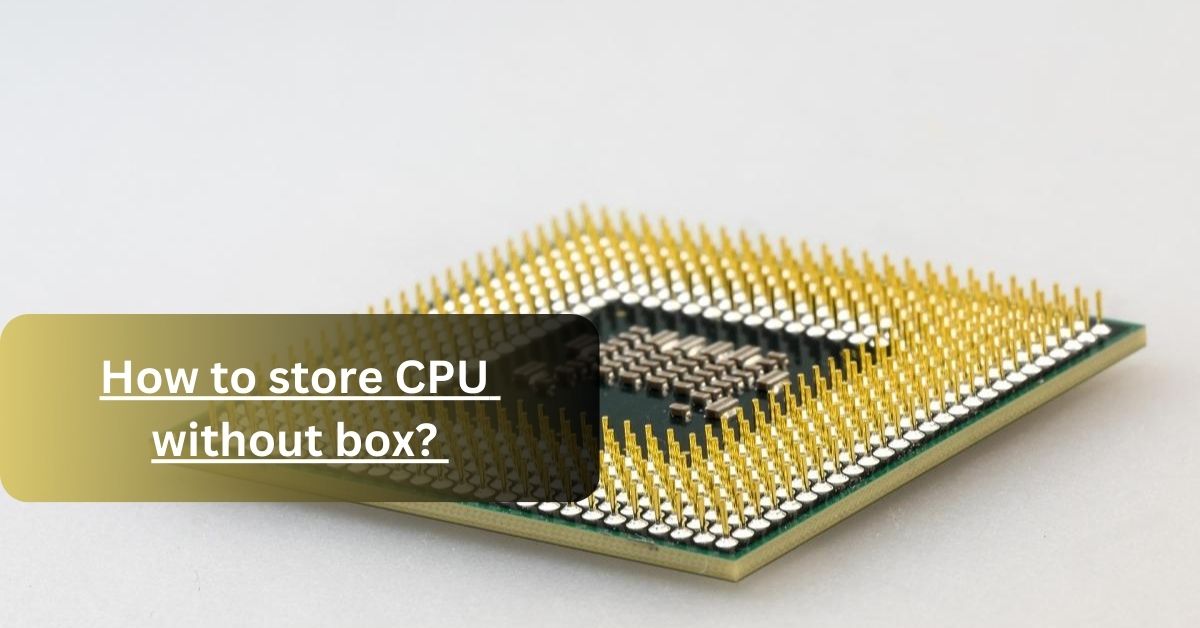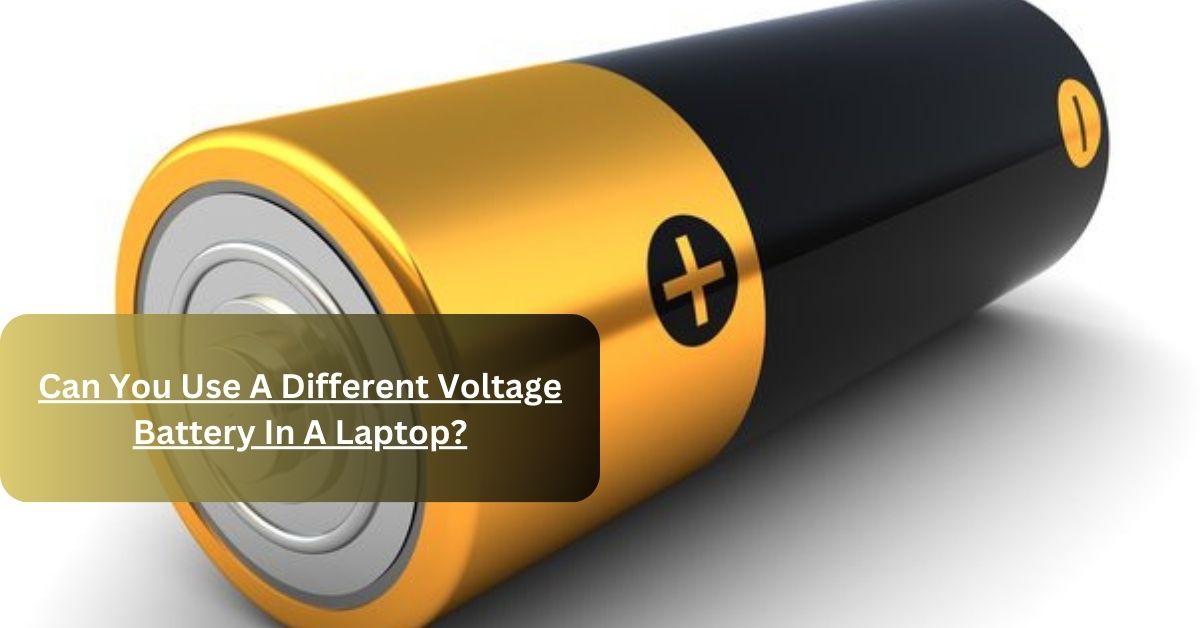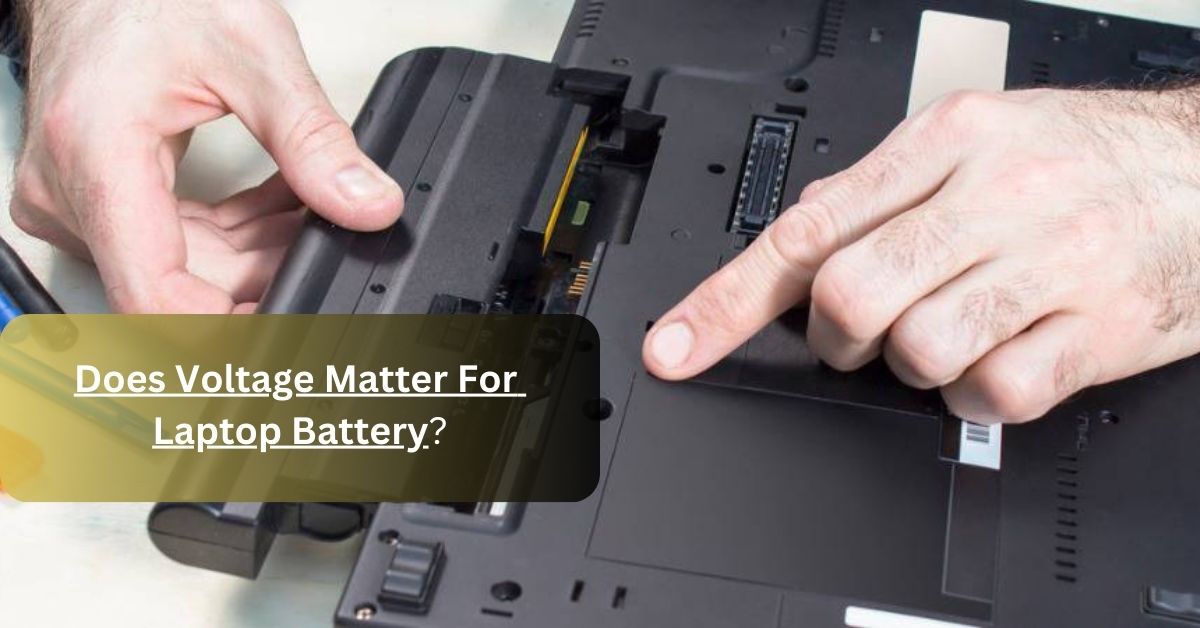In today’s fast-paced world, our laptops have become essential tools for work, entertainment, and communication. However, a common and concerning issue that laptop users often encounter is the burning or overheating of their chargers.
The laptop charger may keep burning due to several reasons, including a defective laptop, electrical faults, degradation of the charger’s voltage or wattage, poor Quality Chargers, Damage wiring, or a combination of these factors.
This article delves into the reasons behind this problem and provides valuable insights on how to prevent it and much more.
What are the causes of laptop charger burning? – Take Analysis!

- Poor Quality Chargers:
One of the primary reasons your laptop charger might be burning is its quality. Low-quality or counterfeit chargers lack the necessary safety features and are more prone to overheating.
- Overloading the Laptop Charger:
Overloading your laptop charger can also lead to overheating. Plugging multiple devices into a single charger or using an adapter that exceeds the charger’s capacity can cause it to overheat and, in severe cases, catch fire.
- Electrical Surges:
Sudden electrical surges or spikes in power can damage your laptop charger and potentially cause it to burn. To protect your charger from such events, consider using a surge protector or an uninterruptible power supply (UPS) for your laptop setup.
- Damaged Wiring Of Laptop Charger:
Frayed or damaged wiring within the charger can lead to overheating. Inspect your charger regularly for any visible signs of wear and tear, such as exposed wires or bent connectors. If you notice any damage, replace the charger immediately to avoid further complications.
- Faulty Laptop:
A faulty laptop can strain the charger because it may draw more power than it should, causing the charger to work harder and heat up. This increased load on the charger can contribute to overheating and potentially damaging both the charger and the laptop’s charging system.
- Incompatible Charger:

If you use a charger that doesn’t match your laptop’s required voltage or wattage, it can overwhelm the charger and make it overheat.
- Dirt And Dust In The System:
Dirt and dust that build up on your charger can act like a barrier, blocking heat from escaping. This can raise the temperature of the charger and increase the chances of it overheating. Regularly cleaning your charger can help prevent this risk.
- Surrounding Environment Is Too Hot:
When the temperature in your workspace or location is excessively hot, it can significantly impact the performance and safety of your charger.
Now that we’ve explored the common reasons behind laptop charger burning issues. If you want more information, please click the link to access the forum. Let’s proceed to learn how to protect yourself from this problem.
How can you prevent your laptop charger from burning? – Let’s Explorer!
1. Always Use the Correct Charger:
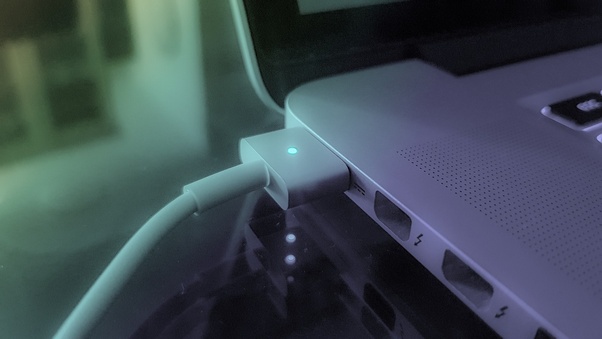
It’s vital always to employ the charger that came with your laptop or a compatible replacement. Using an incompatible charger can result in overheating, posing a significant risk of burning.
2. Choose Good Quality:
Invest in a charger of high quality from a reputable manufacturer. Cheap or counterfeit chargers often lack the necessary safety features and are more susceptible to overheating, making them a potential fire hazard.
3. Regular Checks For Your Cables:
Inspect your charger’s cables and connectors for signs of wear and tear. Promptly replace any damaged components to prevent potential short circuits, which can lead to burning.
4. Keep Laptop Charger Clean:
Dust and debris accumulation within the charger’s ports can obstruct airflow, leading to overheating. Regularly clean these ports to ensure proper ventilation and prevent excessive heat buildup.
5. Use a Surge Protector:
Use a surge protector to safeguard your charger from sudden power surges caused by lightning strikes or faulty electrical outlets. This protective device can prevent voltage fluctuations that might damage your charger.
6. Avoid Overloading:
Resist the temptation to overload your charger by connecting additional devices. So, Stick to charging your laptop exclusively to prevent overheating, as overloading can strain the charger.
7. Allow Breaks When Not In Use:
Continuous laptop usage while charging generates extra heat, increasing the risk of overheating. Disconnect the charger or allow your laptop to cool down during charging breaks.
8. Stay Informed:
Stay vigilant about product recalls and manufacturer notifications regarding charger defects. Being informed allows you to take action promptly if any safety concerns arise.
9. Manage the temperature:

Be mindful of the environment in which you store your laptop and charger. Avoid extreme temperatures, both excessively hot and cold, as they can negatively impact the charger’s internal components and lead to burning.
10. Use Original Components:
Always opt for original parts or seek professional repair services when repairing or replacing charger components. Avoid using non-original components, as they may compromise the charger’s safety.
So, Following these comprehensive preventive measures can significantly minimize the risk of your laptop charger overheating and burning. Protect your investment and stay safe!
Read: Can You Use A Different Voltage Battery In A Laptop? – You Should Be Aware Of In 2023!
Frequently Asked Questions:
1. Is it normal for a laptop charger to overheat?
No, it’s not normal for a laptop charger to overheat. Overheating can be a sign of a problem with the charger or the laptop itself.
2. Should My Laptop Charger Get Hot?
Laptop chargers can get warm during use but shouldn’t get extremely hot. It may indicate an issue if your charger is too hot to touch comfortably.
3. Why Is There A Burning Smell From My Laptop Charger?
A burning smell from your laptop charger is a serious concern. It suggests a potential fire hazard or electrical problem. Unplug the charger right away and get professional help.
Conclusion:
A burning laptop charger can be a dangerous and frustrating problem. Poor chargers, electric faults, and Damaged Wiring Of Laptop Chargers are the main causes of burning chargers. But don’t worry you can handle it choose a good-quality charger, Use a Surge Protector, Avoid overcharging and keep the laptop charger clean.
Following the tips and precautions mentioned in this article can prevent your laptop charger from burning and ensure uninterrupted productivity.
Related Articles